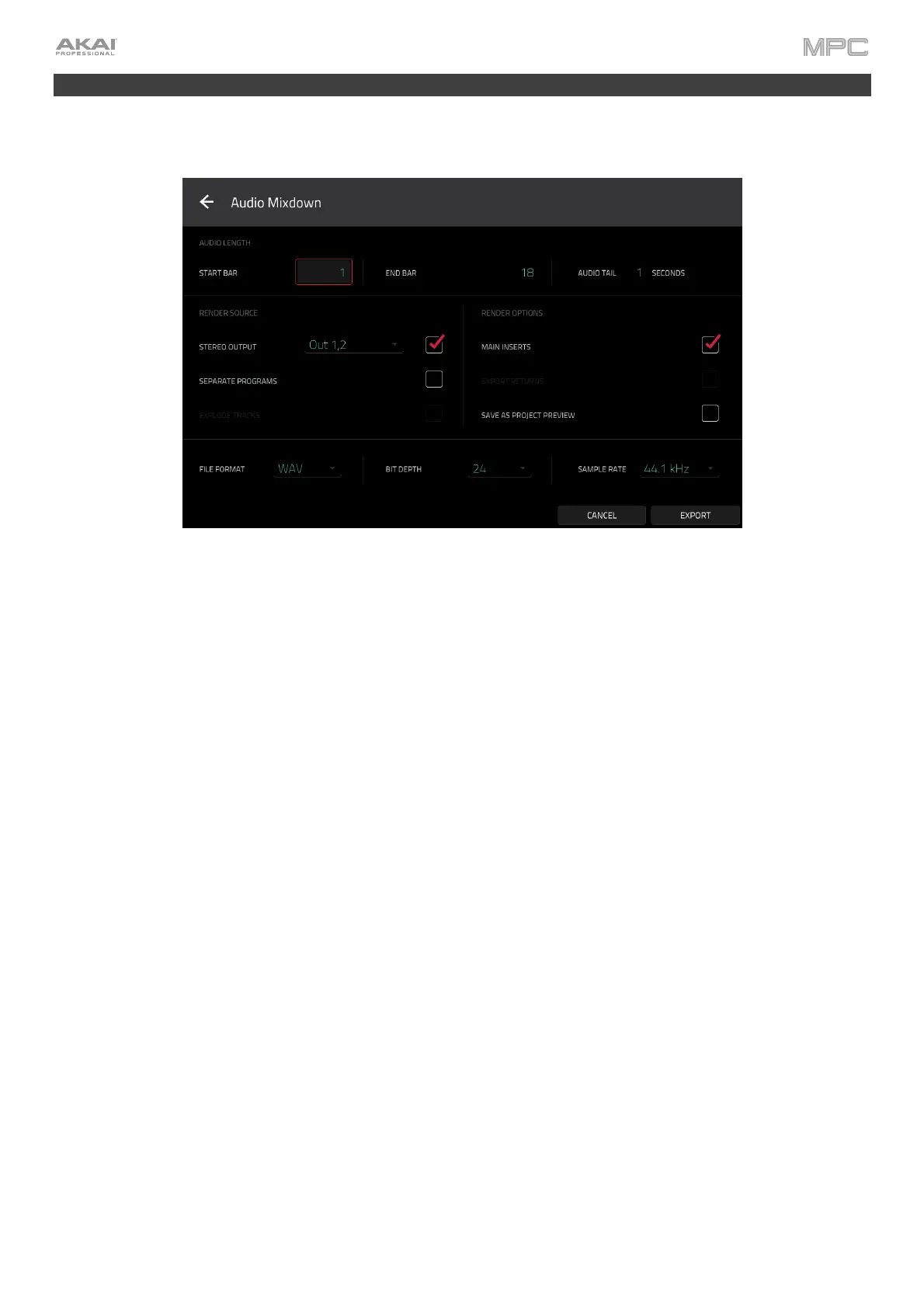63
Exporting the Song
Want to share your new song? Just export it first.
To export a song:
1. While in Song Mode, tap Export at the bottom of the screen.
2. In the Audio Mixdown screen that appears, do the following:
• Make sure the Start field is set to 1, and set the End field to the last bar of your song.
• Tap the Audio Tail field and turn the data dial to set it to 2 seconds.
• As you’ll likely share the song online, tap the mp3 file format option in the lower-left corner.
3. Tap Export. Choose where you want to save the song.
To name the song, tap the File Name field, and use the virtual keyboard that appears to enter a new name, and
then tap Save to start exporting.