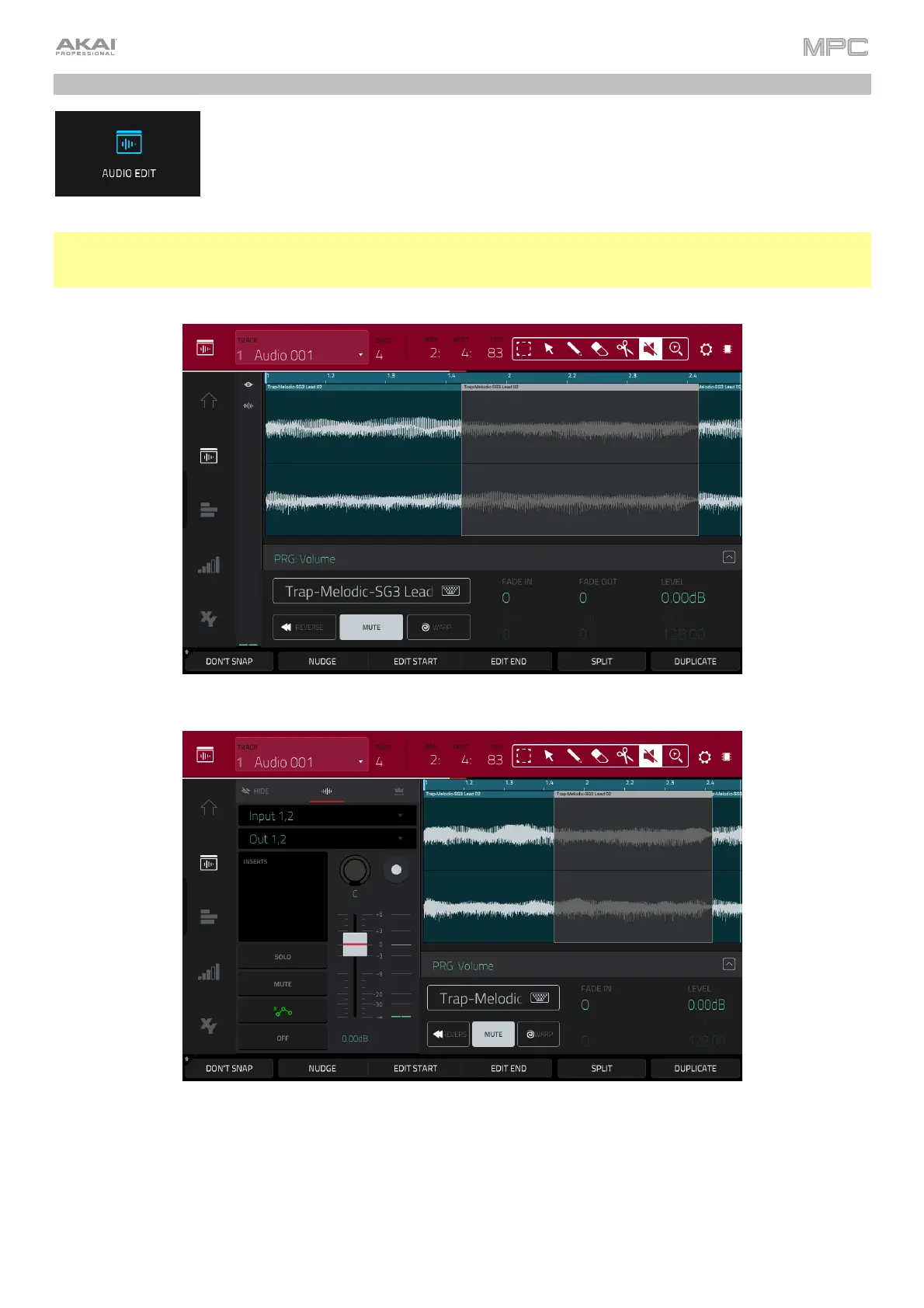167
Audio Edit Mode
Audio Edit Mode lets you view and edit the audio tracks of a sequence in a project.
To enter Audio Edit Mode, press Menu, and then tap Audio Edit Mode.
Note: The Audio Edit option is available when the currently selected track is an audio track. When a MIDI track is
selected, it will show an icon for Grid View instead of Audio Edit Mode. To select an audio track (and enable Audio
Edit Mode), press Main to enter Main Mode, and then tap Audio in the lower-left corner.
Audio Edit Mode with channel strip hidden.
Audio Edit Mode with channel strip shown.