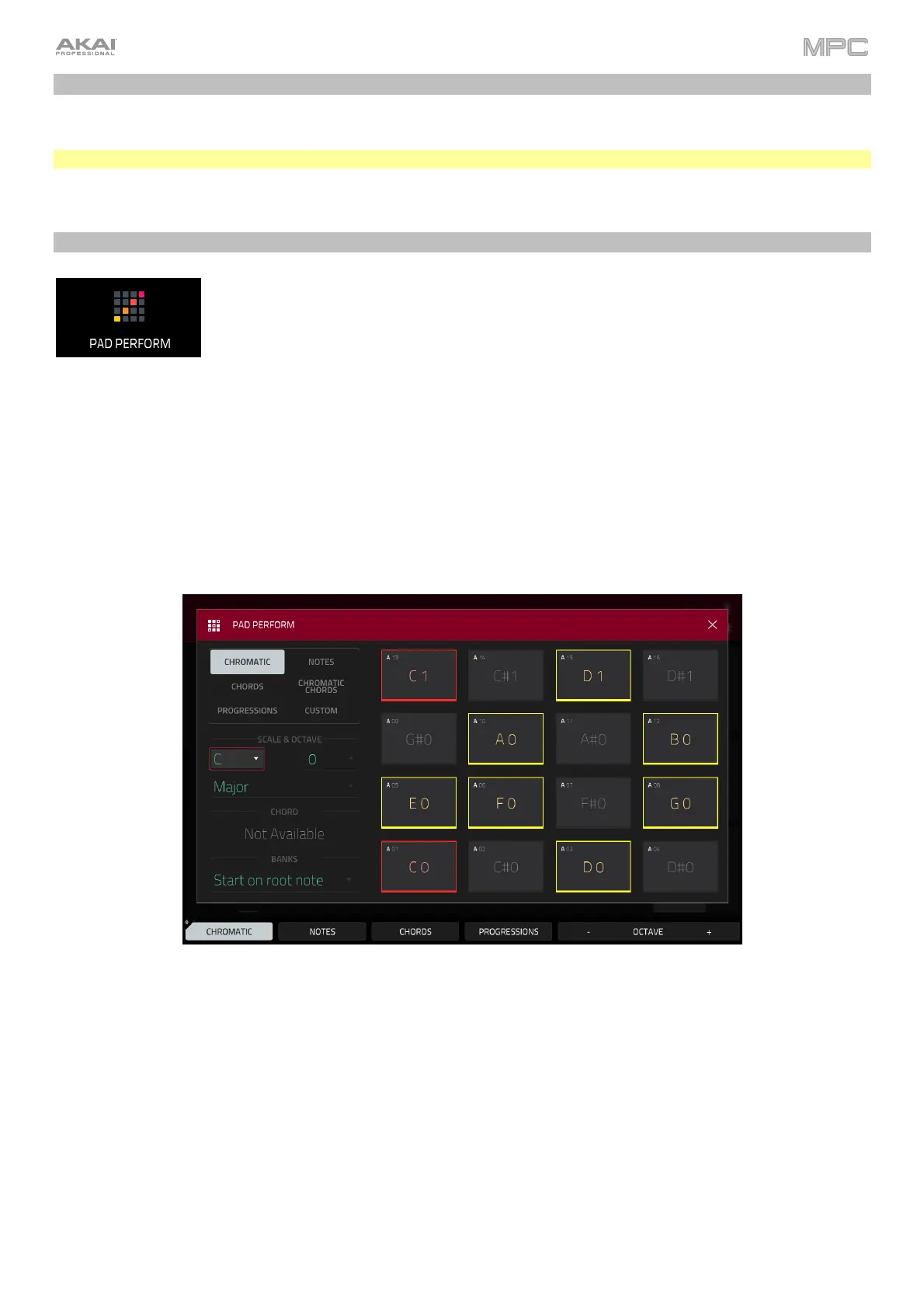336
Ableton Control Mode
See Addenda > Updates in MPC 2.7 > New Features > Ableton Live Control for more information.
Note: Ableton Control Mode is not compatible with MPC One, MPC Touch, and MPC Studio.
Pad Perform Mode
Pad Perform Mode lets you assign musical scales/modes, chords, or progressions to the pads
for more creative performance.
To open the Pad Perform window, do any of the following while using a keygroup program, MIDI program, plugin
program, or CV program:
• Tap Pad Perform in the Program section of Main Mode.
• Press Pad Perform (MPC X).
• Hold Shift and press 16 Level (MPC Live, MPC Live II, MPC One, MPC Key 61, MPC Key 37, and MPC
Touch).
Although you can enter Pad Perform Mode while using a drum program or clip program, it does not work with these
programs.
The touchscreen will show the current pad bank’s mapping of notes or chords.