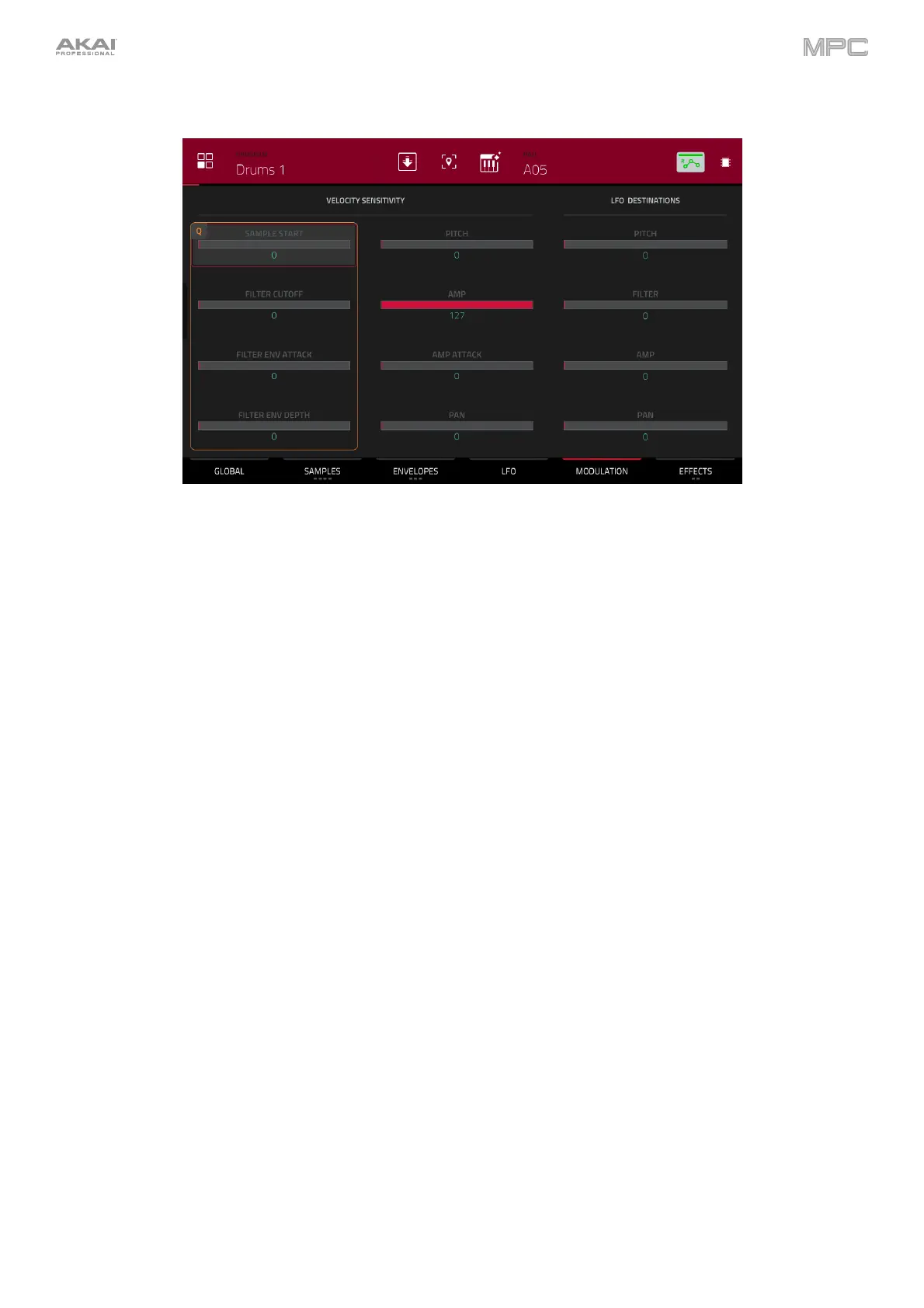235
Modulations
Use the Velocity Sensitivity sliders to set how much velocity is required to modulate certain other parameters:
• Sample Start sets how much velocity is needed (for a triggered pad) to modulate the sample start point.
• Filter Cutoff uses the velocity of a pad to modulate the cutoff frequency directly.
• Filter Env Attack sets how much velocity is needed (for a triggered pad) to modulate the Attack phase for
the Filter envelope.
• Filter Env Depth enables velocity information to control the amount of the filter envelope’s effect on the
cutoff frequency.
• Pitch uses the velocity of a pad to modulate the sample pitch.
• Amp uses the velocity of a pad to change the sample level. Lower this value to reduce the effect of velocity
on the amplitude.
• Amp Attack sets how much velocity is needed (for a triggered pad) to modulate the Attack phase for the
Amp envelope.
• Pan uses the velocity of a pad to control the stereo panning.
Use the LFO Destinations sliders to determine how much the LFO affects the pitch of the sound (Pitch), the cutoff
frequency of the filter (Filter), the volume level of the sound (Amp) and panning of the sound (Pan).