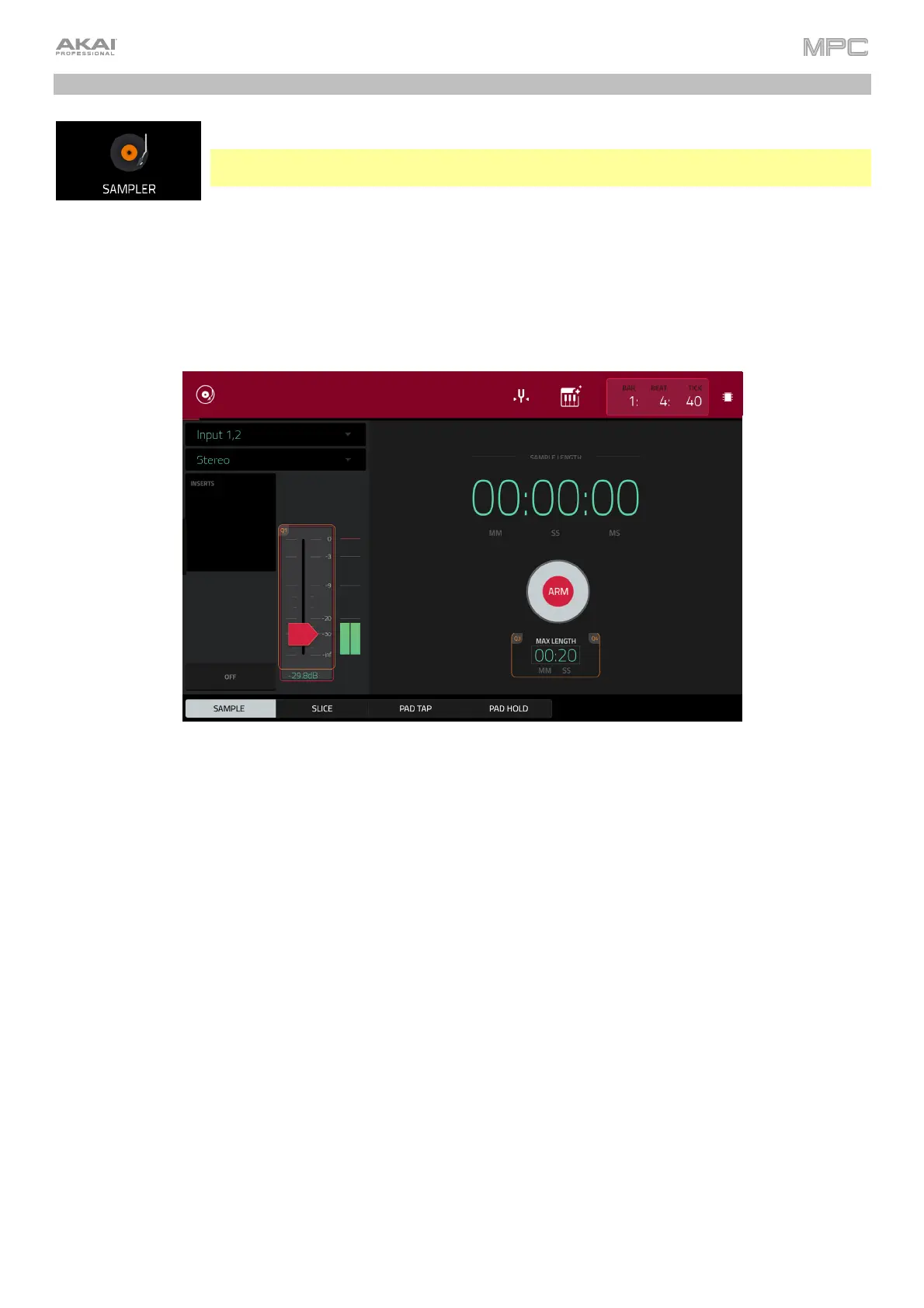274
Sampler
The Sampler lets you record audio samples to use in your projects.
Important: To record any audio, you need to connect an audio source to your MPC hardware
or to your computer’s audio interface.
To open the Sampler, do any of the following:
• Press Menu and then tap Sampler.
• Press Sampler (MPC X, MPC One), Shift+Mix/Sampler (MPC Live II), or Shift+Sample Edit/Sampler (MPC
Key 61, MPC Key 37).
• Press and hold Mode and press Pad 13 (MPC Studio).
To set up the Sampler before recording:
1. Make sure to reduce the volume levels of your audio source and speakers, headphones, and/or monitors before
you make any connections to avoid “pops” or feedback.
2. Connect a synthesizer or other line-level audio source to the input/inputs of your MPC hardware.
3. Turn the 3/4 Rec Gain (MPC X), Gain (MPC Key 61), or Rec Vol (MPC Live, MPC Live II, MPC One, MPC Key 37,
MPC Touch) knob to set the input level while playing your audio source. You should now see the level in the
meter. Make sure it does not exceed the maximum level (the meter should not be “peaking” constantly).
4. Set the recording controls as desired (described in this chapter).
5. Tap the Arm button to record-arm the Sampler.
You can use the Sampler to record using four different methods: Sample, Slice, Pad Tap, or Pad Hold, all described
later in this chapter. The following controls are present regardless of which method you use.
The Sampler page also contains the Auto Sampler, which lets you capture and convert any plugin preset or external
instrument preset into a Keygroup sampler patch.
The time counter in the upper-right corner shows the current playhead position. This is shown in most of the modes.
See General Features > Time Counter/Locate to learn about this.
Tap the tuning fork icon to open the tuner. See Operation > Menu > Tuner for more information.