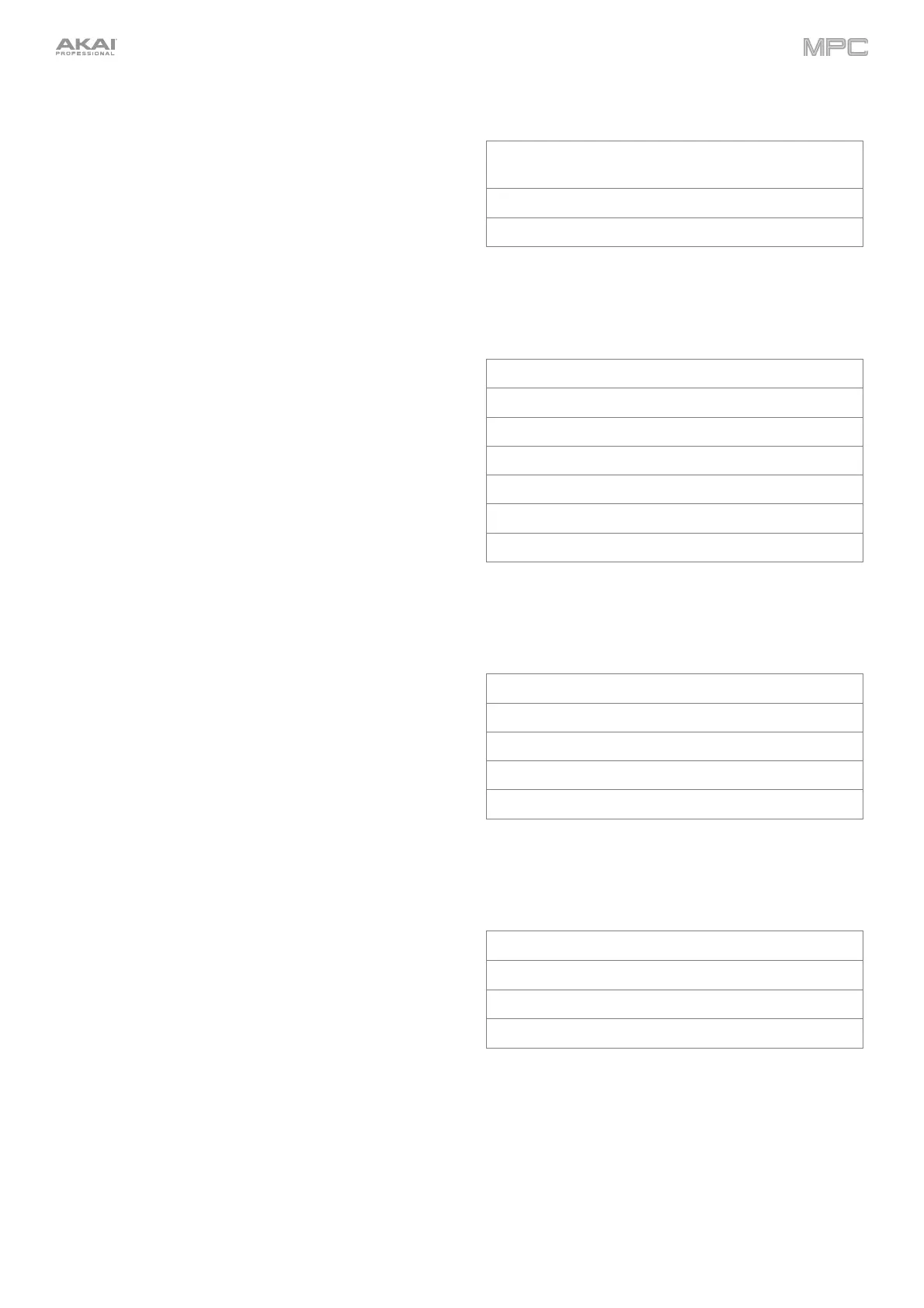438
AIR Pitch Shifter
This effect alters the pitch of the audio signal and can be
adjusted based on the source or style of the signal.
Parameter Value Range Default Value
Mode Vocal, Bass, Beats,
Chords, Textures
Vocal
Shift -24.0 – 0 – 24.0 0.0
Mix 0–100% 100%
AIR Pumper
This effect creates a rhythmic pumping effect, similar to
that of sidechain compression.
Parameter Value Range Default Value
Depth 0–100% 80%
Speed Bar, 1/2 – 1/32T 1/4
Release Shape 0–100% 10%
Tri
er Offset -100.0 – +100.0 ms 0.0 ms
Attack 0–100% 5%
Hold 0–100% 10%
Release 0–100% 60%
AIR Transient
This effect is used to enhance or soften the Attack and
Release phases of audio material.
Parameter Value Range Default Value
ttack -100 – 0 – +100% 0%
Attack Shape 0–100% 50%
Sustain -100 – 0 – +100% 0%
Output -20.0 – +20.0 dB 0.0 dB
Limit Off, On On
AIR Tube Drive
This effect is designed to reproduce the sound of an
overdriven tube amplifier.
Parameter
alue Range Default Value
Drive 0–100% 0%
Headroom -30.0 – 0.0 dB -15.0 dB
Saturation 0–100% 50%
Output -20.0 – +20.0 dB 0.0 dB
AIR Instrument Layouts
MPC now contains stunning new touch-interface layouts for the following AIR Music Technology instrument plugins:
Hybrid, Loom, Vacuum Pro, Velvet, Xpand!2 and theRiser.