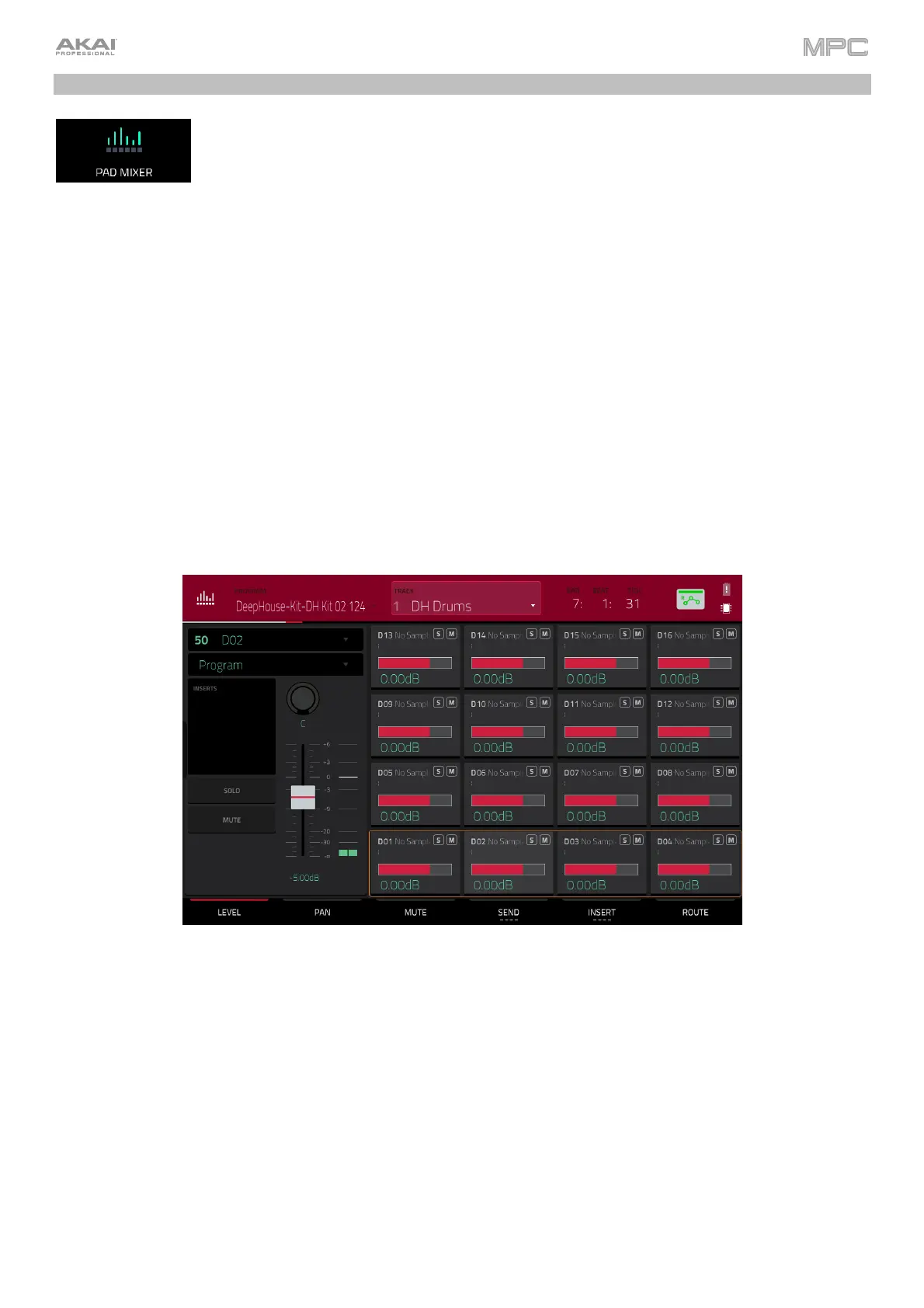288
Pad Mixer
In the Pad Mixer, you can set a program’s levels, stereo panning, routing, and effects.
This mode appears differently for each type of program:
For drum programs, this mode shows a pad with controls for each individual pad (of 128).
For keygroup programs, this mode shows a pad with controls for each individual keygroup (up to 128).
For clip programs, this mode shows a pad with controls for each individual clip (up to 16). Even though you can
view other pad banks, only Pad Bank A is relevant for clip programs.
For MIDI programs, plugin programs, and CV programs, this mode is unavailable.
For more information on how these programs differ, please see General Features > Programs.
To enter the Pad Mixer, do any of the following:
• Press Menu, and then tap Pad Mixer.
• Press Pad Mixer (MPC X), Shift+Track Mix/Pad Mix (MPC One), or Shift+Mix/Pad (MPC Key 61, MPC Key
37).
• Press and hold Mode and press Pad 7 (MPC Studio).
The Pad Mixer works like an audio mixer with various settings for each pad, shown in a 4x4 array. All of their
functionality is identical. If a sample has been assigned to a pad, its name is displayed at the top of it.
To select a pad, press its corresponding pad or tap it on the screen. Alternatively, use the numbered Pad field in
the upper-left corner.
To view more channels, use the Pad Bank buttons.