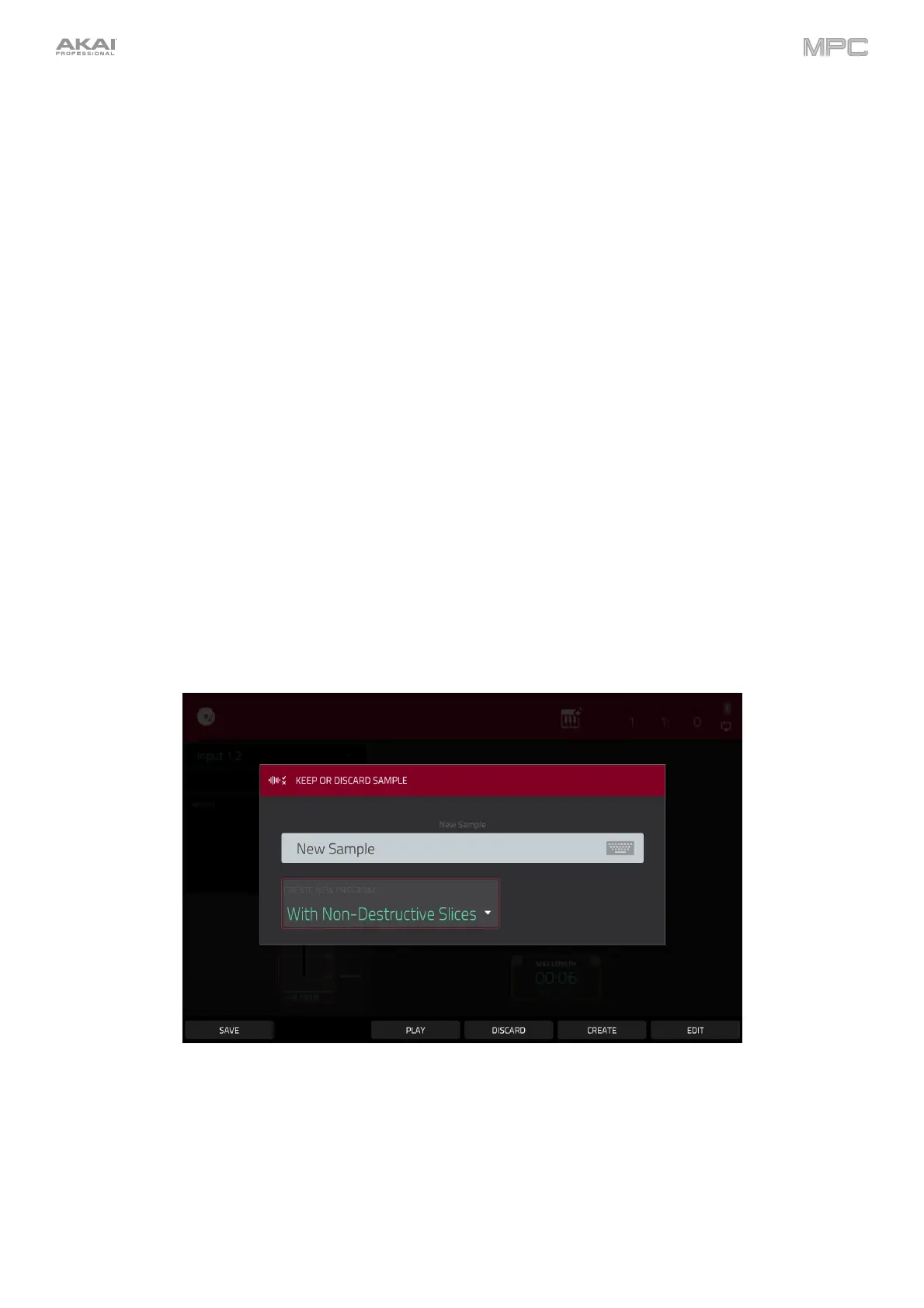279
Slice
Using this method, the pads correspond to slices of the currently recorded sample. Slice markers divide the sample
into multiple regions called slices, which you can adjust in the Chop Mode of Sample Edit Mode (see Sample Edit
Mode > Chop Mode for more information). This is useful when working with a long sample with different sounds
throughout (e.g., a drum loop or a long melodic or harmonic passage).
To start recording, do one of the following:
• Start performing so that the incoming audio level exceeds the level of the threshold slider.
• Tap Record under the Sample Length counter.
To insert a slice marker in a sample while recording, press any pad as the sample records. Each time you press
it, a slice marker will be placed at that location.
The number of the pad that flashes red is the number of the slice marker that will be inserted next. The numbers of
the pads that are lit yellow are the numbers of the slice markers that are already inserted.
When you are done recording, you can name the sample and create a new program using the slices.
To stop recording, tap the round Stop button.
After you stop your recording, the Keep or Discard Sample window will appear.
Use the Edit Name field to name the new sample. Tap it and use the virtual keyboard that appears. Otherwise, the
process will add a consecutive number after the sample name.