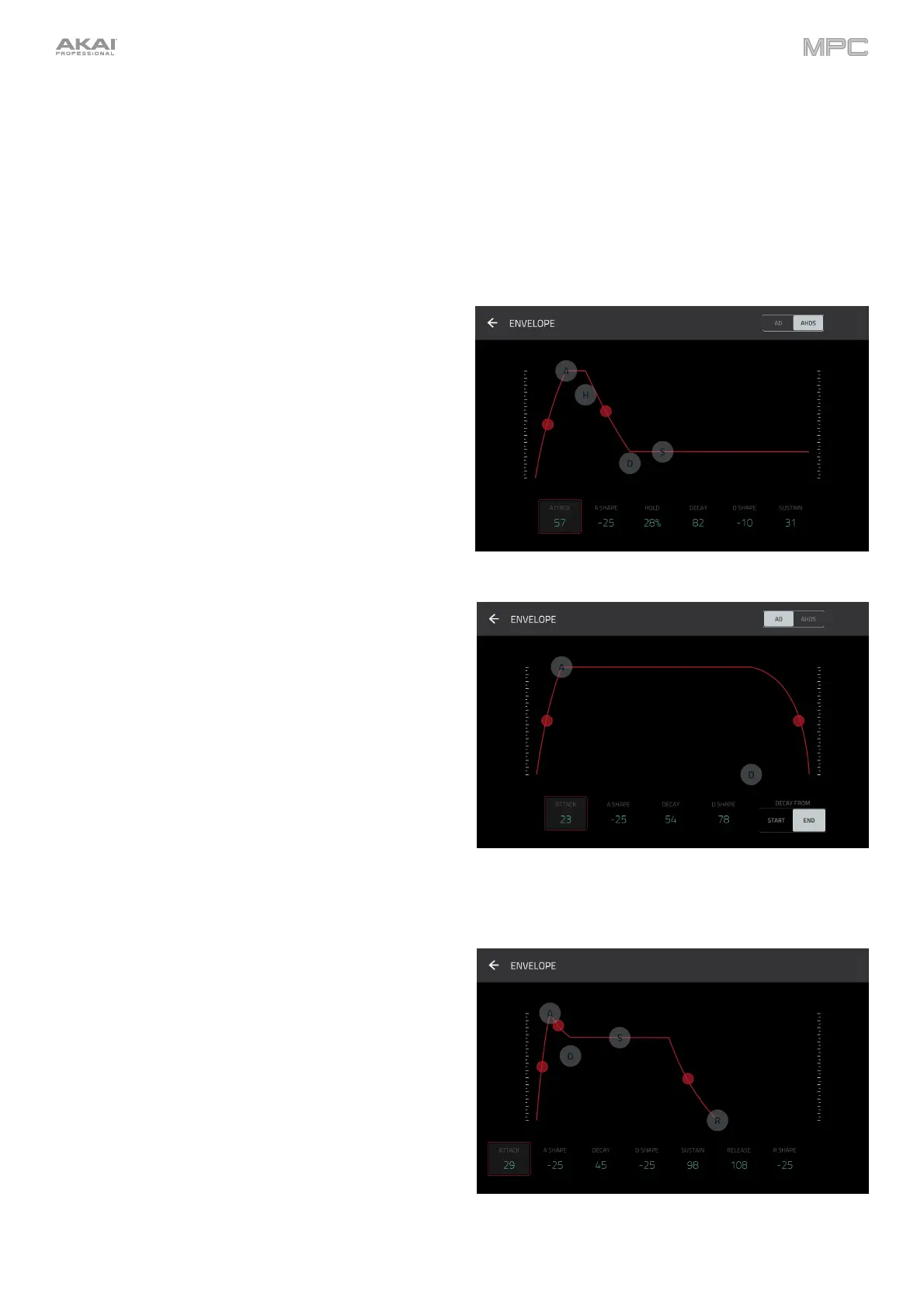265
Anatomy of an Envelope
An envelope creates a variable control signal. It can be used, for instance, to modulate the filter settings of a sound
over a given period of time.
For drum programs, use the AD/AHDS selector to select an AD or AHDS envelope. When Sample Play is set to
Note-On, it will use an ADSR envelope.
Keygroup programs always use AHDS envelopes. When Sample Play is set to Note-On, it will use an ADSR envelope.
With AHDS envelopes, the following happens when you
trigger a sample:
1. Within the period of time you have defined with the attack
(Atk), the sample volume rises to its maximum value.
2. The sample’s maximum volume will be maintained
during the Hold phase.
3. During the Decay phase, the sample’s volume will
gradually drop to the sustain level.
4. The sample’s volume will stay at the sustain level
(Sust) until the pad is released.
Use the A Shape and D Shape fields to adjust the curve of
the Attack and Decay phases, respectively.
With AD envelopes, the following happens when you trigger
a sample:
1. Within the period of time you have defined with the attack
(Atk), the sample volume rises to its maximum value.
2. The sample’s maximum volume will be maintained until
its Decay phase, when the sample’s volume will gradually
drop to zero over the set duration. Click the Type drop-
down menu to select how the decay functions:
Decay From Start: The volume will start decreasing
immediately after reaching its maximum level.
Decay From End: The maximum volume will be
maintained for a hold phase until it reaches the
decay phase.
Use the A Shape and D Shape fields to adjust the curve of
the Attack and
Decay phases, respectively.
With ADSR envelopes, the following happens when you
trigger a sample:
1. Within the period of time defined by Attack, the
sample volume rises to its maximum value.
2. During the Decay phase, the sample’s volume will
gradually drop to the Sustain level.
3. The sample’s volume will stay at the Sustain level until
the Release phrase begins.
4. The sample’s volume will drop to “zero” over the duration
set by Release.
Use the A Shape, D Shape and R Shape fields to adjust
the curve of the Attack, Decay and Release phases,
respectively.