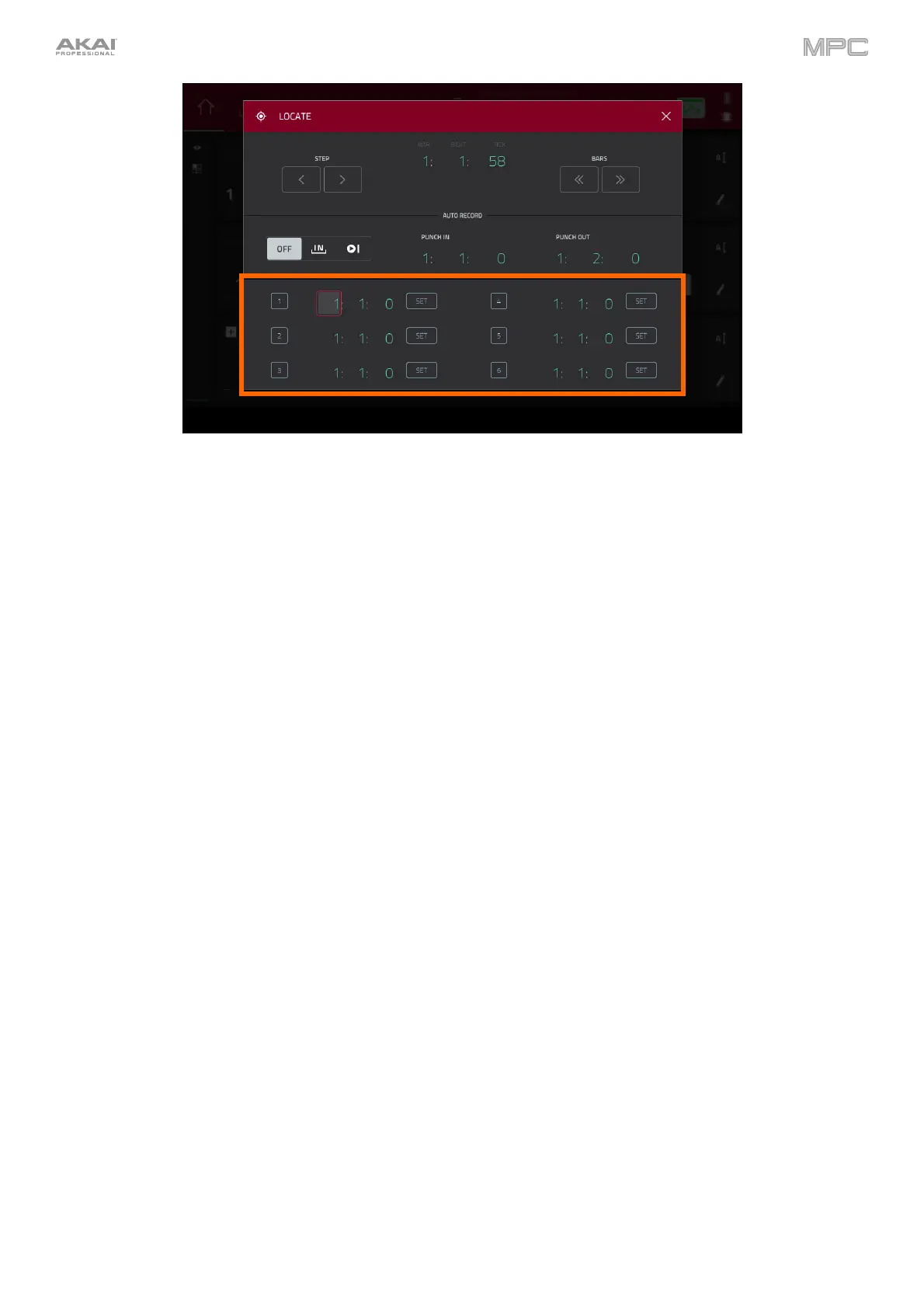106
You can use this screen to set time markers, allowing you to jump automatically to precise locations in a sequence.
You can set up to six time markers.
To set a time marker, tap the time counter at the top of the screen, find the desired time, and then tap Set next to
the desired time marker. The time will appear next to that marker.
To jump to a time marker, tap the number next to it (1–6).