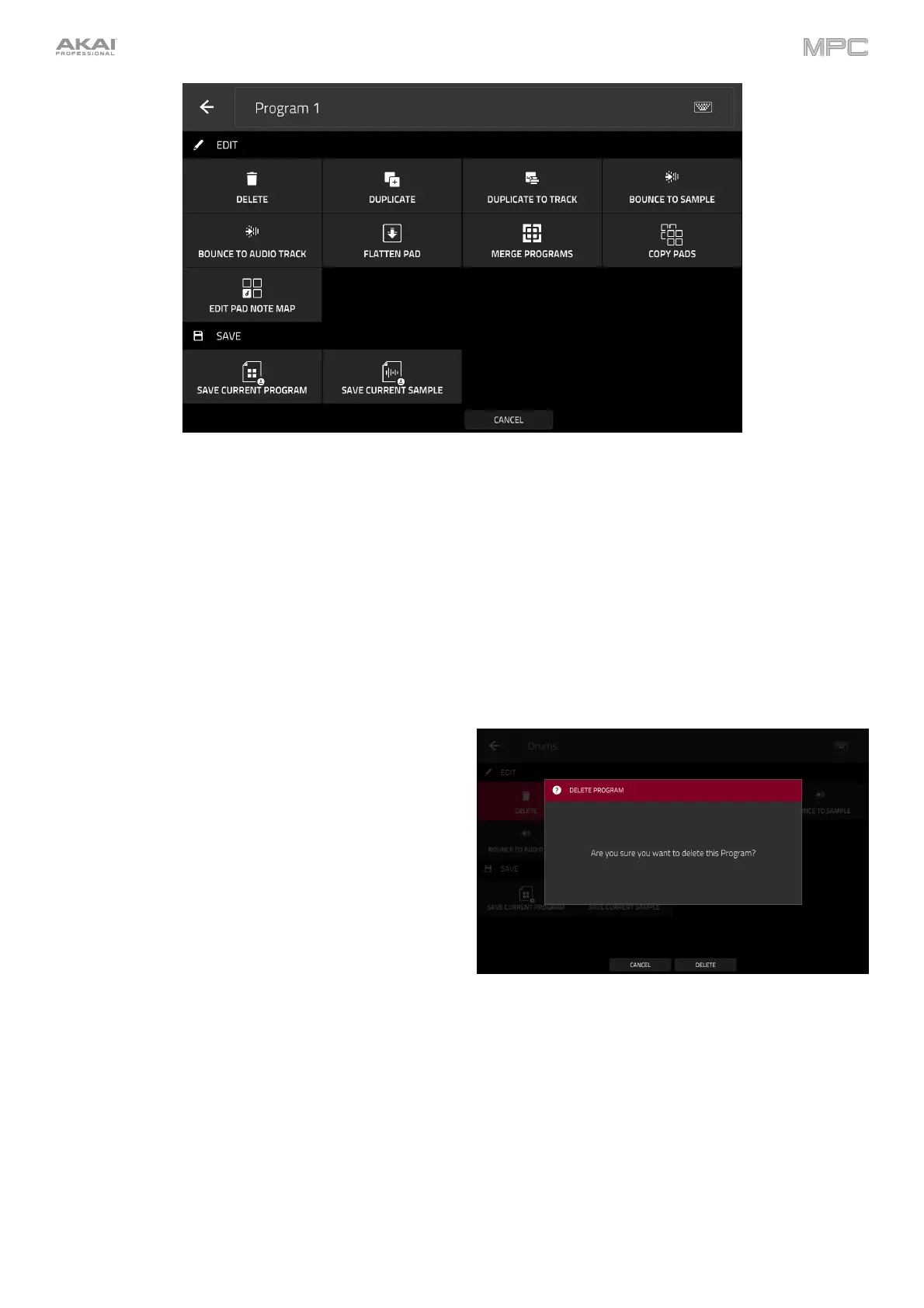158
To edit the program, tap the pencil icon on the right edge of the section. The Program Edit/Copy window will
open.
You can use any of these functions as described below.
To return to Main Mode, tap Cancel or the left arrow () in the upper-left corner of the screen. Alternatively,
press Main.
To edit the name of the program, tap the top of the screen and use the virtual keyboard that appears.
The Delete function erases all events from the track and
resets all of its settings.
To confirm your choice, tap Clear.
To return to the previous screen, tap Cancel.
The Duplicate function immediately creates an identical
program. The duplicate program will use the same name
but appended with a number (e.g., Program 002).