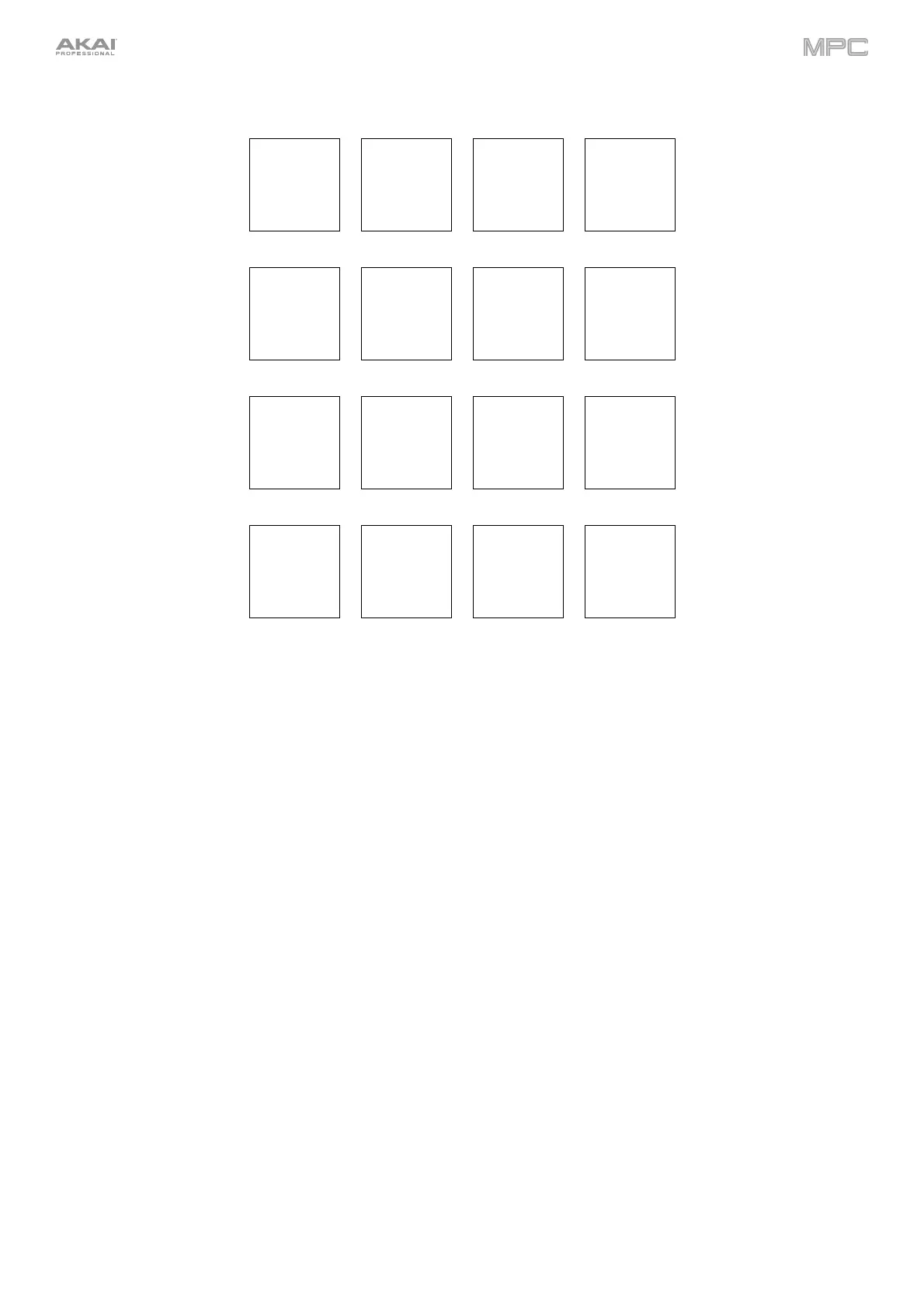192
Use your MPC hardware pads to play certain parts of the selected sample:
Play Loop
Play to Loop
Start
Play from
Loop Start
Play Loop
Continuous
13 14 15 16
Play All
Play Sample
(One Shot)
Play Sample
(Note On)
No function
09 10 11 12
Play from
Start
(Note On)
Play to
Start
(Note On)
Play to
End
(Note On)
Play from
End
(Note On)
05 06 07 08
Play from
Start
(One Shot)
Play to
Start
(One Shot)
Play to
End
(One Shot)
Play from
End
(One Shot)
01 02 03 04
Play Sample (One Shot) (Pad 10) plays the sample once from the start point to the end point. Press the pad
once to play it.
Play Sample (Note On) (Pad 11) plays the sample once from the start point to the end point. Press and hold the
pad to play it, and release the pad to stop playing it. Alternatively, select the headphones icon in the upper-right
corner, and then tap and hold your finger on the waveform.
Play Loop Continuous (Pad 16) plays the sample repeatedly using the mode set by the Loop button (Forward,
Reverse, or Alternating; if the Loop button is off, the sample will loop forward repeatedly).
Play Loop (Pad 13) plays the sample repeatedly using the mode set by the Loop button (Forward, Reverse, or
Alternating; if the Loop button is off, the sample will loop forward repeatedly). Press and hold the pad to play it,
and release the pad to stop playing it.
Play to Loop Start (Pad 14) plays the part of the sample just before the loop point. Press and hold the pad to
play it, and release the pad to stop playing it.
Play from Loop Start (Pad 15) plays the sample from the loop point to the end of the sample regardless of the
end point. Press and hold the pad to play it, and release the pad to stop playing it.
Play All (Pad 9) plays the entire sample.
Pads 1–4 have the same respective functions as Pads 5–8, but Pads 1–4 play the sample part as “One Shots”
(pressing the pad once will play the entire part) while Pads 5–8 play the sample part as “Note Ons” (pressing the pad
and holding it will play the part; releasing it will stop playback):
Play from Start (Pad 1, Pad 5) plays the sample from the start point to the end point.
Play to Start (Pad 2,
Pad 6) plays the part of the sample just before the start point to the start point.
Play to End (Pad 3, Pad 7) plays the part of the sample just before the end point to the end point.
Play from End (Pad 4, Pad 8) plays the part of the sample from the end point to the end of the sample.