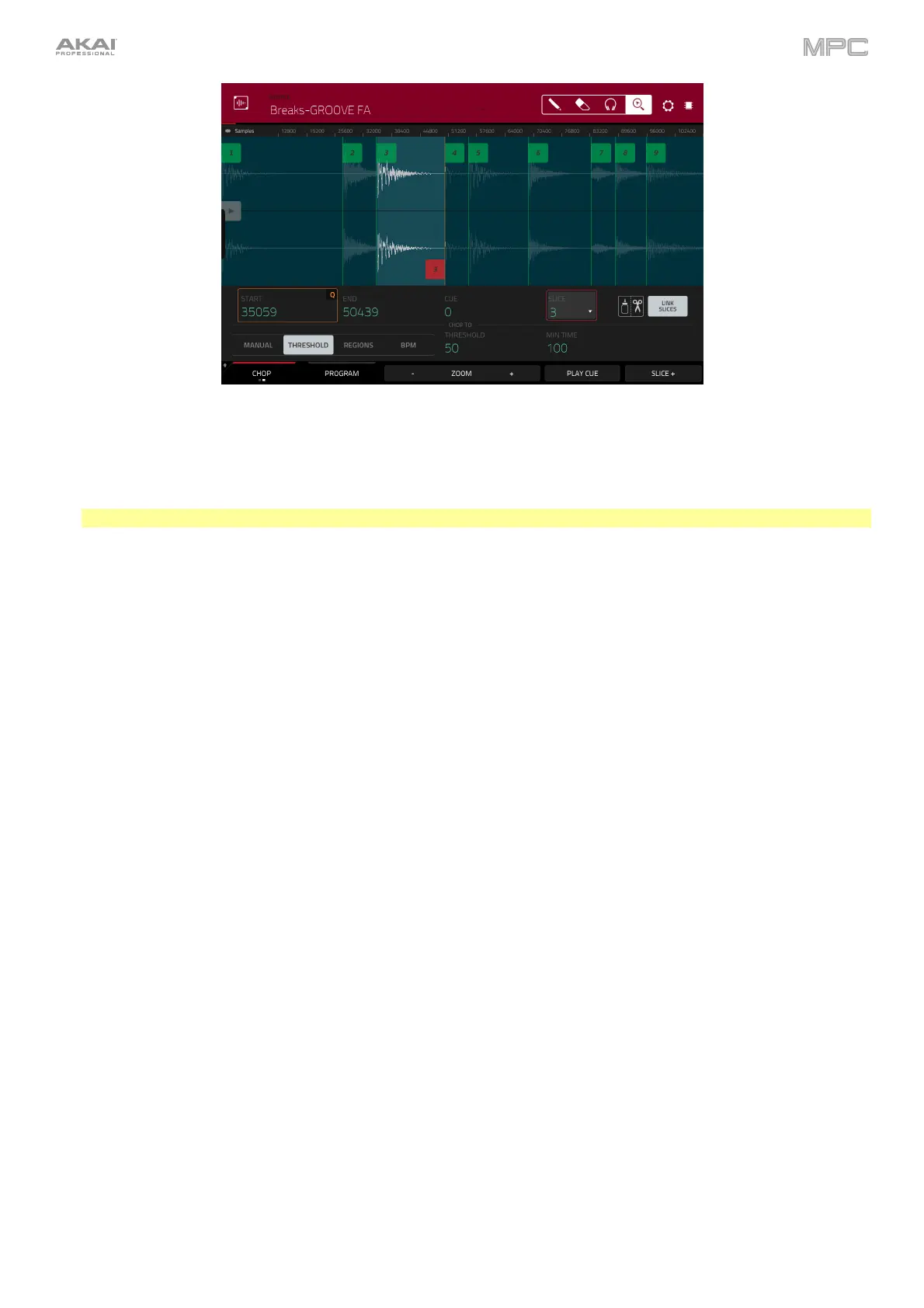204
When Link Slices is enabled, changing the start point of a slice will also change the end point of the previous slice.
Similarly, changing the end point of a slice will also change the start point of the next slice. Disable Link Slices if you
are trying to create slices that use non-contiguous parts of the sample.
To enable or disable this feature, tap the Link Slices button.
Important: Link Slices must be disabled to make slices nonsequential, noncontiguous, or overlapping.
To remove all slices from a sample, press and hold Shift and tap Clear All.
The cue playhead is useful when manually inserting slice markers. You can set its position and behavior to suit your
workflow.
Use the Cue field to adjust the position of the cue playhead. Alternatively, tap and drag the translucent marker with
the triangle ().
To play the sample from the cue playhead, tap Play Cue at the bottom of the screen.
To create a slice marker at the cue playhead position, tap Slice+ at the bottom of the screen.
To set how the cue playhead behaves, use the Settings window (described earlier).
0 Snap forces start points and end points to occur only at the waveform’s “zero-crossings.” This can help to avoid
clicks and glitches when playing a sample.
To enable or disable 0 Snap, press and hold Shift, and then tap 0 Snap at the bottom of the screen.
