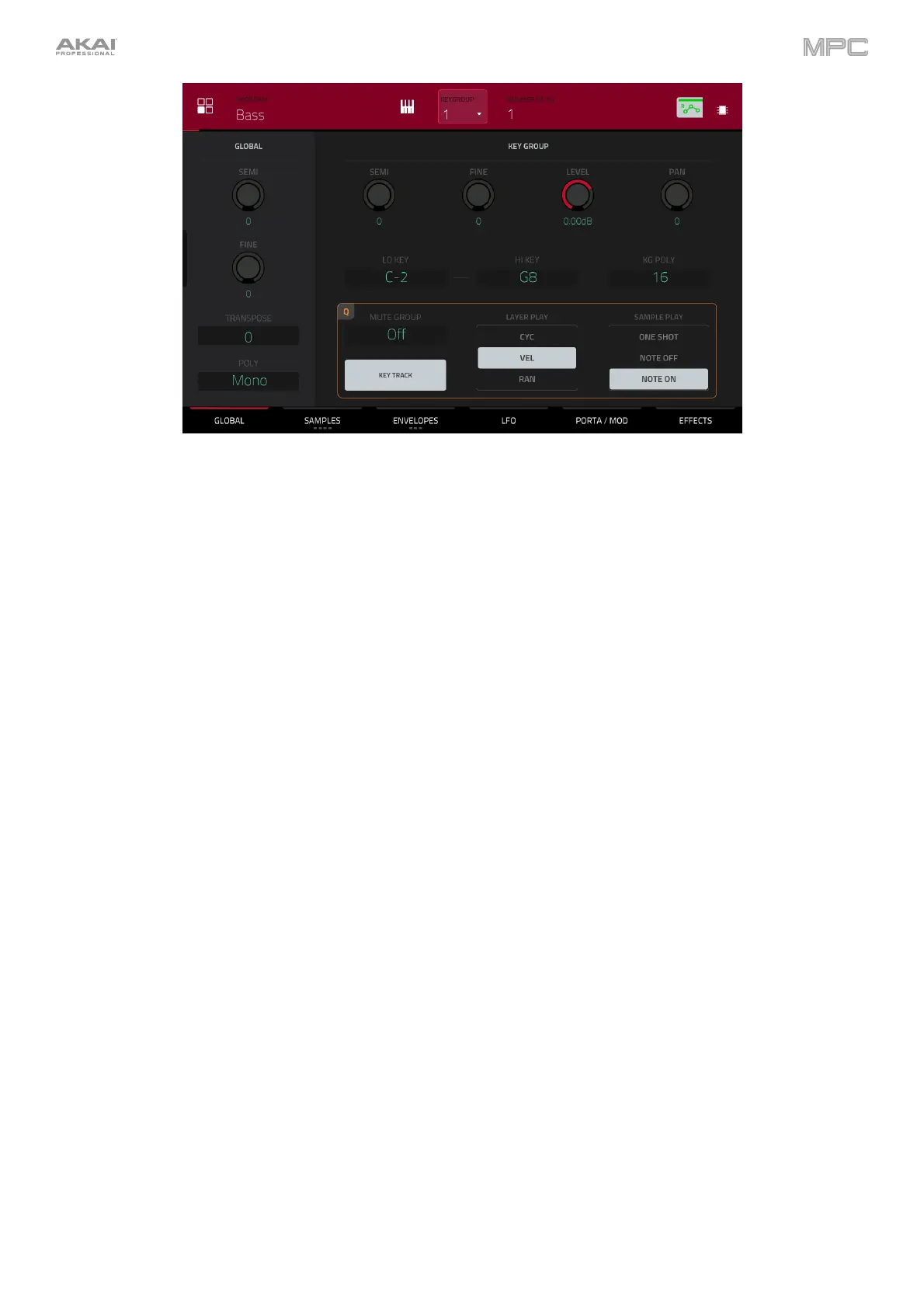241
Mute Group allows you to assign the selected pad to one of the 32 available groups. When pads assigned to the same
mute group receive MIDI notes, the last pad played will silence all other pads in that mute group. A mute group affects
pads within that program only; mute groups do not affect pads in other programs.
Key Track allows you to switch a sample’s automatic transposition on or off. If this is off, you will always hear the
same pitch of the sample, no matter which note is triggered by pads or a connected MIDI keyboard.
Layer Play determines how multiple samples assigned to the same pad are played:
• Cycle (Cyc): Each time the pad is played, it will play the next layer’s sample. In other words, the samples will
cycle through the layers as follows: 1, 2, 3, 4, 1, 2, 3, 4… etc.
• Velocity (Vel): The pad will switch between layers depending on how hard you press a pad.
• Random (Ran): Each time the pad is played, it will play one of its layer’s samples at random.
Sample Play determines how much of the sample is played:
• One Shot: The entire sample will play from start to end. Use this when you want to play short sounds.
• Note Off: The entire sample will play from start to end after the pad has been pressed and released.
• Note On: The sample will play only as long as the pad is held. This is better for longer samples so you can
control a sound’s duration by pressing and holding its corresponding pad.
