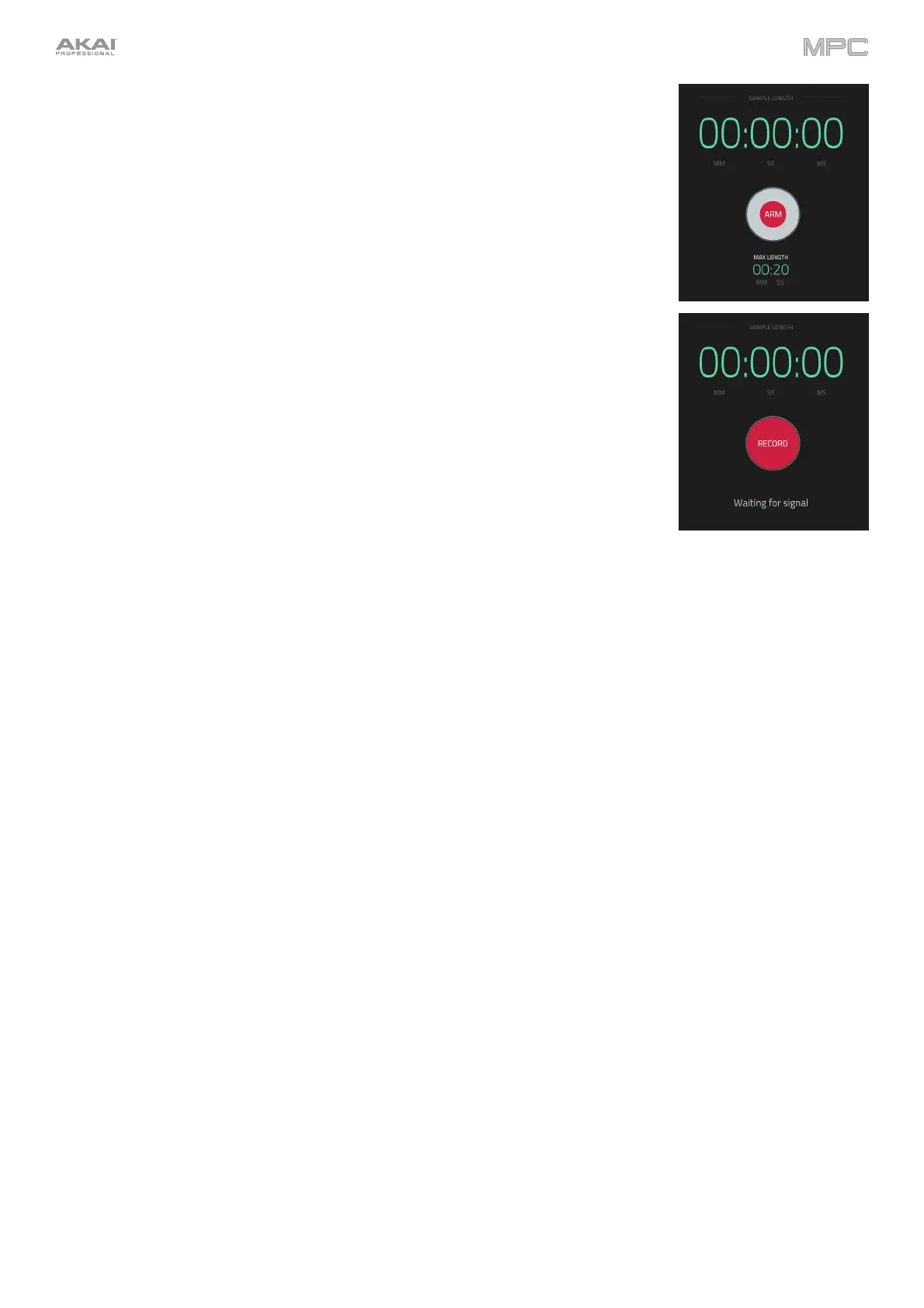276
For reference, the Sample Length counter shows you the length of your sample during
the recording procedure.
Tap Arm to record-arm the Sampler. The button will then change to Record and show
Waiting for signal.
At that point, start recording by doing either of the following:
• Start performing so that the incoming audio level exceeds the level of the
threshold slider.
• Tap Record under the Sample Length counter.
To disarm the track instead, tap Cancel.
Use the Max Length field to define the maximum sampling time. Alternatively, turn the
Q-Link Knobs 3 and 4 (MPC X) or the third and fourth Q-Link knobs in the fourth
column (MPC Live, MPC Live II, MPC One, MPC Key 61, MPC Key 37, MPC Touch):
Minutes and Seconds.
You can record up to 19 minutes and 59 seconds (19:59) per sample. We recommend
setting these to values that roughly match your estimated recording duration.