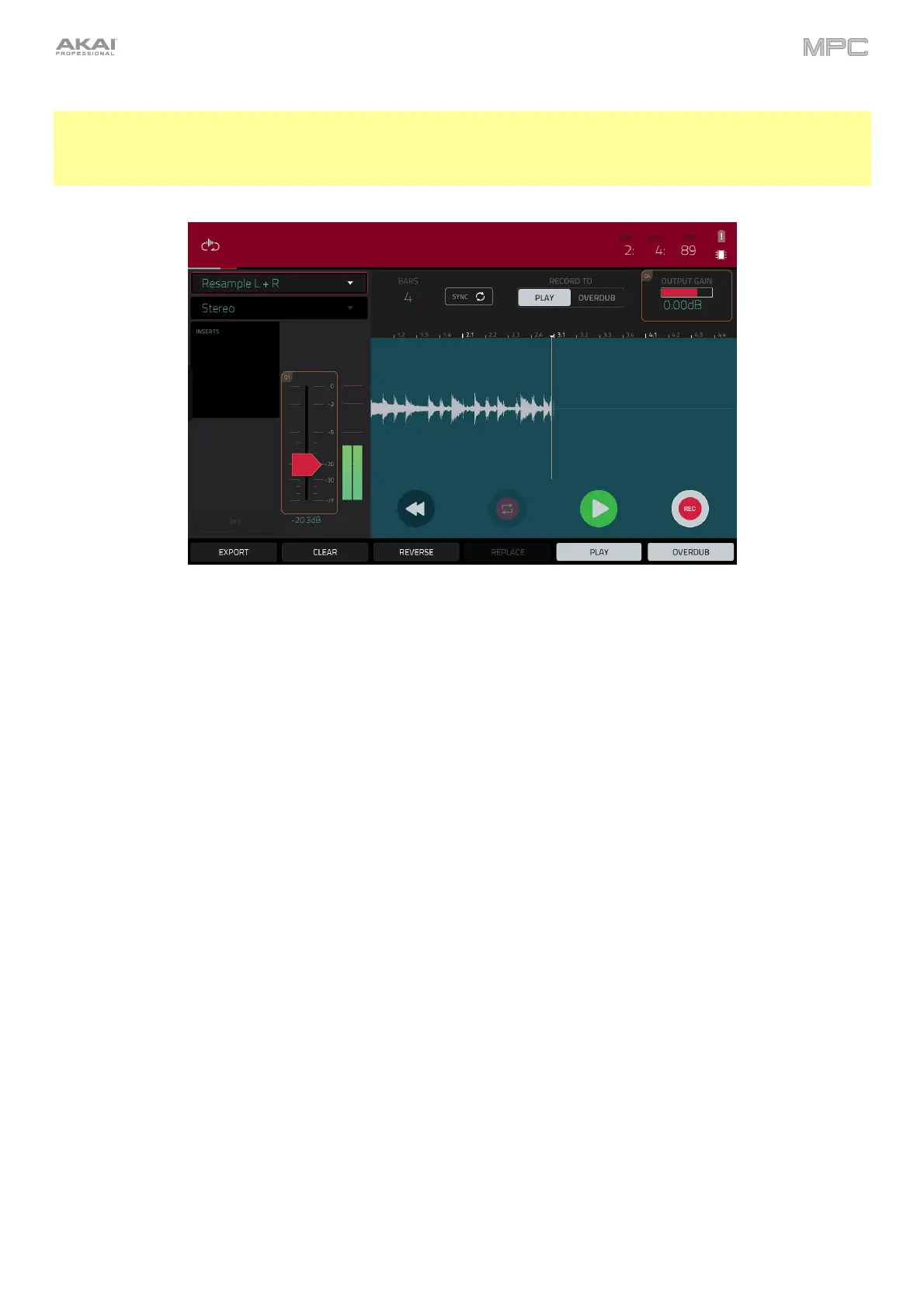286
To record with the Looper:
Important:
To record without erasing any audio you’ve already recorded in the loop, use the Overdub button.
To overwrite the audio you’ve already recorded, use the Replace button.
If Record To is set to Play:
To start recording, tap the Replace or Overdub button as the loop is playing. The Looper will start recording
immediately.
To stop recording, tap the Replace or Overdub button. The Looper will stop recording but continue playing.
To stop playback and recording, tap the /Play button.
If Record To is set to Overdub:
To start recording, tap the /Play button on the screen.
If Sync is off, you can also play your audio source so that the input level reaches the threshold value.
If Sync is on, you can also press the Play or Play Start button to start playing a sequence; recording will
start when the sequence starts on Bar 1.
To stop recording, tap Overdub. The Looper will stop recording but continue playing.
To stop playback and recording, tap the /Play button, or press Stop to stop sequence playback.
To play or stop the loop (without recording), tap the /Play button on the screen.
To reverse loop playback, tap Reverse. If Sync is on, playback will reverse once the Looper’s playhead reaches
the end of the loop. If Sync is off, playback will reverse immediately.
To erase the loop immediately, tap Clear.