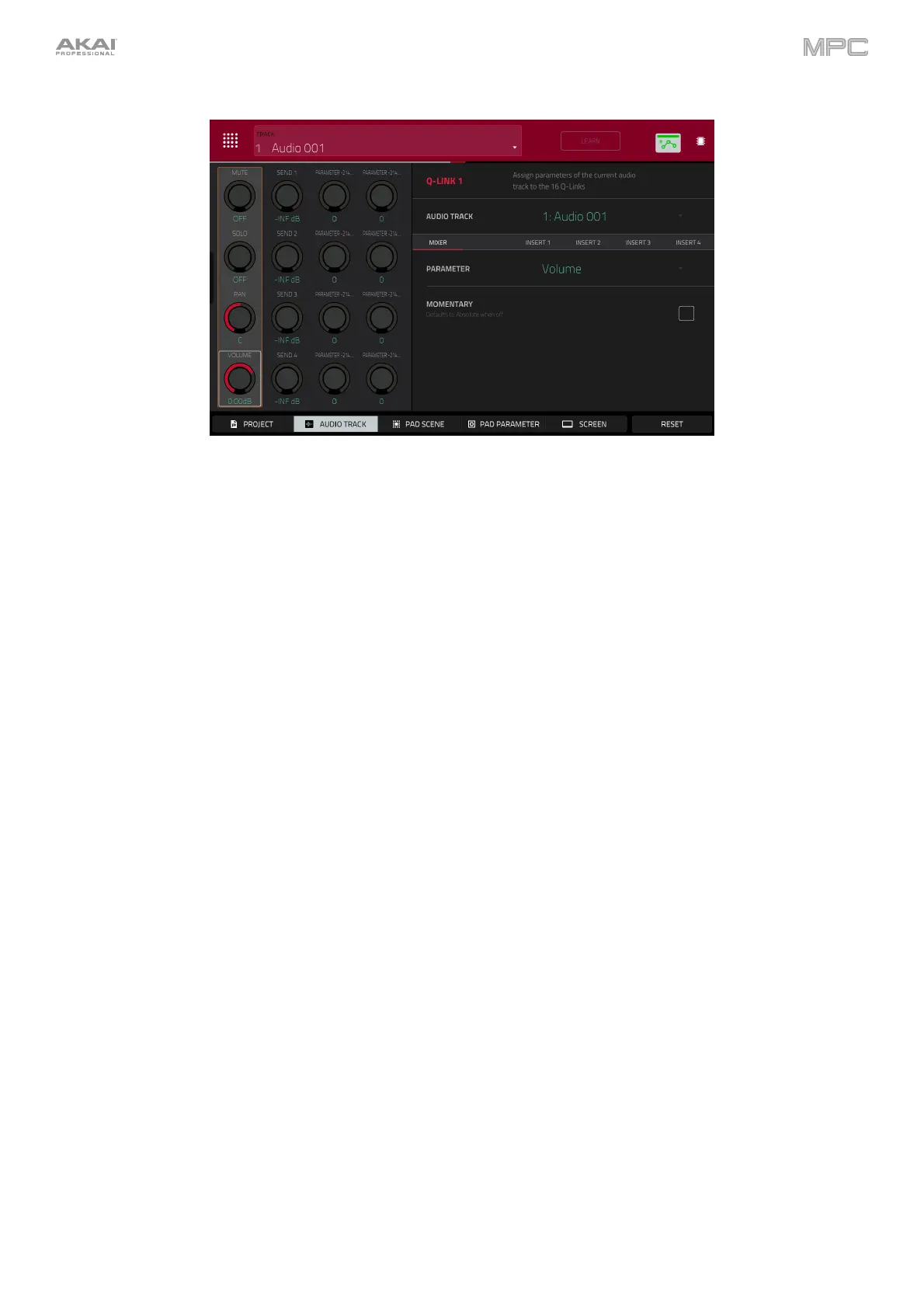321
When an audio track is selected:
Next to the top row of Q-Link knobs on the screen, tap one of these tabs to select the type of parameters you want
to control with the Q-Link knobs:
Mixer: general mixer parameters
Insert 1–4: parameters for its program insert effects
Use the Parameter field to select the parameter you want to control with the Q-Link knobs.
Tap the Momentary checkbox to turn momentary behavior on or off.
When on, moving the Q-Link knob will adjust its parameter, but the parameter will immediately return to its
original position (when you turned Momentary on) when you release the Q-Link knob.
When off, moving the Q-Link knob will adjust its parameter, and the parameter will remain at its new setting
when you release the Q-Link knob.
