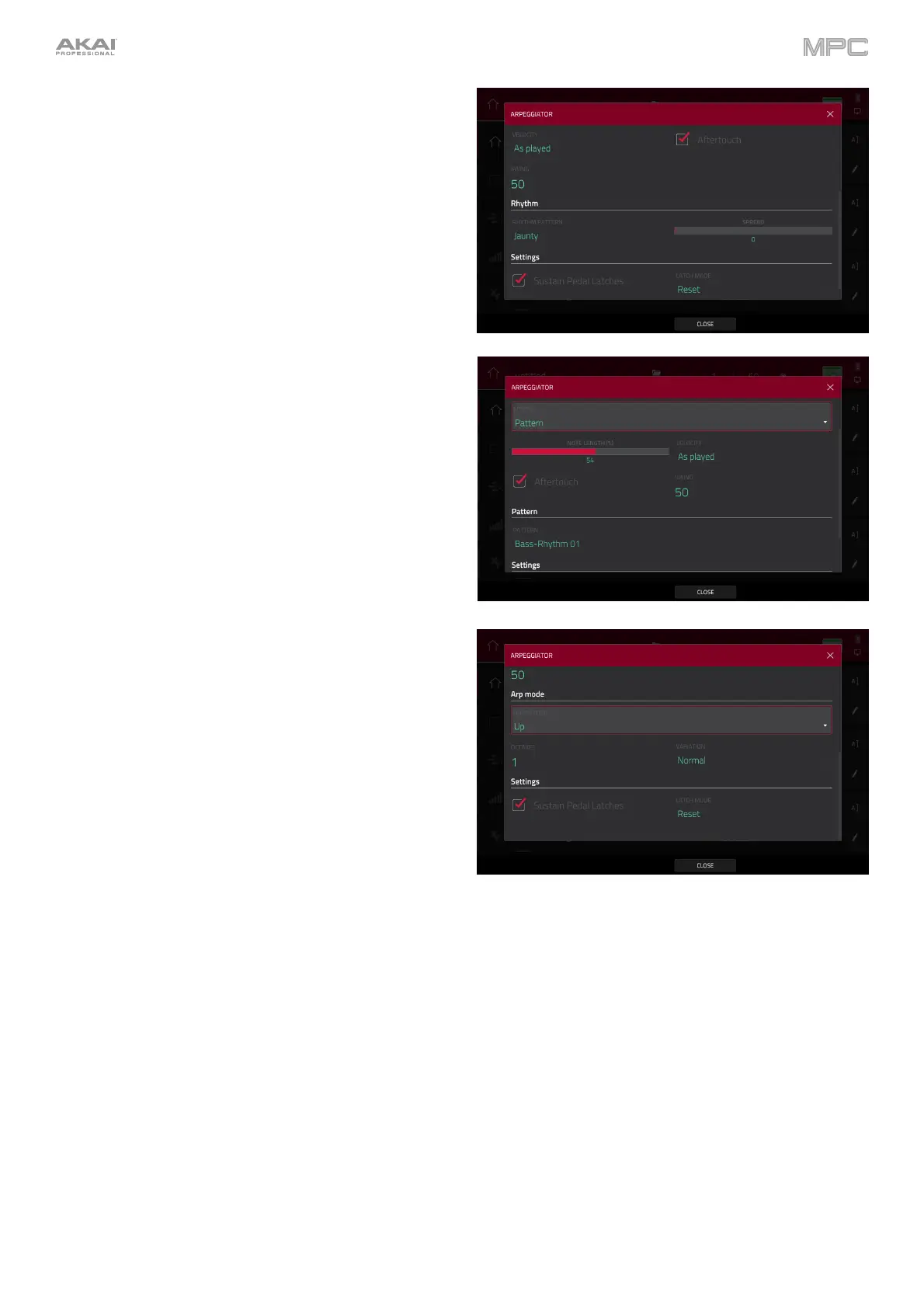406
The Rhythm section of the Arpeggiator window is
available when Action is set to Note Repeat or Rhythm.
The Note Repeat action provides traditional MPC Note
Repeat behavior. When the Rhythm arpeggiator action is
selected, hold down a chord and the arpeggiator will play
the held notes in a rhythmic pattern.
Use the Spread field to spread the timing of the held
notes, creating a glissando effect.
Use the Rhythm Pattern field to choose the pattern
played when notes are held. This is only available for
the Rhythm action.
The Pattern section of the Arpeggiator window is
available when the Action is set to Pattern. When this
arpeggiator action is selected, hold down a single note to
trigger a melodic phrase. As you change what note is
held, the melodic phrase will be transposed.
Use the Pattern field to choose the pattern.
The Settings section of the Arpeggiator window offers
additional options to control the arpeggiator.
If you have a sustain pedal connected, you can enable
Sustain Pedal Latches to use it to control latching.
Use the Latch Mode setting to set the latch behavior.
When set to Reset, adding a new note(s) will reset the
currently latched note(s). When set to Add, new notes
will be added to currently latched notes.
Tap Close to close the Arpeggiator window.