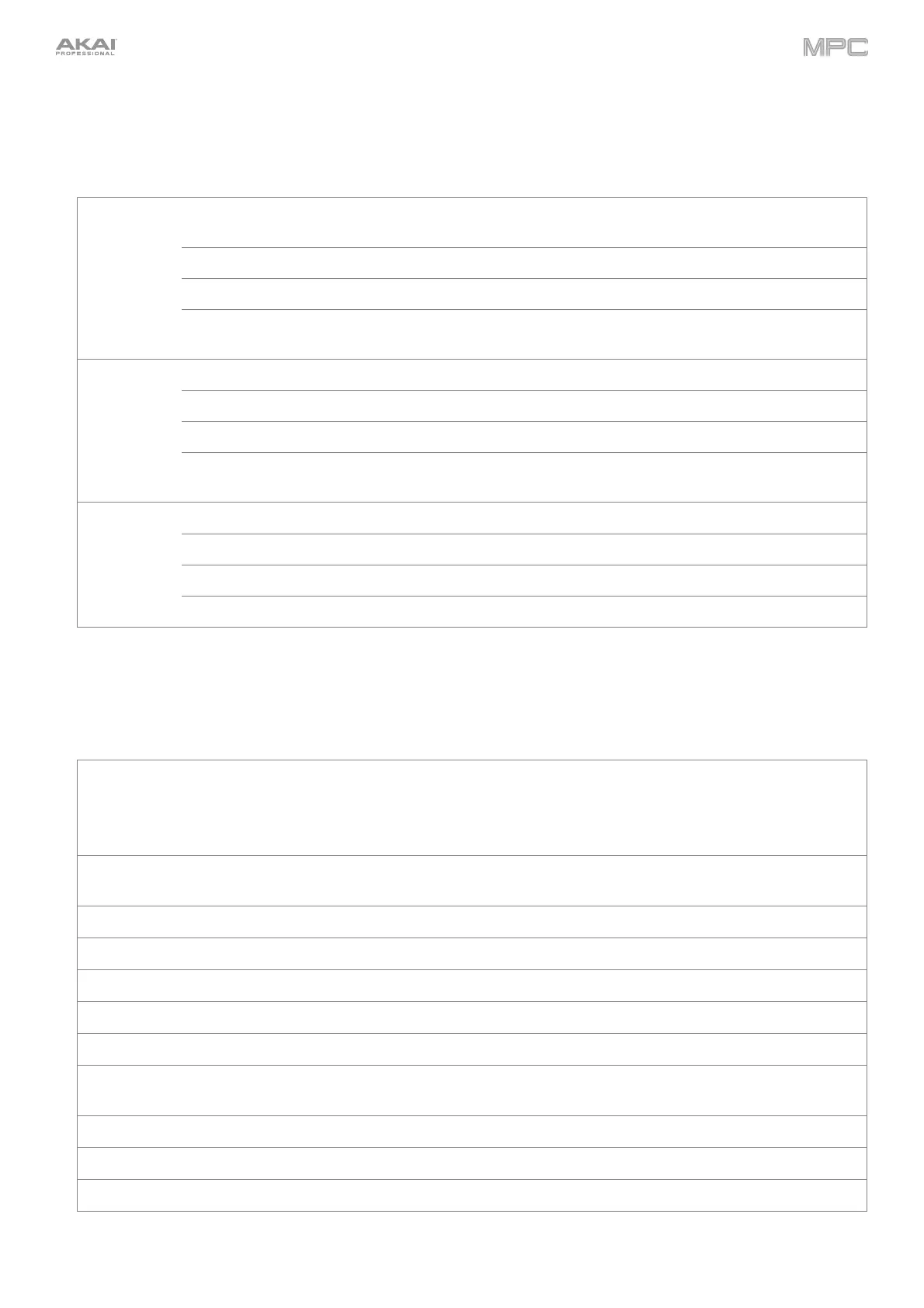413
Velocity/Global/Chorus
Use this tab to adjust the Velocity Control settings and Global volume. You can also apply and adjust the
settings for the built-in Chorus effect.
Parameter Description Value Range
Velocity Amp Control The amount of effect velocity has on amplitude
control.
0–100%
Filter Control The amount of effect velocity has on filter control. 0–100%
Boost Control The amount of effect velocity has on boost control. 0–100%
Env Retrigger Sets whether the envelope will retrigger when a note is
played while another note is being held.
Off, On
Global Global
olume Sets the volume level. -Inf dB – +6.0 dB
Drive Type Choose one of two drive al
orithms. Overdrive, Clip
Drive Amount
mount of drive applied. 0–100%
Bend Range Number of semitones up or down controlled by MIDI
pitch bend messa
es.
0–12
Chorus Rate Modulation speed of the chorus effect. 20.0 Hz – 20.0 kHz
Depth Modulation depth of the chorus effect. 0–100%
Mix Wet/dry amount of the chorus effect. -100% – 0 – 100%
On/Off Enables or disables the effect. Off, On
Delay
Use this tab to apply and adjust the settings for the built-in delay effect.
Parameter Description Value Range
Time Len
th of time of the delayed si
nal.
When Sync is set to Free:
1 ms – 2.00 s
When Sync is set to Sync:
1/32 – 8/4
Sync
Sync the Delay Time to the Global Tempo or set to Free to adjust Time
by milliseconds.
Free, Sync
Mix Wet/dry amount of the delay effect. 0–100%
Feedback Amount of signal fed back into the delay line. 0–100%
Damp Center frequency of where the delay si
nal will be dampened. 1.00 – 20.0 kHz
Reso
mount of resonance of the feedback si
nal. 0–100%
Reso Freq Center frequency for feedback resonance. 100 Hz – 10.0 kHz
Ratio
Reduces the delay Time in either the Left or Right stereo field. This is
useful for creating offset, panned delays.
L 50:100, R 50:100
HPF Center frequency for delay signal high-pass filter. 20.0 Hz – 1.0 kHz
Width Stereo width of delay si
nal. Hi
her values
ive wider stereo separation. 0–100%
On/Off Enables or disables the effect. Off, On
