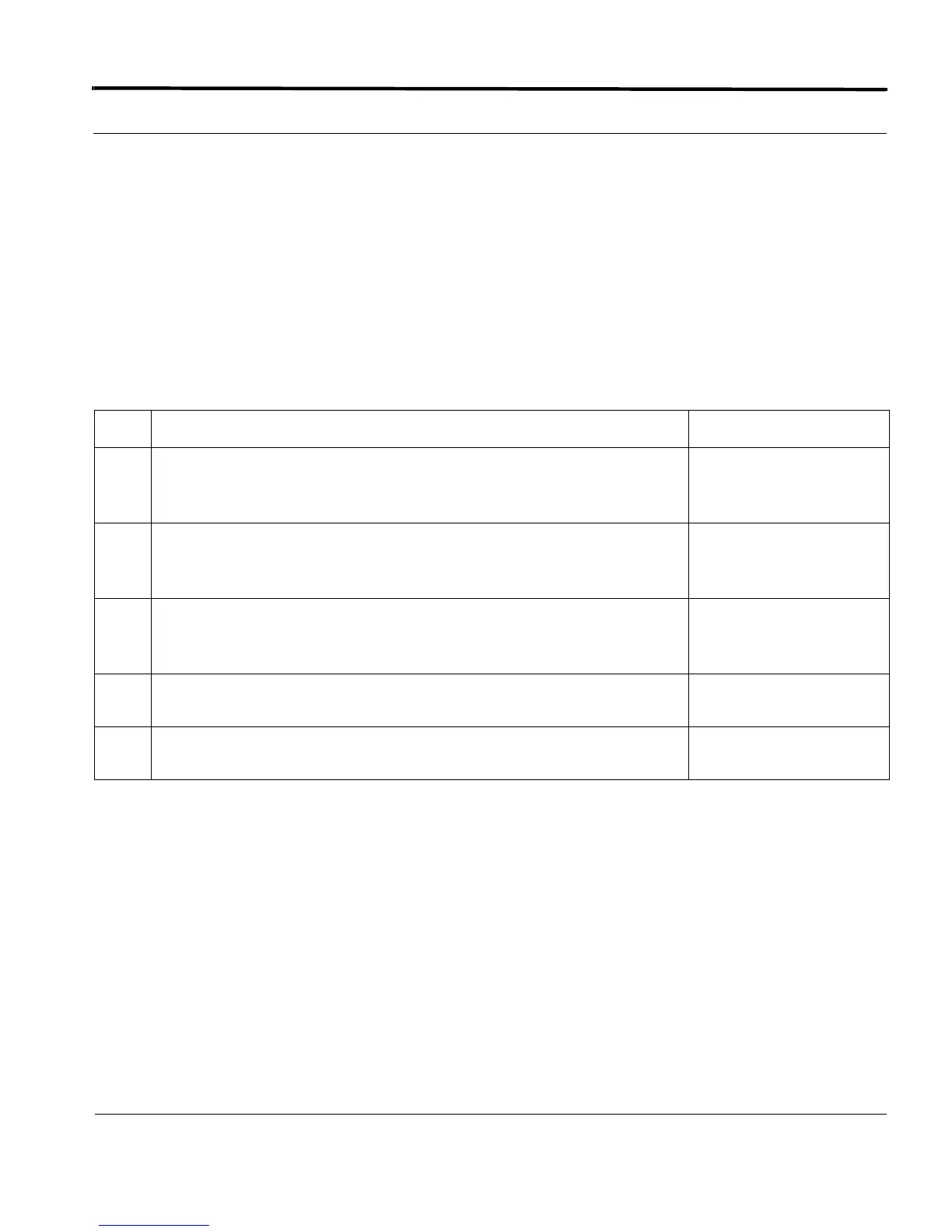Configuring an Alias Introduction
1-15
Software Reference for SwitchBlade x3100 Series Switches (Setting Up the Switch)
• Nesting of alias commands is not supported within commands with aliases.
• Alias command strings must substitute a CLI command string from the root of the command. For instance,
the user may set a command string “ge1prof” to be equivalent to “SHOW PROFILE NAMES GE1” (the
entire command string) by creating the alias:
1.4.6.3 Configuration Procedure
The following procedure shows the commands used to create an Alias
TABLE 1-4 Configure a Command Alias
Step Action or State Details
1
Create an alias
CREATE ALIAS=dm STRING=”disable more”
CREATE ALIAS=shsys STRING=”show system”
2
Use an alias
dm
shsys
The output of the actual
string appears.
3
Show the alias string
SHOW ALIAS=dm
dm=”disable more”
4
Create an alias command with input variables
CREATE ALIAS=shcard STRING=”SHOW CARD=$1”
5
Use this alias to view the information about card 4
shcard 4
