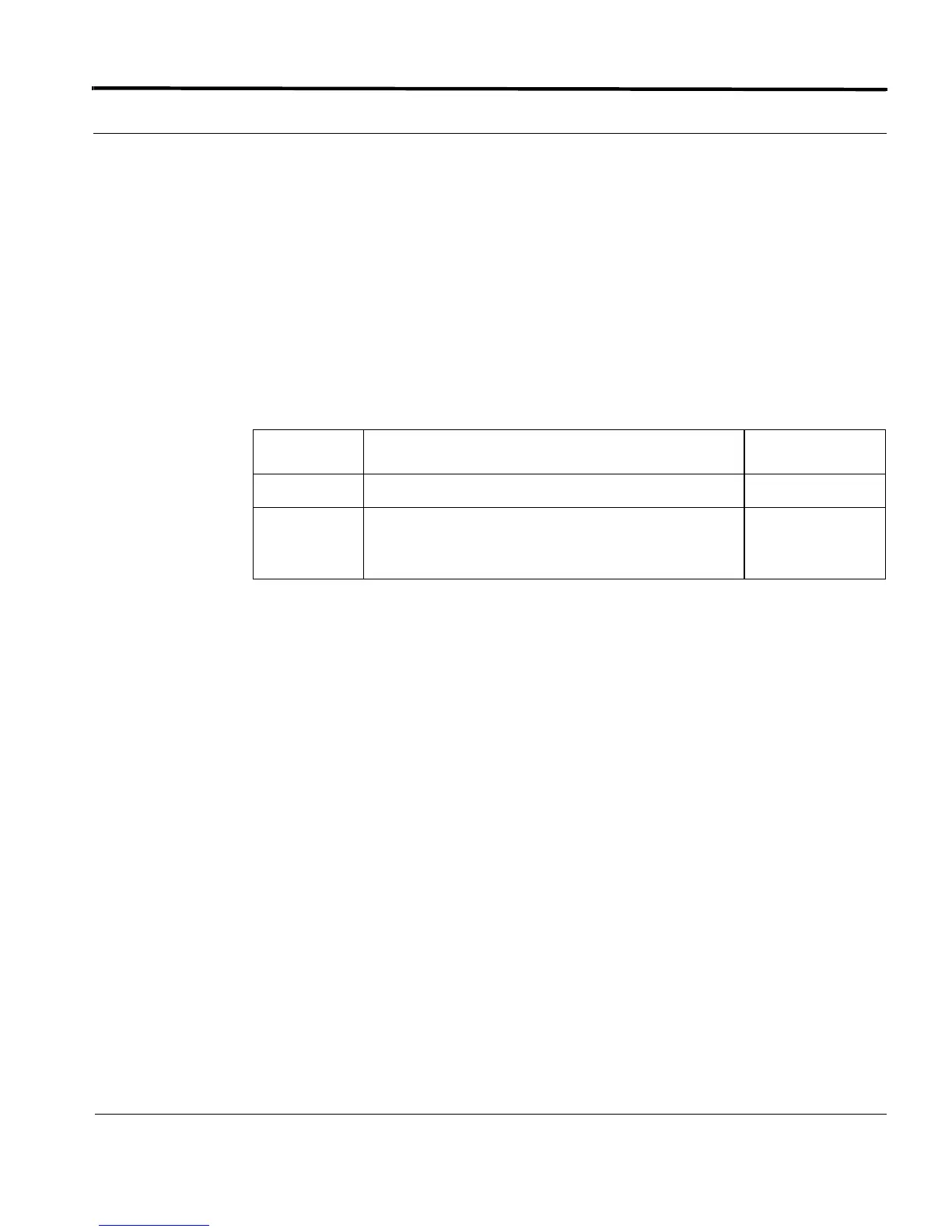Configuring IGMP Introduction
5-13
Software Reference for SwitchBlade x3100 Series Switches (Internet Group Management Pro-
tocol (IGMP))
ADD IGMPSNOOPING INTERFACE MACADDRESS
Syntax
ADD IGMPSNOOPING INTERFACE={ type:id-range | id-range | ifname-list
| ALL } MACADDRESS={ macaddress-list | partial-macaddress-list }
Description The ADD IGMPSNOOPING command is used to configure the set-top box (STB) MAC
address connected to a port on the switch. Up to five (5) STB MAC addresses can be
configured for a given port. The purpose of this command is to prevent STB mobility and
prevent theft of the broadcast video service. The user can also specify a partial MAC
address. This provides a filtering function so a specific vendor can participate. There must
be at least one hex pair. (Vendors use three or four pairs.)
Options The following table gives the range of values for each option that can be specified with
this command and a default value (if applicable).
Example ADD IGMPSNOOPING INTERFACE=0.23 MACADDRESS=00:0C:25:00
Option Description Default Value
INTERFACE The interface from which the MAC address was learned
MAC
Address
The MAC address as learned from the source address
field of a frame, or entered as part of a static filter entry.
Example: 00:0C:25:00:13:8C
