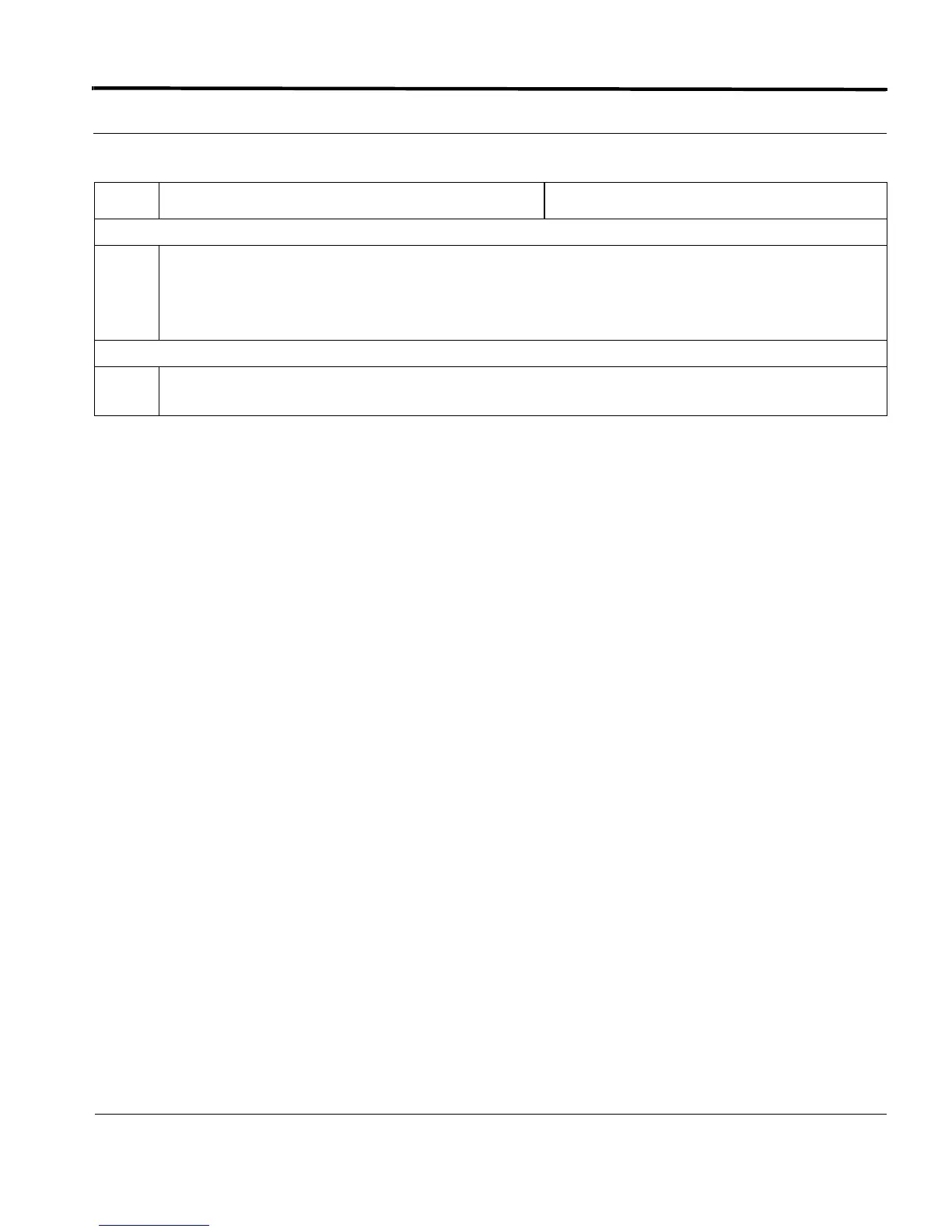Configuring the Ingress Metering Introduction
6-51
Software Reference for SwitchBlade x3100 Series Switches (Access and Security)
Associate the meters with the classifiers.
3
ADD TRAFFICDESCRIPTOR=small_rate CLASSIFIER=ipMeter1 NCDROP NCCOUNT=OFF
ADD TRAFFICDESCRIPTOR=large_rate CLASSIFIER=ipMeter2 NCDROP NCCOUNT=ON
ADD TRAFFICDESCRIPTOR=throttle CLASSIFIER=delete NCCOUNT=ON
ADD TRAFFICDESCRIPTOR=large_rate CLASSIFIER=vlanMeter1
Associate a classifier (with a meter) to an interface.
4
ADD CLASSIFIER=ipMeter1 INTERFACE=ETH:7.0 PRECEDENCE=65
ADD CLASSIFIER=vlanMeter1 INTERFACE=ETH:0.1,0.2,7.1 PRECEDENCE=65
TABLE 6-9 Configuration procedure for Ingress Metering
Step Command Description
