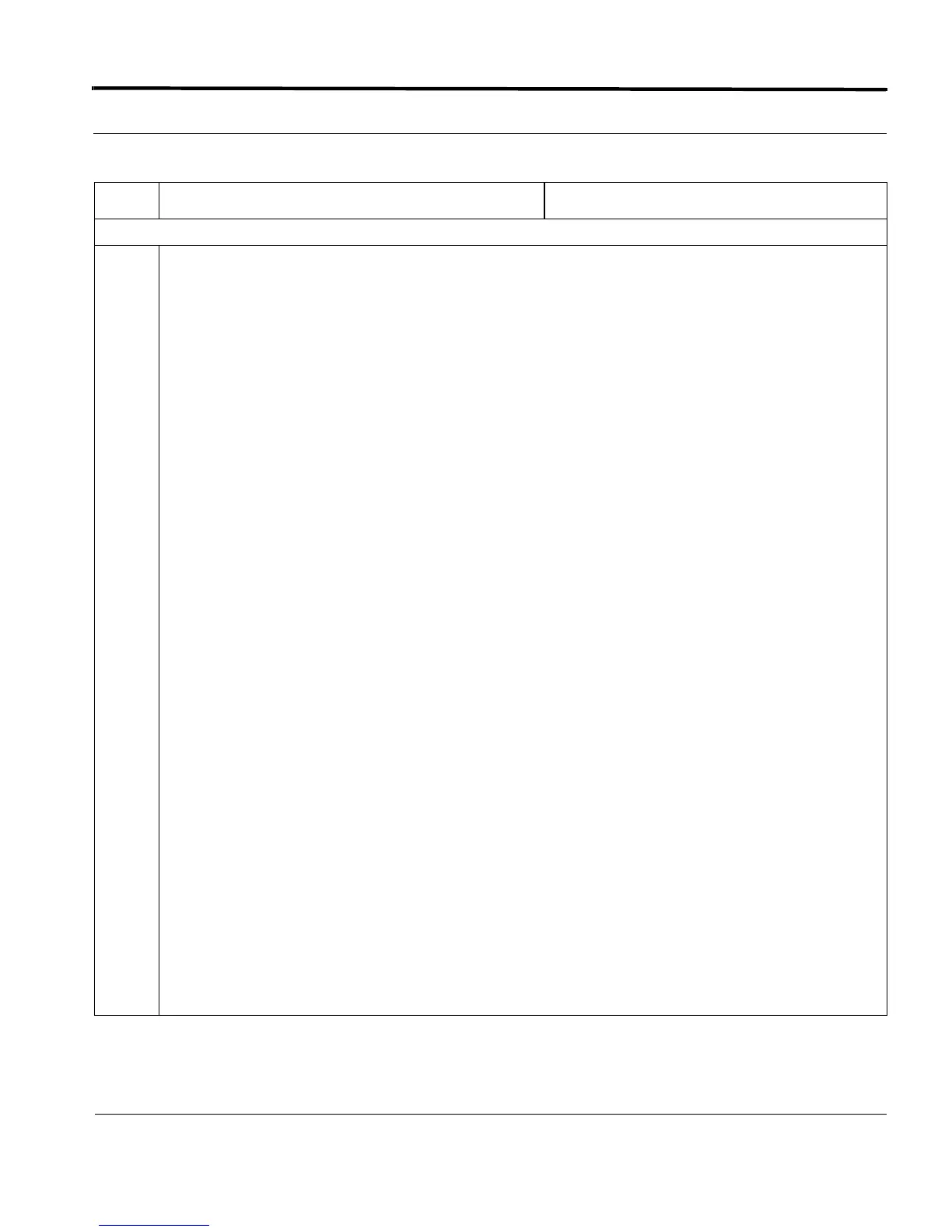Configuring Port Authentication Introduction
6-103
Software Reference for SwitchBlade x3100 Series Switches (Access and Security)
Show the status of the supplicants after another time period. Note if any have failed Authentication. (Status is Held.)
11
SHOW AUTHENTICATION SUPPLICANT
--- Port Authentication Supplicant ---
Number of Supplicants................. 2
Number of Authorized Supplicants...... 1
--- Port Authentication Supplicant ---
Interface UserName Type VLAN Status MacAddress
--------- ----------------- --------- ---- -------------- -----------------
ETH:6.22 user1 802.1X 301 Authenticated 00:09:41:58:E6:F2
ETH:6.23 user2 802.1X 301 Held 00:0A:79:67:62:1C
SHOW DOT1X COUNTER
--- Port Authentication Statistics Counters ---
ETH:6.22 : 00:09:41:58:E6:F2
---------------------------
EAPOL Rx Tx Start Logoff Invalid
2 19 0 0 0
EAP Resp/Id Response Req/Id Tx Req Tx LenErr
0 2 0 19 0
ETH:6.23 : 00:0A:79:67:62:1C
---------------------------
EAPOL Rx Tx Start Logoff Invalid
2 5 0 0 0
EAP Resp/Id Response Req/Id Tx Req Tx LenErr
0 2 0 5 0
--- Port Authentication Diagnostics Counters ---
(6.22 output ommited.)
ETH:6.23 : 00:0A:79:67:62:1C
---------------------------
[Connecting] [Authenticating] [Authenticated] [Backend]
Connec: 2 Authent: 2 Reauth : 0 Respons: 2
LogOff: 0 Success: 0 Starts : 0 AccChal: 1
Timeout: 1 Logoff : 0 OtherRe: 0
Fail : 1 NonNakR: 0
Reauth : 0 Success: 0
Starts : 0 Fail : 1
Logoff : 0
TABLE 6-19 Configuration procedure for Port Authentication
Step Command Description
