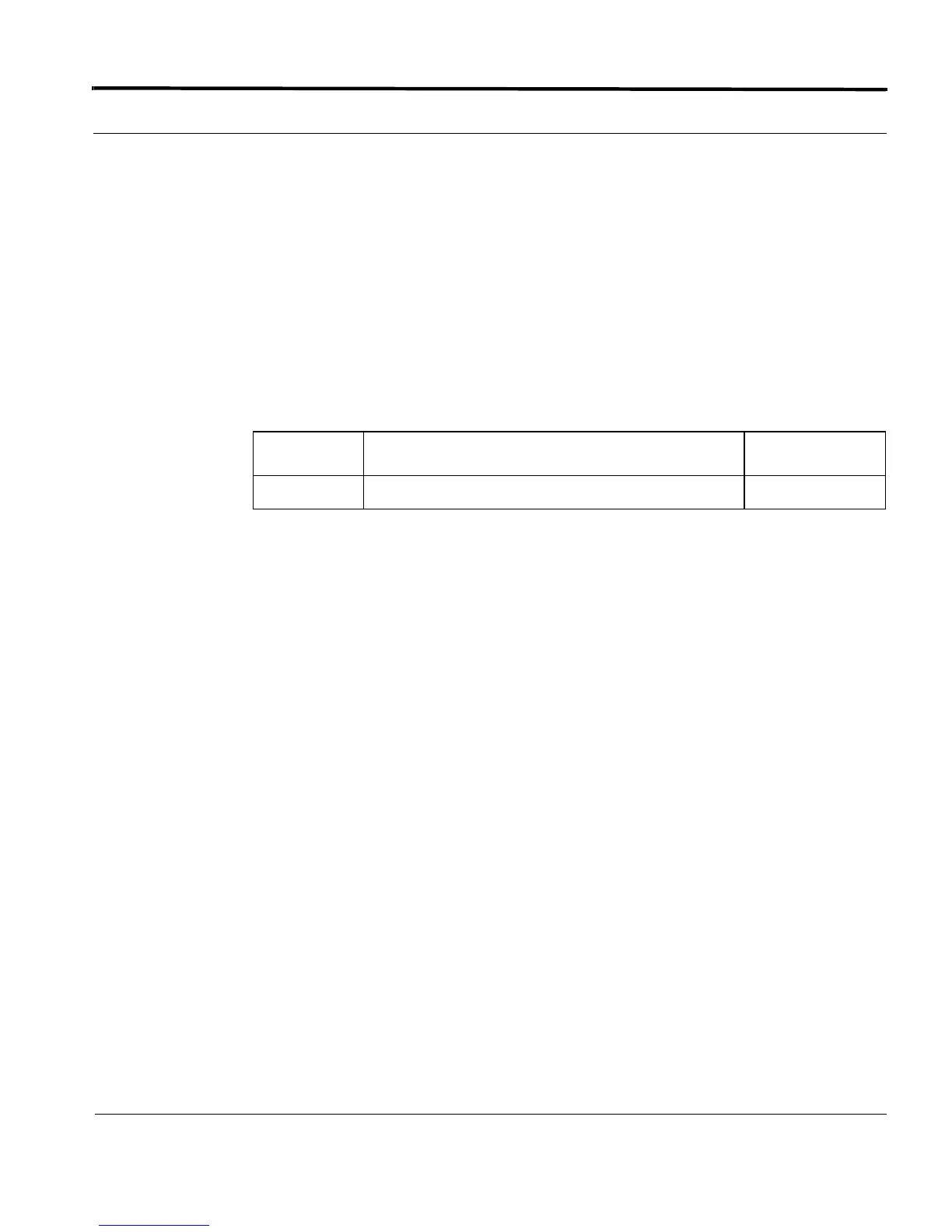Configuring ARP Introduction
6-159
Software Reference for SwitchBlade x3100 Series Switches (Access and Security)
ENABLE ARPFILTER INTERFACE
Syntax
ENABLE ARPFILTER INTERFACE={type:id-range|id-range|ifname-list|ALL}
Description Used to enable the specified interface or interfaces to intercept all ARP requests. The
intercepted ARP requests are inspected to determine if the Layer 3 source address
matches the IP source address of any IP filters installed on the same interface and if a
match is found then the ARP packet is either forwarded or discarded depending on the
action of the IP filter. The IP filter may have been installed explicitly by use of the CREATE
CLASSIFIER and ADD CLASSIFIER commands or learned through the use of the FILTER
option of the SET DHCPRELAY INTERFACE command.
Options The following table gives the range of values for each option that can be specified with
this command and a default value (if applicable).
Example ENABLE ARPFILTER INTERFACE=17.4
Option Description Default Value
INTERFACE The interface where ARP will be enabled.
