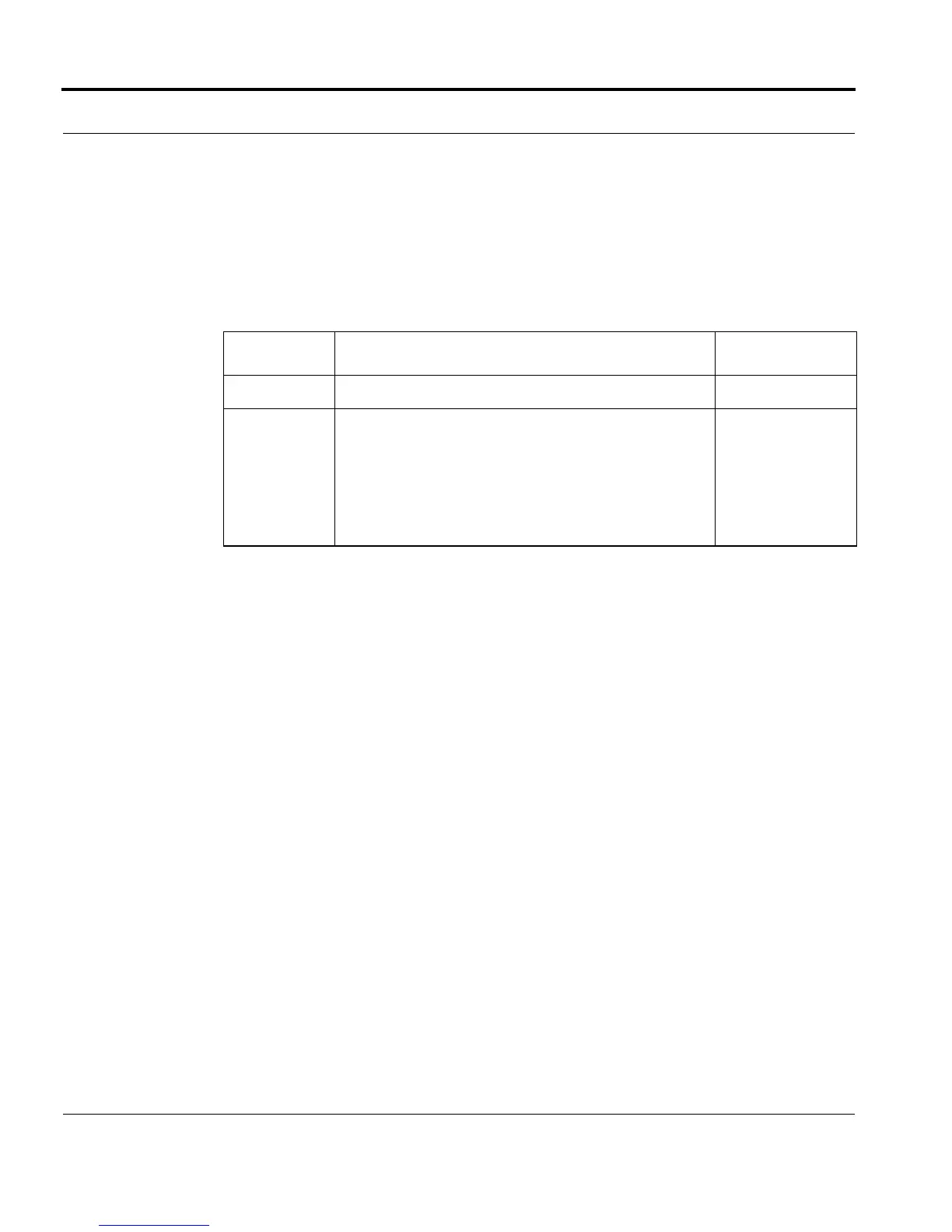Introduction Password Recovery
Software Reference for SwitchBlade x3100 Series Switches (Setting Up the Switch)
1-44
SEND MESSAGE SESSION
Syntax
SEND MESSAGE=message-text SESSION={session-list|ALL}
Description Will allow the user to send a simple text message to any other active CLI session. The
message will be displayed asynchronously on the command window of each session listed
in the SESSION parameter.
Options The following table gives the range of values for each option that can be specified with
this command and a default value (if applicable).
Example SEND MESSAGE=”reboot in 5 minutes” SESSION=ALL
Option Description Default Value
MESSAGE text to send to other users (sessions)
SESSION The Session ID(s) that will receive a message. The ses-
sion ID. Session ID values can be found by running the
SHOW SESSIONS command. The session ID corre-
sponds to either the console number (0) or one of the
10 telnet sessions
ALL sends the message to all sessions
ALL
