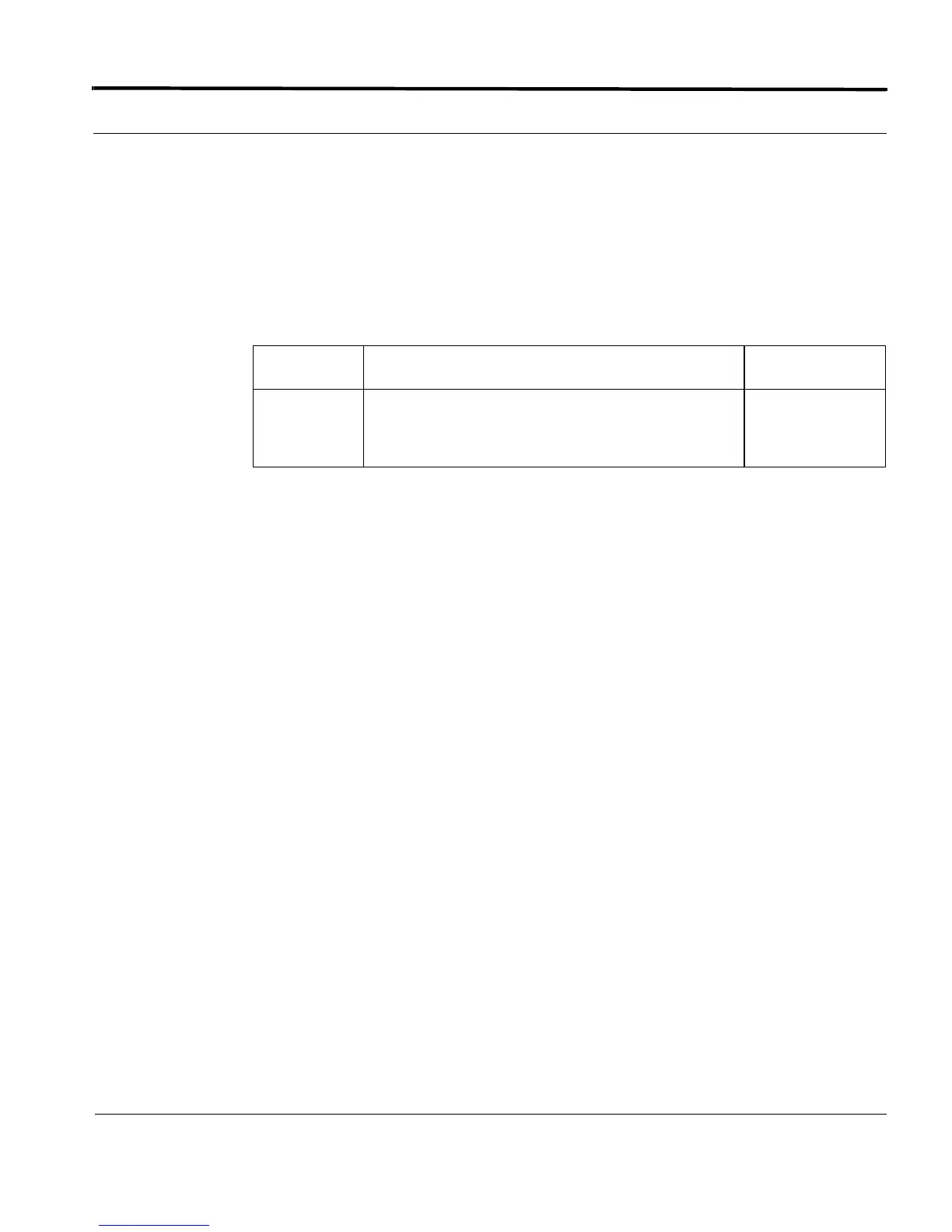Password Recovery Introduction
1-53
Software Reference for SwitchBlade x3100 Series Switches (Setting Up the Switch)
SETDEFAULTS LOGIN BANNER (SEC)
Syntax
SETDEFAULTS LOGINBANNER
[ { USER | MANAGER | SECURITYOFFICER | ALL } ]
Description Used to restore the login banner back to its default settings for the requested user privi-
lege level. The default loginbanner for each of the user privilege levels is an empty string
Options The following table gives the range of values for each option that can be specified with
this command and a default value (if applicable).
Example
SETDEFAULTS LOGINBANNER
Option Description Default Value
Security Level
The level in which the default banner is set. If ALL
parameter is provided, all user levels are reset to
the default loginbanner.
ALL
