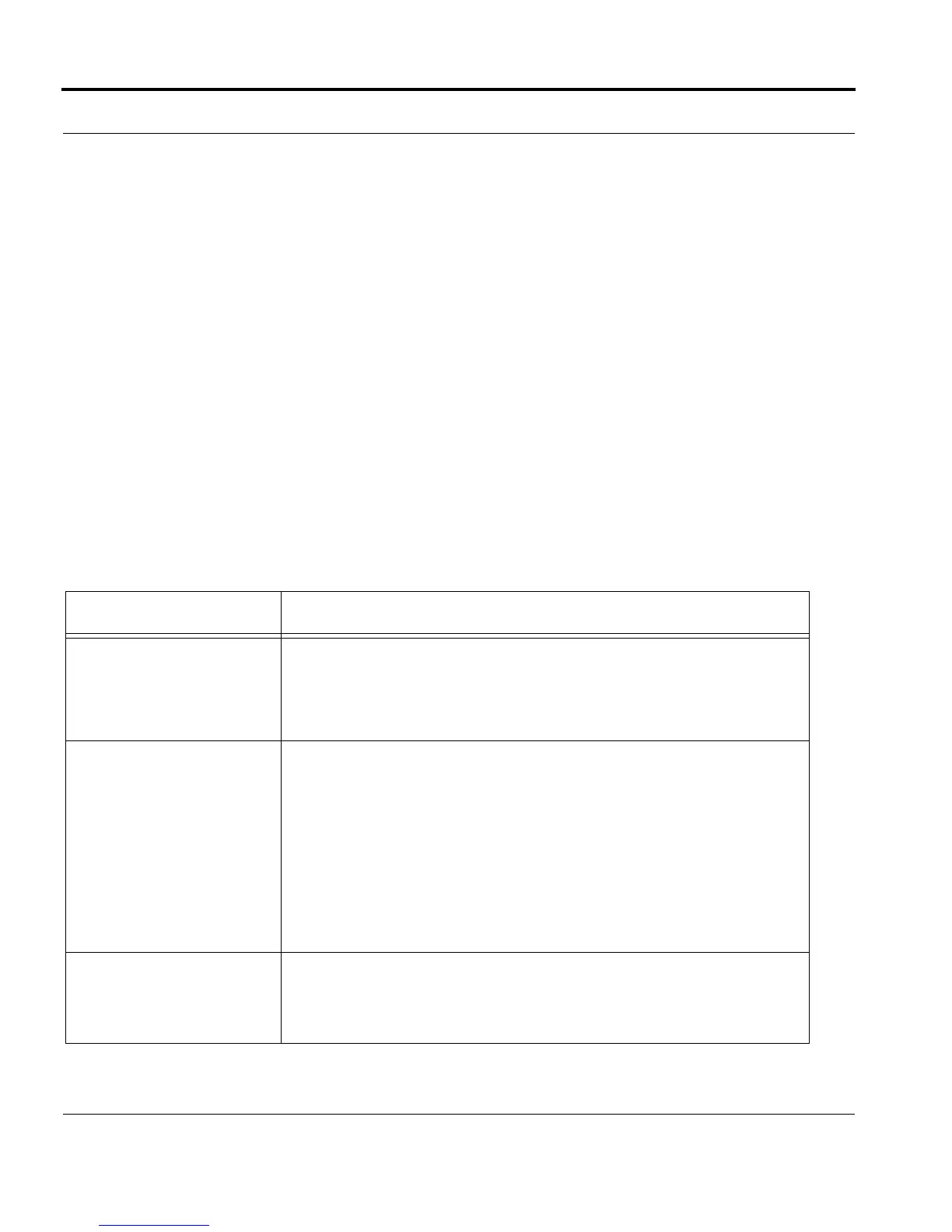Maintenance Audits Interface Diagnostics
Software Reference for SwitchBlade x3100 Series Switches (Alarms and Troubleshooting)
8-20
The following list describes the schedule for system audits:
1. Periodic audit
• Card presence audit – every 60 minutes.
• Card or port state audit - every 5 minutes and will take action on the card if its in a stable state for 2 audit
intervals or 10 minutes.
• Card or port defect audit – every 15 minutes.
• Shelf audit – every 15 minutes.
• Load file audit - runs every 24 hours.
• Database audit - runs every 60 minutes.
• Compares RAM to RAM in both CFCs in Duplex
• Compares RAM to FLASH in each CFC
2. Post-restart audit
• Immediately runs a card presence audit.
• After 30 minutes, runs a load file audit.
TABLE 8-3 Audit Types
Audit Type Action
Card Presence Audit Checks and corrects the following situations:
1. Card is inserted into the slot, but the software is not aware of its presence
2. Card is not present in the slot, but software incorrectly registers the card as
being inserted into the slot.
Shelf Audit The following attributes are refreshed in software (updated from hardware)
- Management MAC address
- Inband MAC address
- The following attributes are updated in the hardware (updated from soft-
ware):
- Domain name and Host name
- Lamp test status
- LED settings for cards, system and FAP
Card/port defect audit Periodically polls the defect status of the hardware and compares it with soft-
ware status. Any mismatch is handled by adjusting the software value to the
hardware value. This audit could result in alarm raising or clearing and accom-
panying changes to card and port status.
