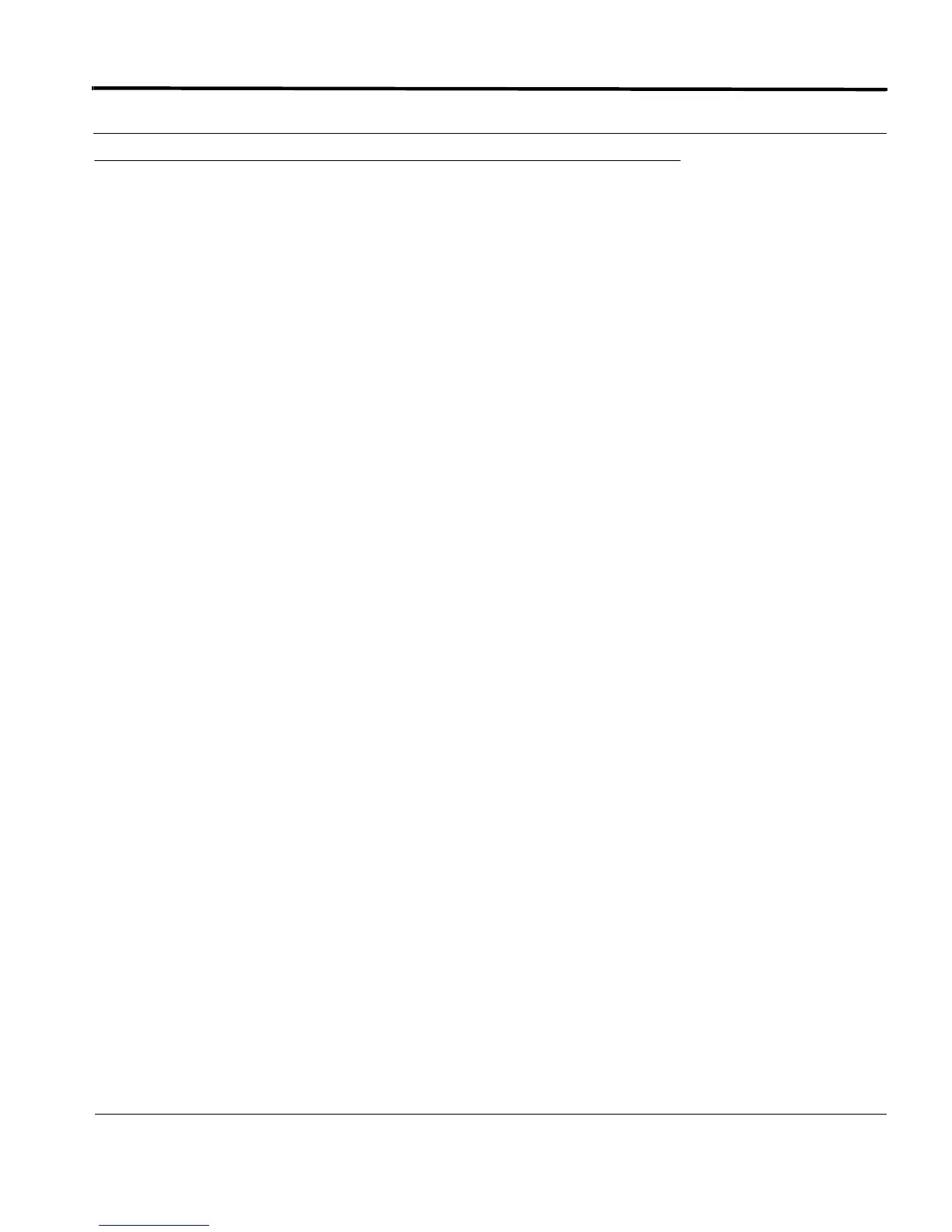Introduction Viewing the CPUSTATS (High Water Mark)
8-49
Software Reference for SwitchBlade x3100 Series Switches (Alarms and Troubleshooting)
8.11 Viewing the CPUSTATS (High Water Mark)
8.11.1 Introduction
The SBx3112 provides the user with the ability to see the per task CPU utilization. This information is useful
when trying to determine which tasks are consuming excessive amounts of CPU over a 5 second, 1 minute, or
5 minute interval. In release 11.0, there is added a CPU high water mark which shows the maximum amount of
CPU ever consumed by a task over an interval of time.
The high water mark is calculated every minute from the time a given CFC initializes. There are no mirrored or
persisted values for the high water mark. The high water mark information is built local to each CFC. As a
result, the high water mark calculations are not affected by redundant operations
