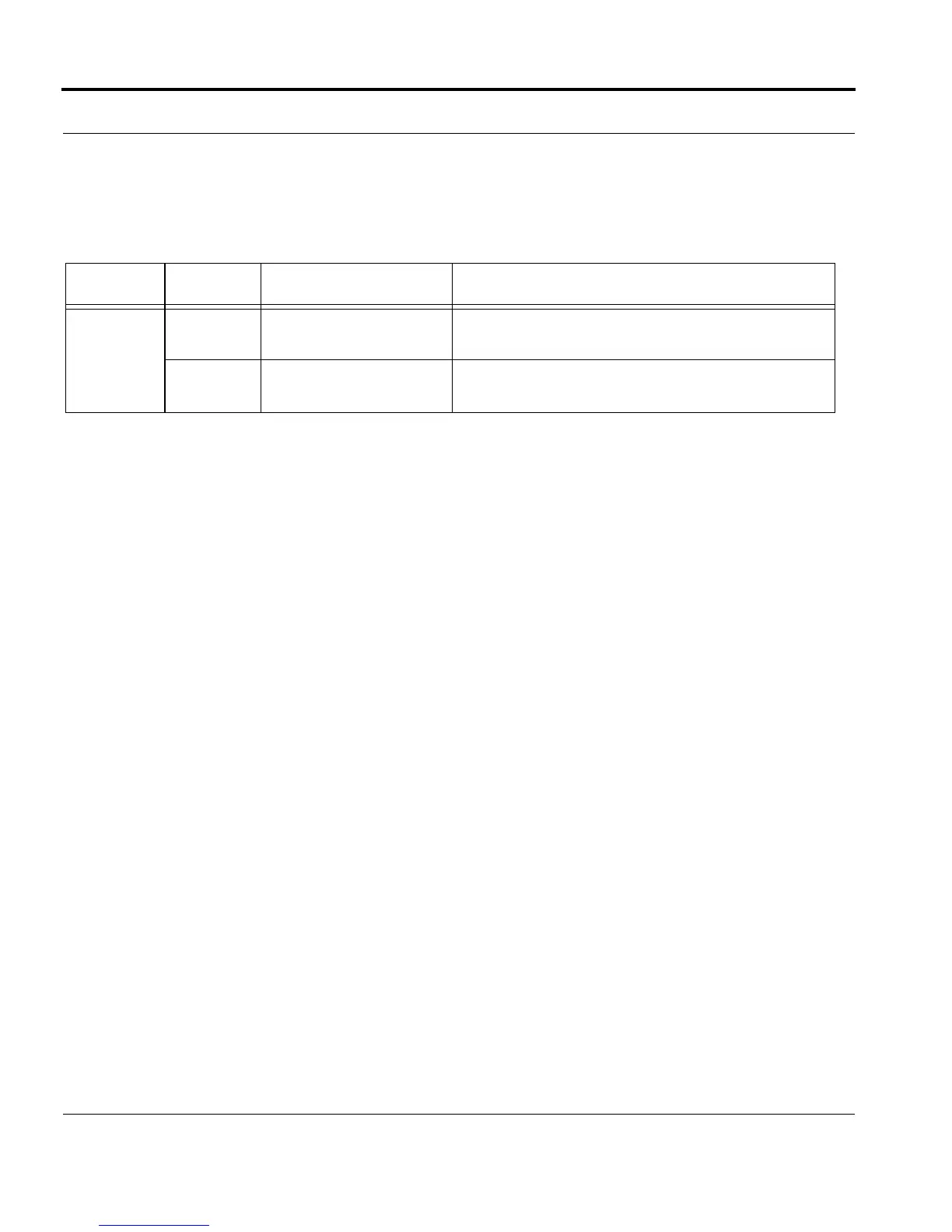Routine Procedures Scripting
Software Reference for SwitchBlade x3100 Series Switches (Alarms and Troubleshooting)
8-60
The EXECUTE SCRIPT command will present a confirmation string before executing the script.
When the script is no longer needed, it should be deleted using the DELETE FILE command:
DELETE FILE=ExampleScript.txt
TABLE 8-12 Script Commands
Noun Verb Syntax Description
SCRIPT SHOW
SHOW
SCRIPT=filename
The SHOW SCRIPT command displays the contents of a
Command Line Interface (CLI) script.
EXECUTE
EXECUTE
SCRIPT=filename
The EXECUTE SCRIPT command processes all of the
commands specified in the specified filename.