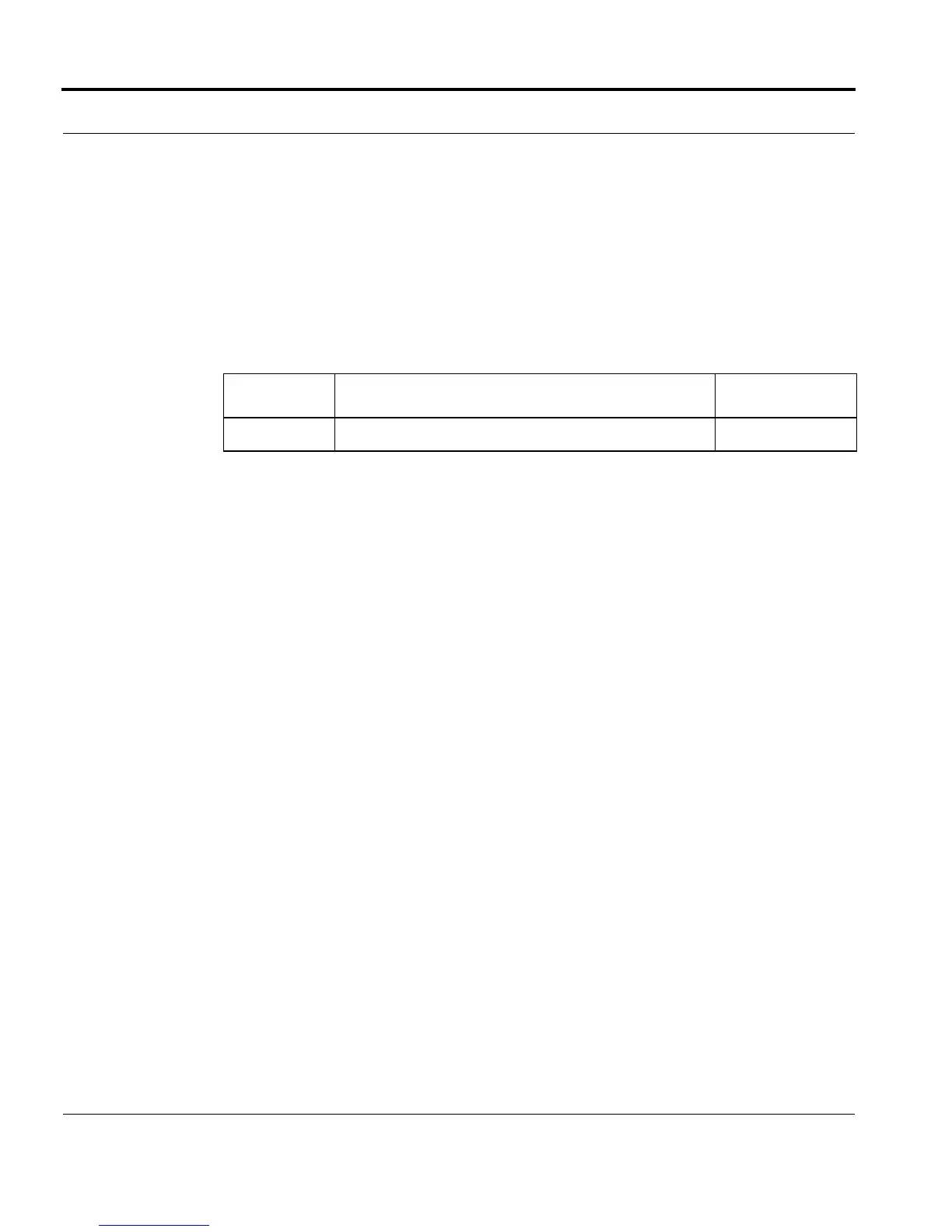Introduction Configuring the Management Interfaces
Software Reference for SwitchBlade x3100 Series Switches (Setting Up the Switch)
1-66
ENABLE IP INTERFACE
Syntax
ENABLE IP INTERFACE={ MGMT | type:id | ifname }
Description The ENABLE IP INTERFACE command enables an existing interface. Only one IP Inter-
face can be enabled at a given time. If necessary, the ENABLE IP INTERFACE command
will automatically disable the other IP Interface. If the telnet service is enabled (See
ENABLE TELNET SERVER), users can log in to the system the IP address associated with
the enabled interface.
Options The following table gives the range of values for each option that can be specified with
this command and a default value (if applicable).
Example
ENABLE IP INTERFACE=VLAN:420.0
Option Description Default Value
INTERFACE The provisioned IP interface N/A
