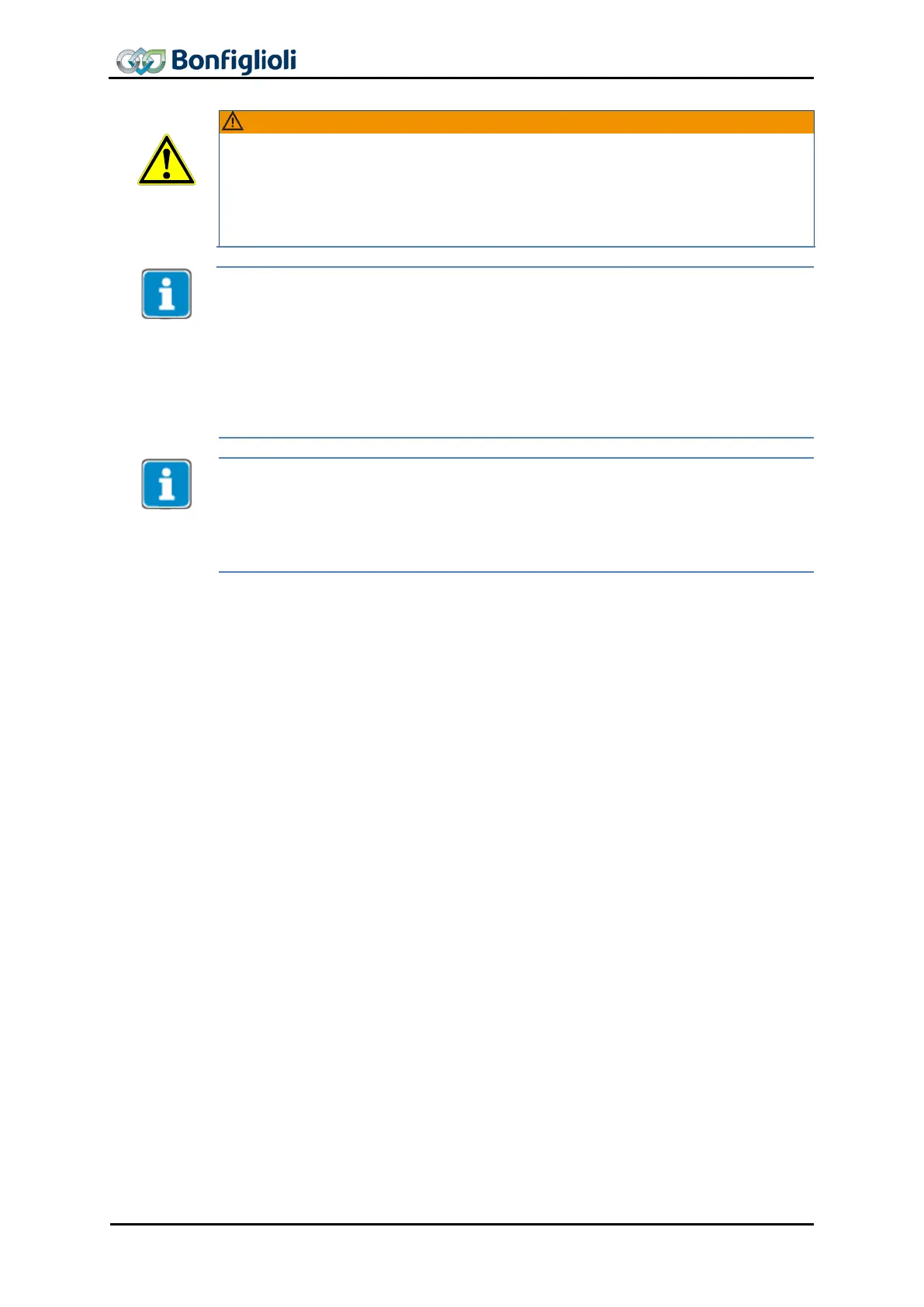Dangerous state due to new mode!
•
When 0x6060
Modes of Operation
is changed during operation (Control word =
0xnnnF), a dangerous state can occur in the new mode.
Checking the status word before changing 0x6060
Modes of Operation
state 0xnn33).
After the sequence of the first four Control word s was processed correctly, the ACU is
enabled (dark marked table area).
In “Operation enabled” state (0xnnnF) the Motion Control states can be changed
(white marked area in table).
With the control word transition from 0xnnnF to 0x0007 the velocity mode is stopped.
After that it is possible to start again with 0xnnnF.
While 0x0007 is active, it is also possible to change the modes of operation without
any danger. After changing 0x6060
modes of operation
to another value you can start
the new operation mode with the according sequence.
To start a new Position Profile, it is not necessary to change the Control word to
0x0007 first and switch to 0xnnnF.
After a position profile is finished a new Profile can be started from Control word
0xnnnF by using the “New Setpoint” Bit (Bit 4).
While a position profile is active, using the “Change Setpoint immediately” (Bit 5) and
“New Setpoint” (Bit 4) will start a new profile without stopping.
194 CM-CAN ACU 04/13
