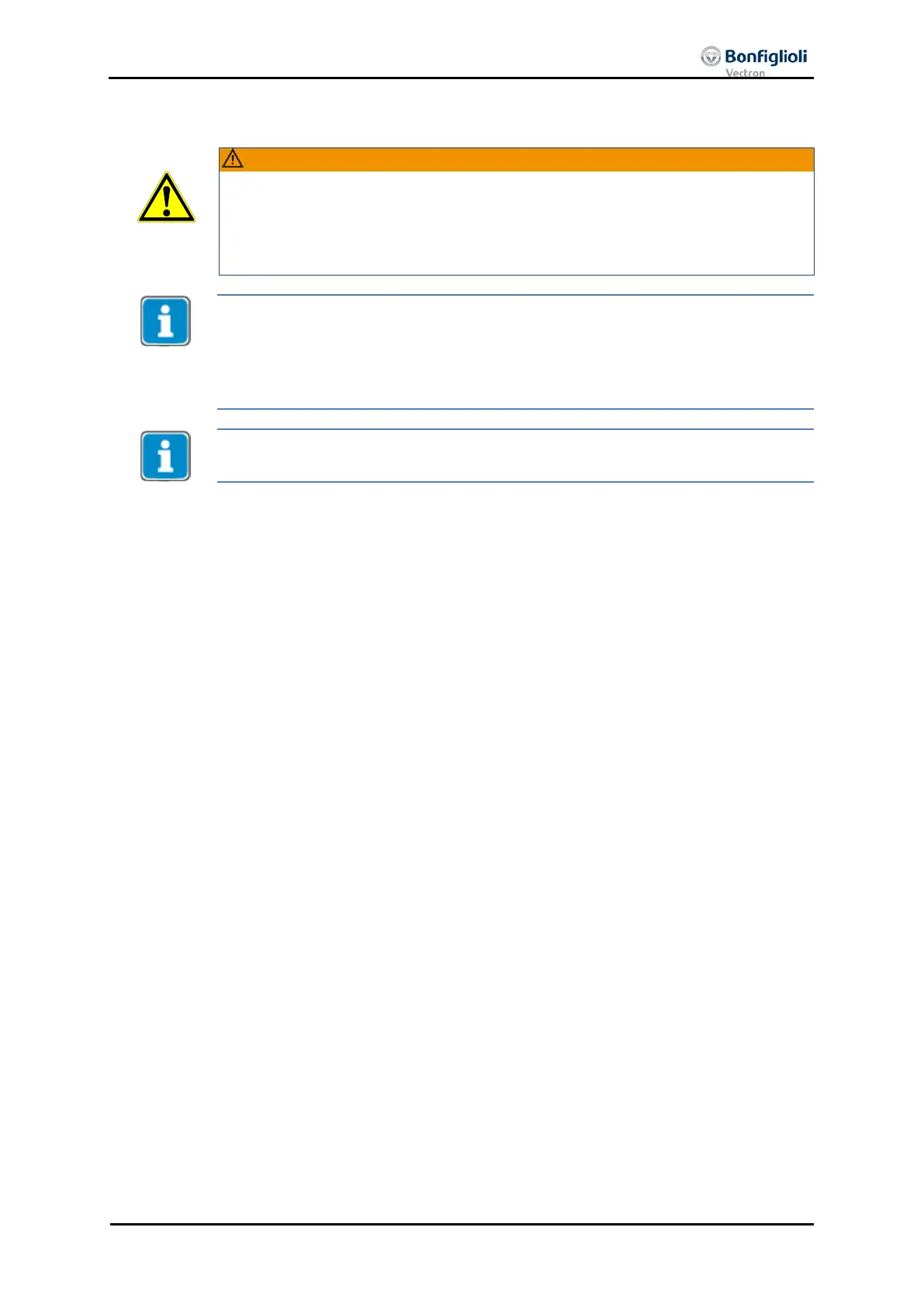14.4 Motion control configurations
Dangerous state due to new mode!
If 0x6060
modes of operation
is changed during operation (control word = 0xnnnF), a
dangerous state may occur in the new mode.
Before changing 0x6060
modes of operation
, check the status word (e.g. for
state 0xnn33).
Definition Motion Control
For the full function of the Motion Control Interface, you will have to set
412 = “1-Control via state machine”. In all other operation modes of parameter L
cal/Remote 412
, there are major restrictions. The descriptions in this chapter and of all
objects used are based on the setting Local/Remote 412 = “1-Control via state m
Settings Local/Remote 412 ≠ 1 are described in the “Positioning” application manual.
The function of the state machine describes the basic operating behavior of the fre-
quency inverter in configurations with position control (Configuration 30
objects
control word
and
status word
described above support the bits marked as
operation mode specific.
These bits and bit “Target reached” has different meanings in the different position
control operation modes – defined by 0x6060
modes of operation
. The following cha
ters describe the application of the operation mode specific bits in the
and
status word
, depending on the different position control operation modes. Default
value: 0x6060
modes of operation
= 2 – velocity mode.
The state machine must be set to “operation enabled”, before the position command
can be issued via the operation mode specific bits of the
control word
.
Once a
mode of operation
has been set by the PLC, no commands will be excepted for
this operation mode until this operation mode is displayed in the
modes of operation
display
object.
The bits in the
control word
and
status word
marked as operation mode specific are
only supported in configurations with position control (
30 = x40).
04/13 CM-CAN ACU 177
