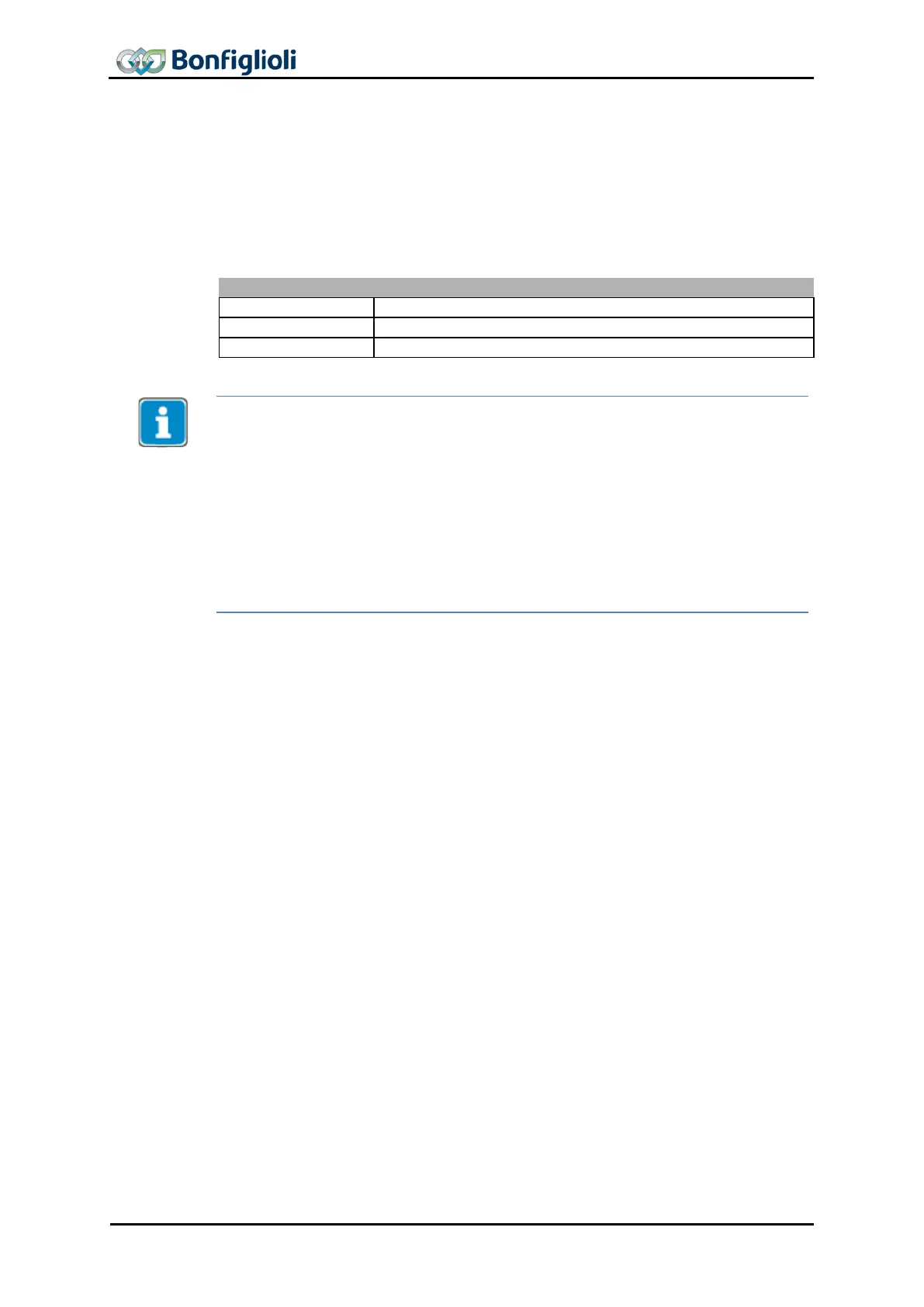9 Assigning the CANopen interface
Normally a CANopen
®
connection is set up using the CM-CAN module. As an alterna-
tive for special applications, the CANopen
®
connection can be switched to an EM
module with a CAN driver connection via parameter CAN-Interface 276. The inte
face can only be changed when parameter Node-Id 900 of the system bus
value -1 and
387 is set to -1.
CM-CAN is used for the CANopen
®
connection. Factory setting.
EM-xxx is used for the CANopen
®
connection
The setting of CAN interface 276 = 2 is only possible when an EM-module with
CAN system bus is installed.
Even if only an EM-module with CAN system bus is installed, 276
value "1 – CM-CAN" which must then be changed to "2 – EM-xxx" in order to acti-
vate the EM-module for the CANopen
®
connection.
If CAN interface 276 = 2 is set, the transmission speed is set with CAN Baud rate
385.
Baud Rate 903 (System bus) is deactivated by setting 900 = -
applies to all other parameters which have a function when using the system bus.
If CAN interface 276
= 2 is set, a parallel Systembus operation is not possible. In
this case the parameter Node-ID 900 cannot be changed deviating from “-1”.
28 CM-CAN ACU 04/13
