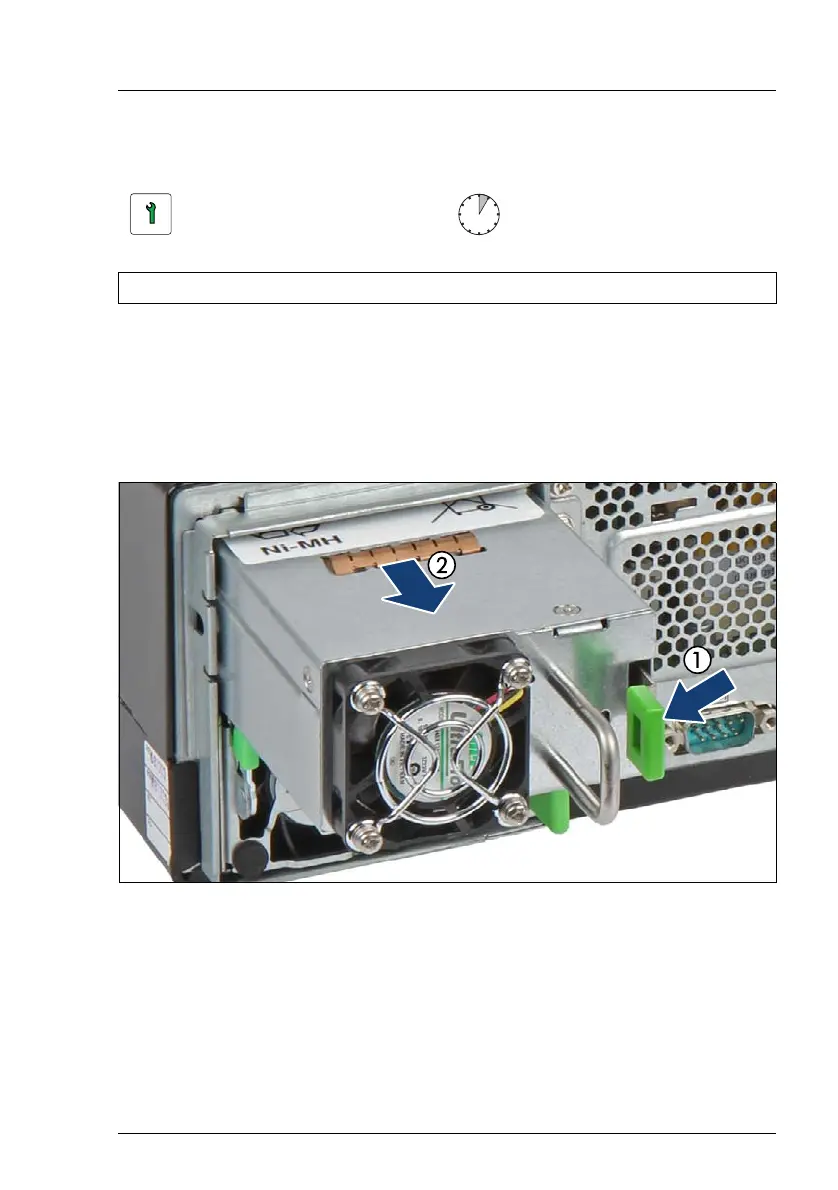TX1320 M4 Upgrade and Maintenance Manual 119
6.4.2 Removing an FJBU
6.4.2.1 Preliminary steps
Ê No steps needed.
6.4.2.2 Removing an FJBU
Figure 42: Removing the FJBU
Ê Press in on the green locking latch (1).
Ê While keeping the green locking latch pressed, pull the FJBU out of its bay
(2).
V CAUTION!
Never leave the bay for the FJBU empty. Install a new FJBU or install the
dummy cover.
Customer Replaceable Unit
(CRU)
Hardware: 5 minutes
Tools: tool-less