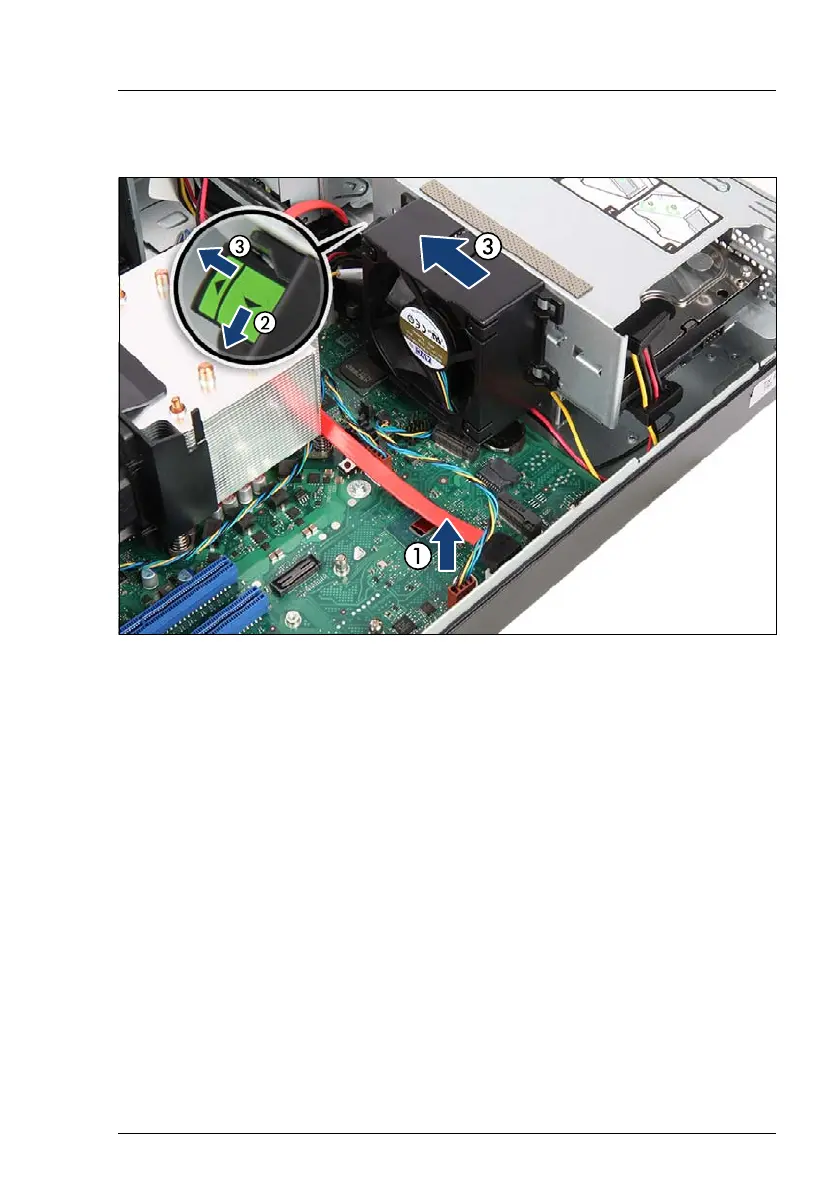TX1320 M4 Upgrade and Maintenance Manual 169
8.3.1.2 Removing the HDD fan module
Figure 76: Removing the HDD fan module (3.5-inch)
Ê Disconnect the fan cable from system board (1).
Ê Pull the locking lever away from the HDD cage to disengage the fan module
(close-up 2).
Ê Pull the lever in the shown direction (3) and remove the fan module.