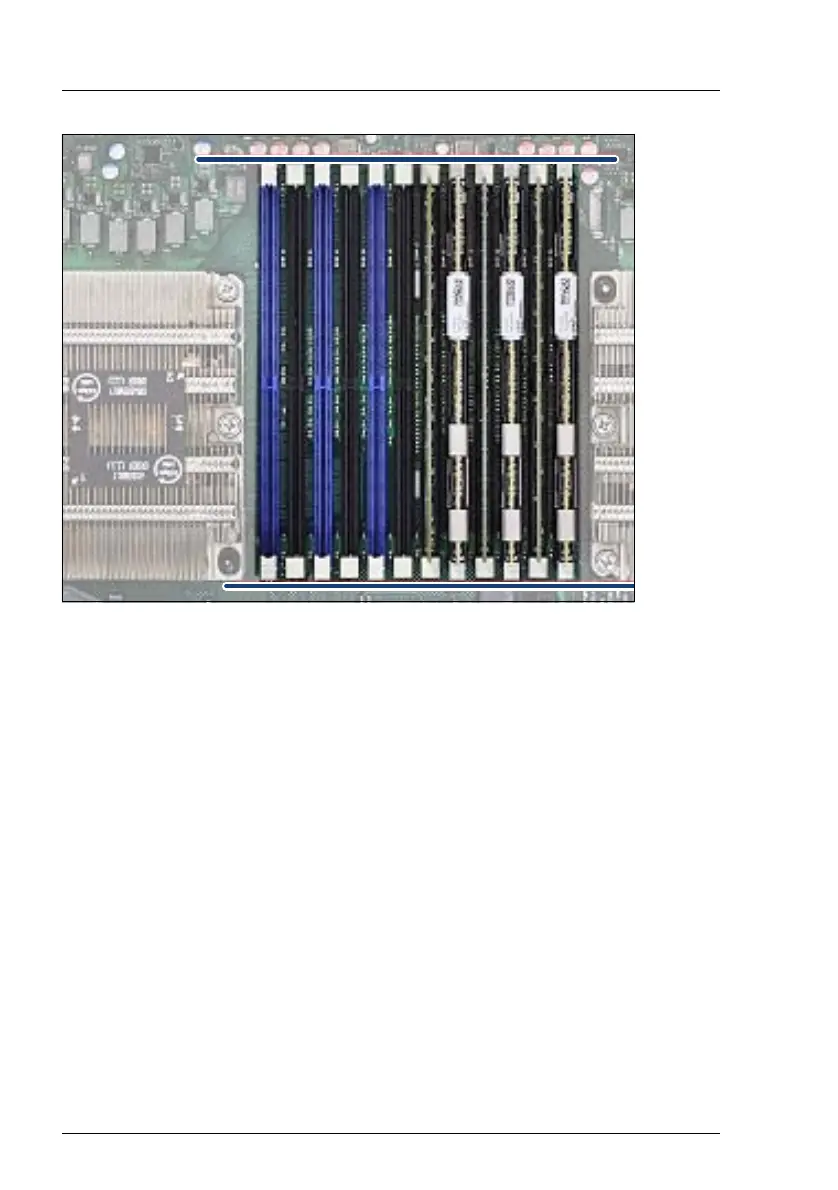212 Upgrade and Maintenance Manual TX1320 M4
Figure 115: Correct position of securing clips
I To improve the contact of the memory module perform the following
steps:
Ê Eject the memory module again by pressing out the securing clips at
each end of the memory slot.
Ê Press down on the memory module until the securing clips snap into
the cutouts at each end of the module.
Ê Check if all securing clips are in the correct position (see figure 115).
10.2.4 Concluding steps
Ê "Reassembling" on page 57
Ê "Connecting the power cord" on page 60
Ê "Switching on the server" on page 63
Ê "Resuming BitLocker functionality" on page 87
