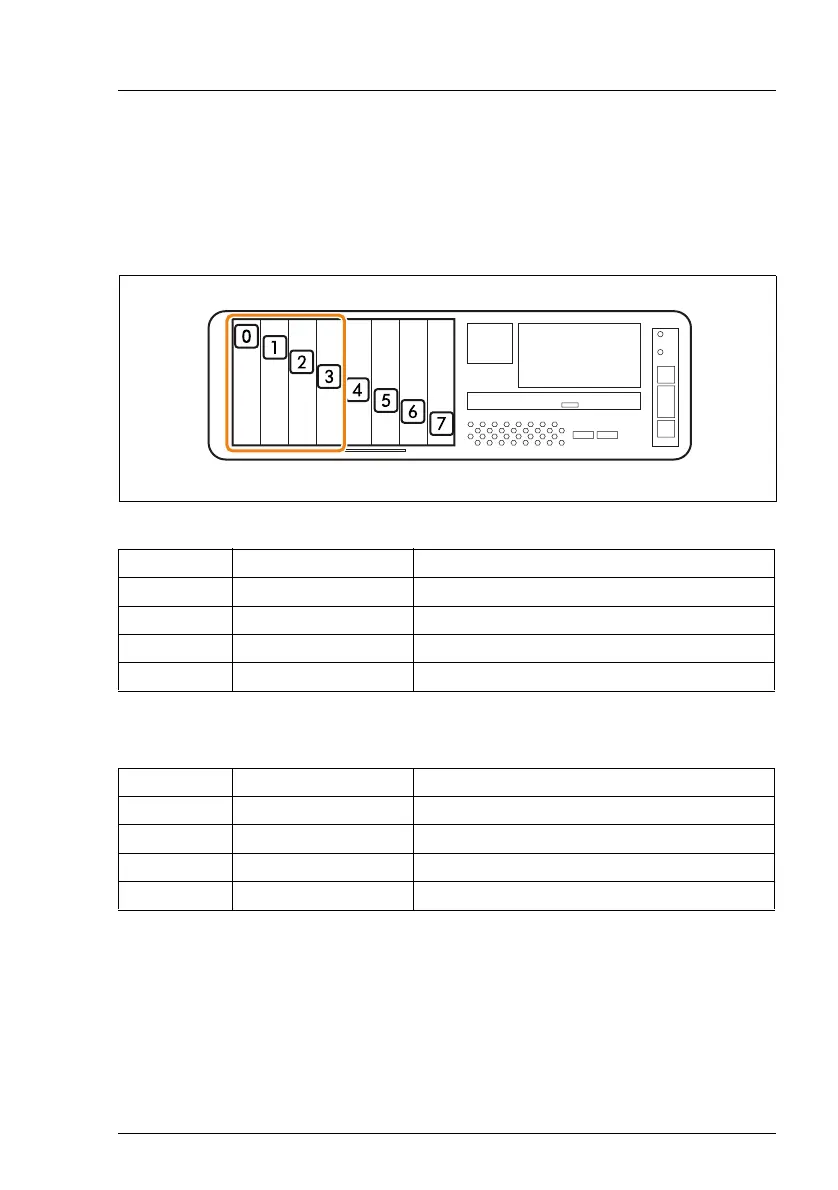TX1320 M4 Upgrade and Maintenance Manual 143
Hard disk drives (HDD) and solid state drives (SSD)
7.4.3 Configuration with up to four PCIe SSD modules
I In the configuration with up to 8 HDD/SSD modules, the first four HDD
bays can be equipped with PCIe SSD modules via onboard Oculink
connection and a PCIe backplane.
Figure 59: Configuration with up to four PCIe SSDs
With the 4x 2.5-inch PCIe SSD backplane
Position Logical drive number ServerView RAID Manager display name
[0] 0 Vendor Product (0)
[1] 1 Vendor Product (1)
[2] 2 Vendor Product (2)
[3] 3 Vendor Product (3)
Position Logical drive number ServerView RAID Manager display name
[0] 0 Vendor Product (0)
[1] 1 Vendor Product (1)
[2] 2 Vendor Product (2)
[3] 3 Vendor Product (3)
