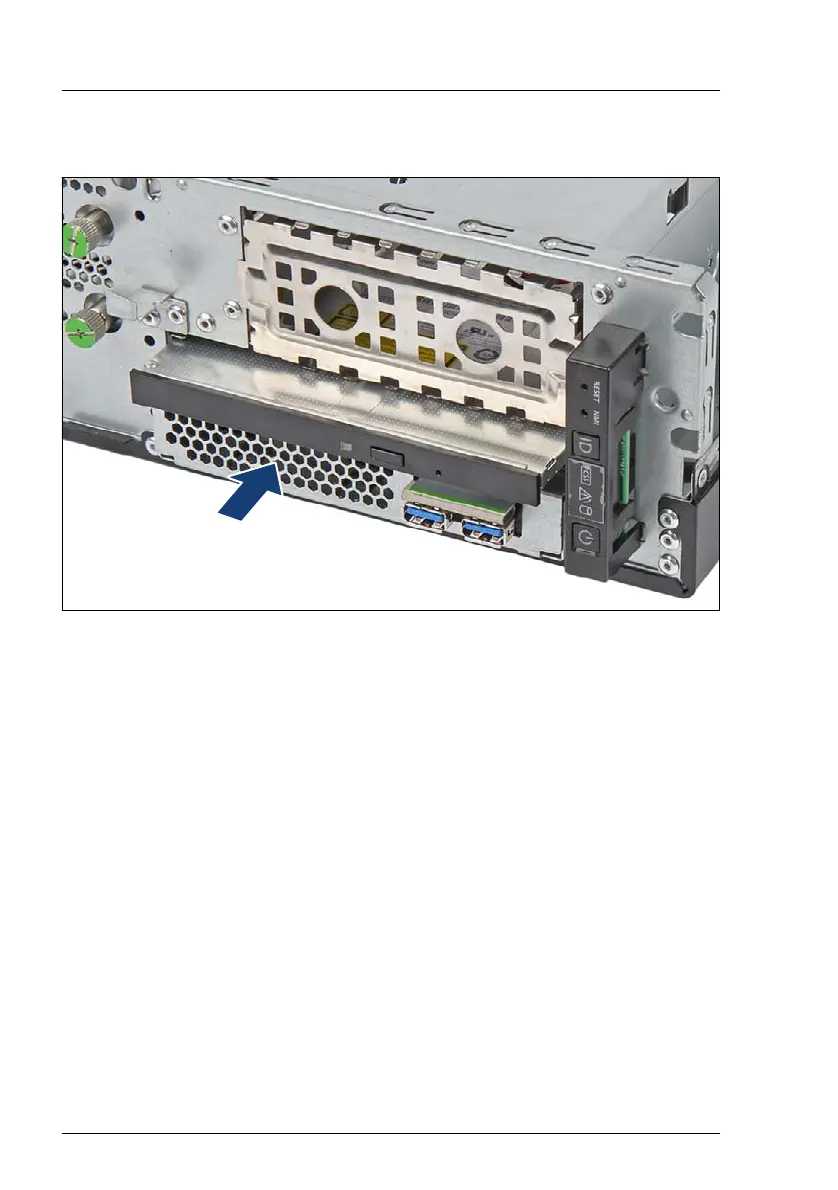204 Upgrade and Maintenance Manual TX1320 M4
Expansion cards and backup units
9.5.2.4 Installing the FBU tray
Figure 111: Installing the FBU tray
Ê Install the FBU tray into the corresponding bay and slide it into the bay as far
as it will go (see arrow).
9.5.2.5 Concluding steps
Ê Connect the FBU adapter cable to the TFM, see section "Installing the new
TFM" on page 194.
Ê "Connecting the front USB connector" on page 267
Ê "Reassembling" on page 57
Ê "Connecting the power cord" on page 60
Ê "Switching on the server" on page 63