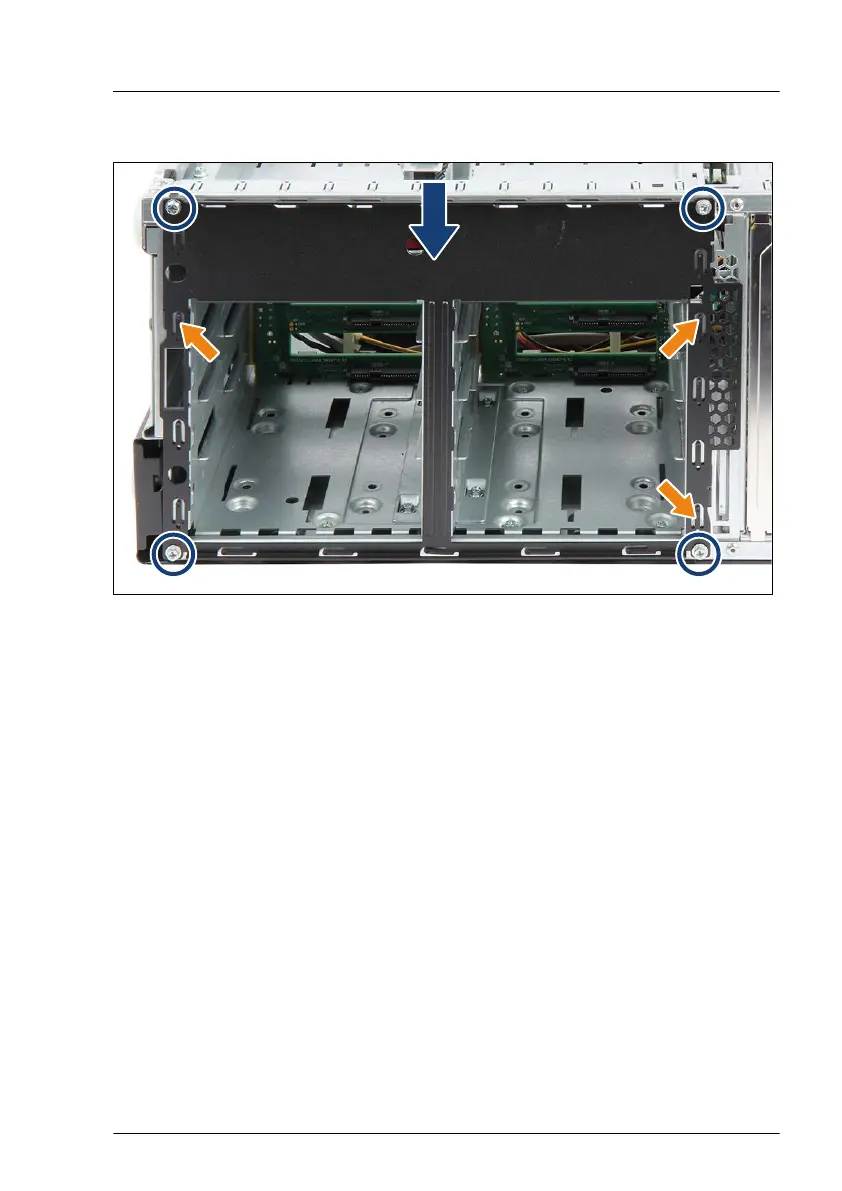Installing the 8x 3.5-inch HDD front panel
Figure 107: Securing the 8x 3.5-inch HDD front panel
▶
Fit the three hooks on the HDD front panel into the slots in the server front
(see orange arrows).
▶
Firmly press down on the HDD front panel until its upper edge is flush with
the chassis (see blue arrow).
▶
Fasten the HDD front panel to the server front with four M3 x 4.5 mm screws
(see circles).
Installing the 3.5-inch HDD bay top cover
▶
Install the HDD bay top cover, see "Installing the 3.5-inch HDD bay top
cover" on page 191.
Hard disk drive (HDD) / solid state disk (SSD)
TX2550 M5 Upgrade and Maintenance Manual 199
