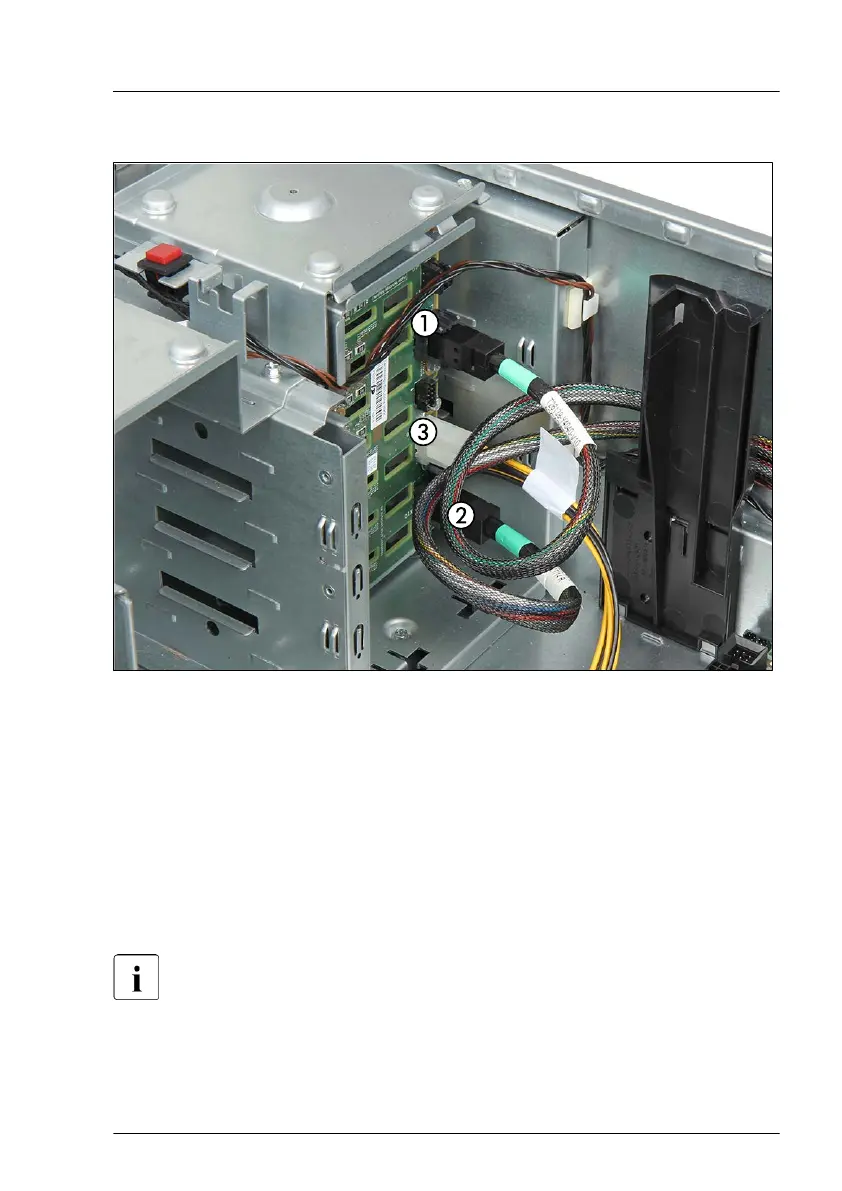Connecting cables to a 8x 2.5-inch HDD/SSD backplane
Figure 143: Example: Connecting cables for a 8x 2.5-inch HDD/SSD configuration
▶
Connect the following cables to the HDD backplane in the following
sequence:
1 SAS cable C10 from the connector "MLC1" on SAS controller to
connector "X9"
2 SAS cable C10 from the connector "MLC2" on SAS controller to
connector "X10"
3 Power cable C6 connectors "X40"
For the cable plan, see "Appendix B" on page 589
.
Hard disk drive (HDD) / solid state disk (SSD)
TX2550 M5 Upgrade and Maintenance Manual 245
