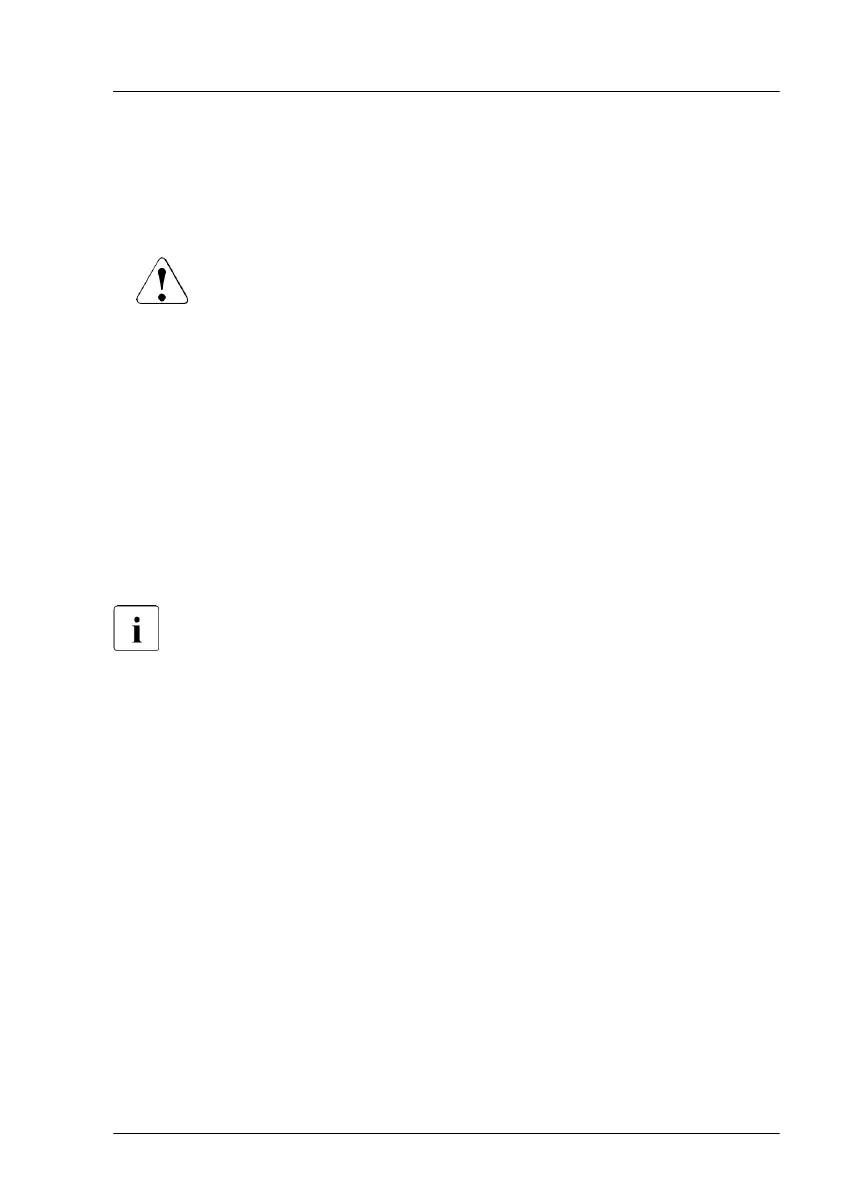▶
"Disconnecting the power cord" on page 50
.
▶
"Getting access to the component" on page 51.
▶
Release all HDD/SSD modules and pull them out a few centimeters, see
"Removing a 2.5-inch HDD/SSD module" on page 222.
CAUTION
The HDD/SSD modules need not to be removed.
▶
If you want to remove them nevertheless, check if all HDD/SSD
modules are uniquely identified so that you can reinsert them
into their original bays.
▶
Release all dummy modules and pull them out a few centimeters, see
"Removing a 2.5-inch HDD/SSD dummy module" on page 219
.
▶
"Removing the system air duct" on page 67.
▶
Remove the fan bridge, see "Handling the fan bridge" on page 92.
Removing a SAS backplane and the SAS expander board holder
The SAS cables are very strong. For the next steps the SAS expander
board holder is removed to get better access.
Hard disk drive (HDD) / solid state disk (SSD)
TX2550 M5 Upgrade and Maintenance Manual 247
