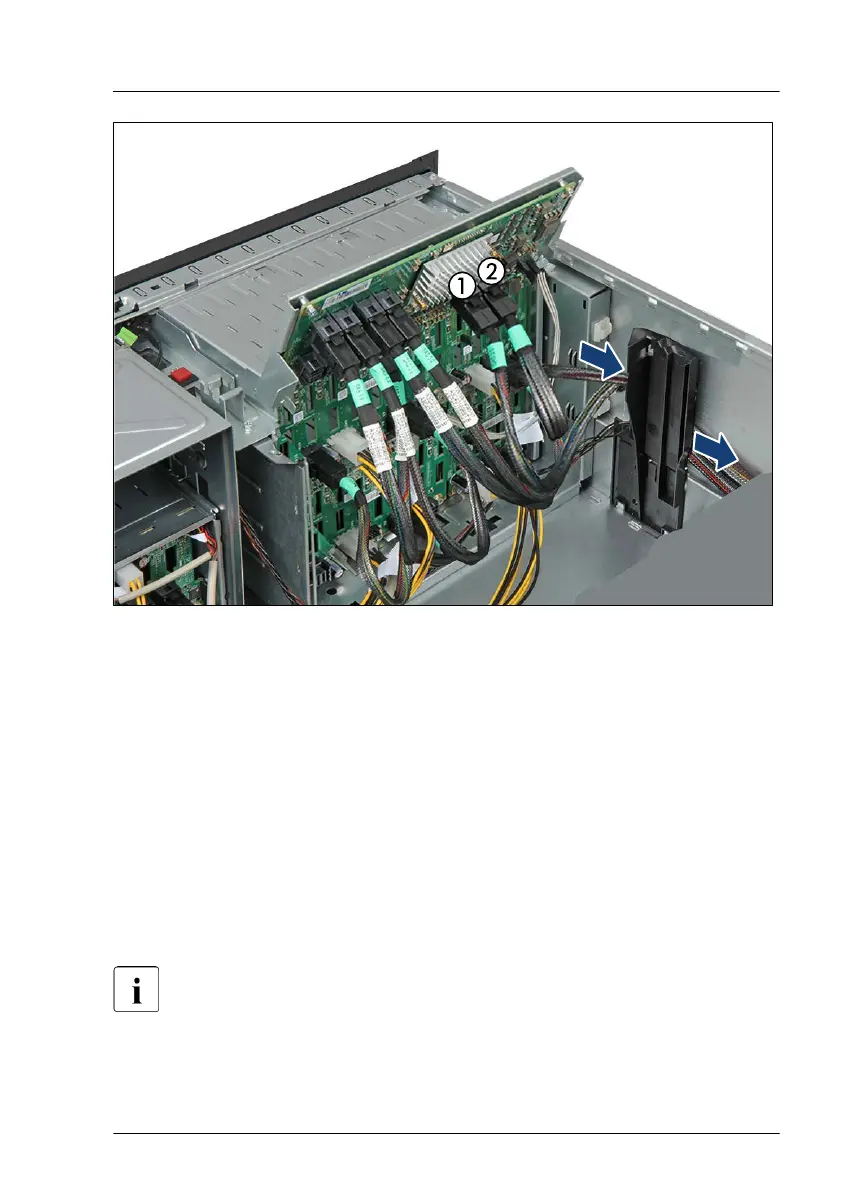Figure 154: Installing the SAS expander board holder (D)
▶
Connect the following cables to the SAS controller:
1 SAS cable C10 from connector "X1" on SAS expander board to
connector "MLC1"
2 SAS cable C10 from connector "X2" on SAS expander board to
connector "MLC2"
▶
If applicable, connect the OOB cable, see "Replacing the OOB cable" on
page 554.
▶
Pull down the SAS expander board holder carefully.
▶
Fasten the SAS expander board holder with the screw (see Figure 144).
For the cable plan, see chapter "Appendix B" on page 589.
Hard disk drive (HDD) / solid state disk (SSD)
TX2550 M5 Upgrade and Maintenance Manual 257
