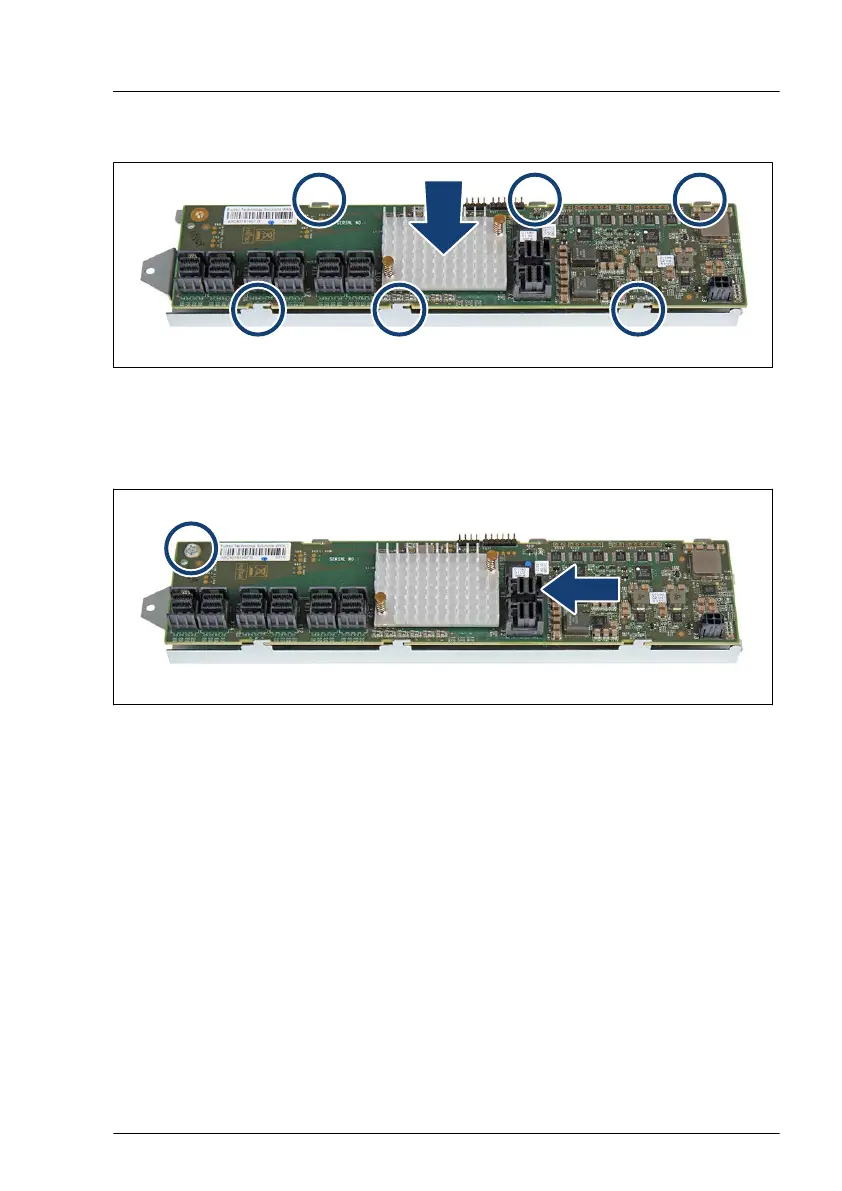Installing the SAS expander board
Figure 190: Positioning the SAS expander board
▶
Position the SAS expander board on the SAS expander board holder. Notice
the recesses and hooks (see circles).
Figure 191: Installing the SAS expander board
▶
Push the SAS expander board in the direction of the arrow.
▶
Fasten the SAS expander board with one screw M3 x 4.5
mm (see circle).
Hard disk drive (HDD) / solid state disk (SSD)
TX2550 M5 Upgrade and Maintenance Manual 307
