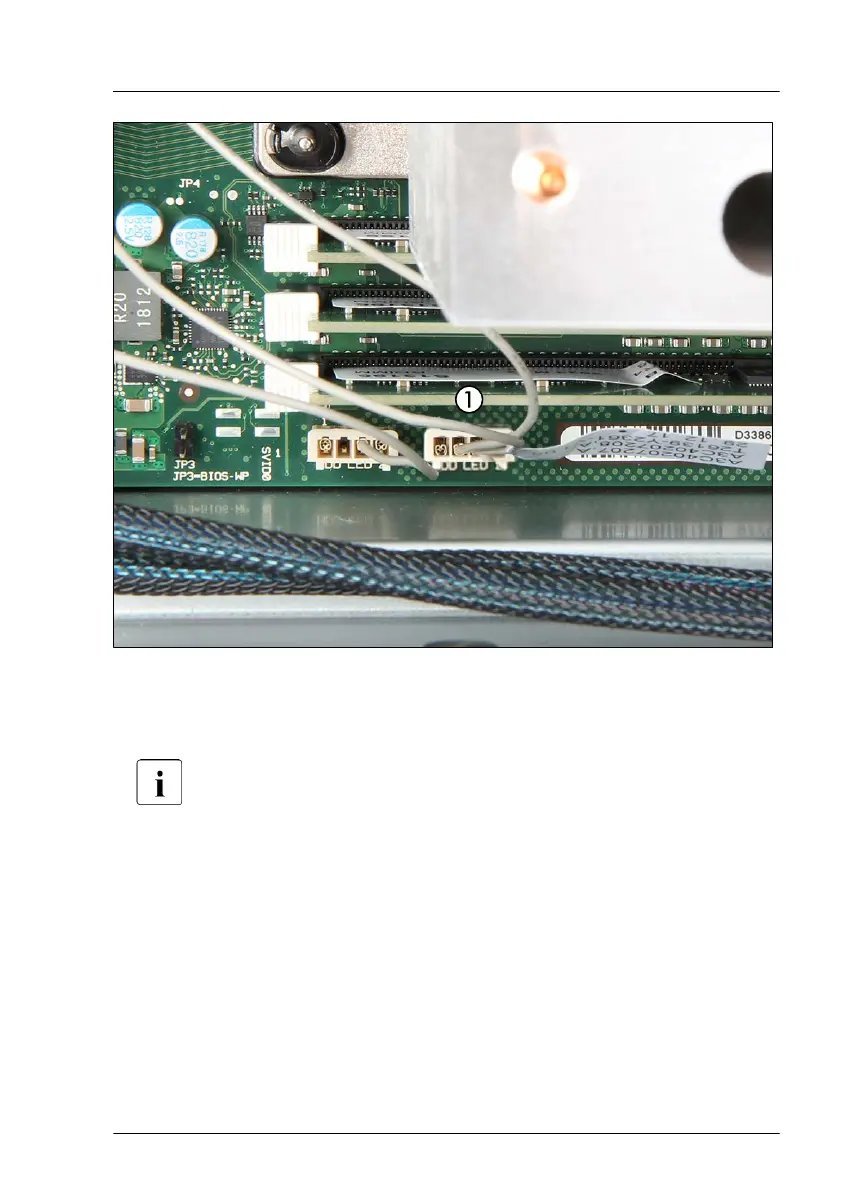Figure 232: Connecting the HDD LED cable to system board
▶
Connect the HDD LED cable to connector "HDD LED 1" on the system
board (1).
For the cable plan see "Appendix B" on page 589
.
Concluding steps
▶
If applicable, "Installing the PCI air duct" on page
89
.
▶
"Reassembling" on page 68.
▶
Connect all external cables to the replaced expansion card.
▶
"Connecting the power cord" on page 82.
▶
"Switching on the server" on page 83.
▶
"Updating or recovering the BIOS and iRMC S5" on page 111.
Expansion cards and backup units
TX2550 M5 Upgrade and Maintenance Manual 357
