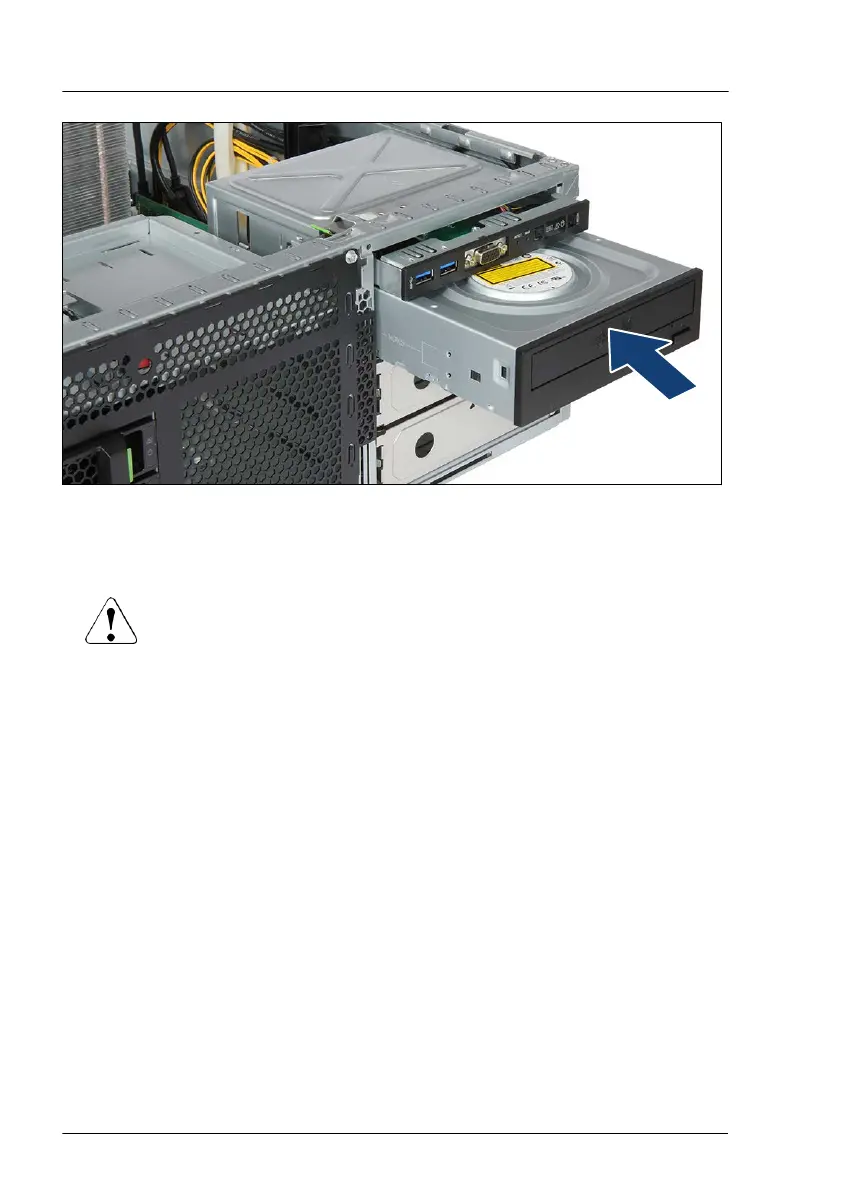Figure 285: Inserting the accessible drive
▶
Insert the ODD or backup drive into its installation bay and carefully push in
until it lines up with the front panel.
CAUTION
▶
For installing an LTO drive: ensure that the power cables run
behind the accessible drive cage are not trapped when pushing
the LT
O drive in its bay.
▶
Close the locking bar, see "Closing the accessible drive locking bar" on
page 98
.
Accessible drives
436 Upgrade and Maintenance Manual TX2550 M5
