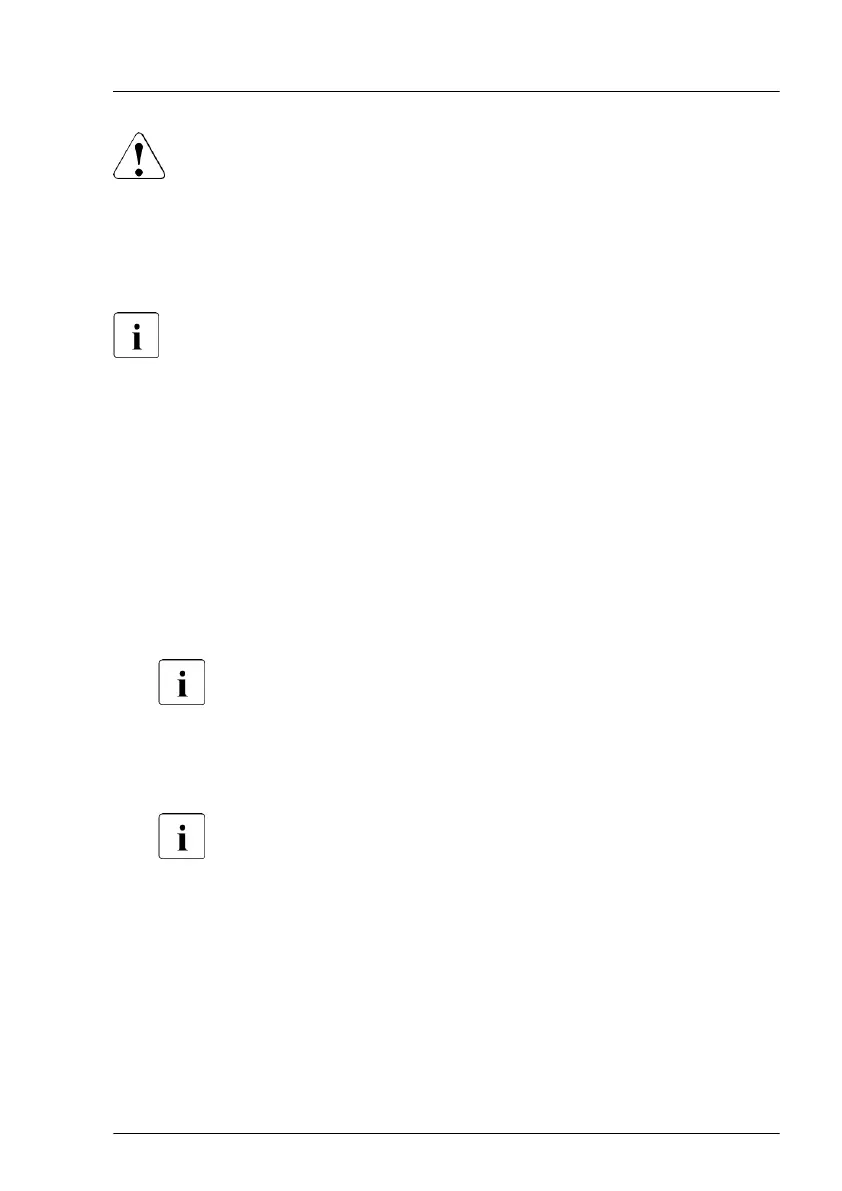CAUTION
▶
Advise your contact persons that they must provide you with all
recovery keys which belong to the system to restore them in the
TPM later.
Preliminary steps
Preliminary steps are not necessary, if a system board has to be
replaced and the TPM is used again.
▶
Before removing the TPM board, perform the following steps:
Removing BitLocker protection and decrypting the volume
▶
Before removing the TPM board, it is necessary to remove BitLocker
protection from the computer and to decrypt the volume. Ask the system
administrator to turn of
f BitLocker protection using the BitLocker setup
wizard available either from the Control Panel or Windows Explorer:
▶
Open Bitlocker Drive Encryption by clicking the Start
button, clicking
Control Panel, clicking Security, and then clicking Bitlocker Drive
Encryption.
Administrator permission required: If you are prompted for an
administrator password or confirmation, type the password or
provide confirmation.
▶
To turn of
f BitLocker and decrypt the volume, click Turn Off BitLocker,
and then click Decrypt the volume.
Decrypting the volume may be time-consuming. By decrypting the
volume, all of the information stored on that computer is decrypted.
For more information on how to disable BitLocker drive encryption,
see the Microsoft Knowledge Base. See the Fujitsu web pages for
more details.
Disabling the TPM in the system board BIOS
Proceed as follows:
▶
Switch on or restart your server
.
System board and components
TX2550 M5 Upgrade and Maintenance Manual 481
