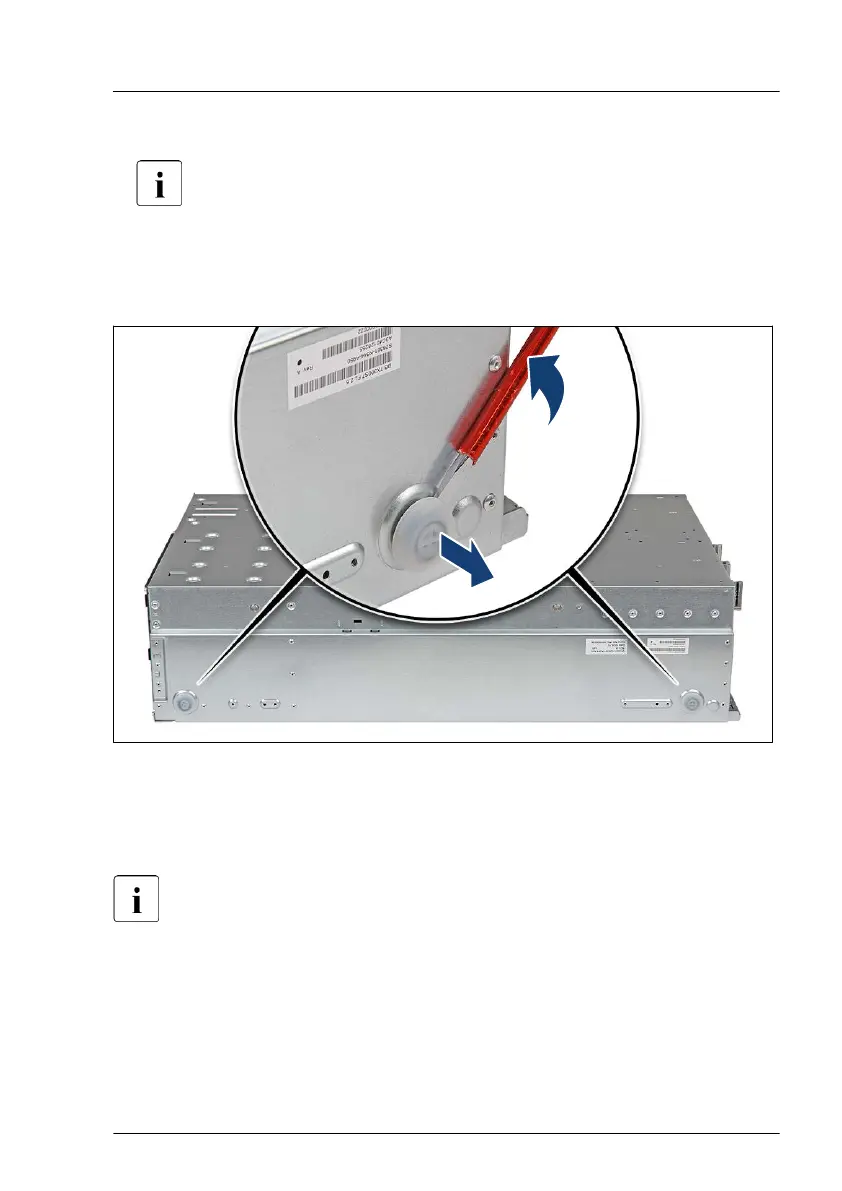▶
Lift off and remove the right side cover
.
The right side cover is no longer required.
▶
Leave the server in its upside down position.
Removing glider feet
Figure 344: Removing rubber feet
▶
Using a slotted screw driver, slightly pry up on each foot until it detaches.
▶
Bring the server back to its horizontal position.
At least two people are needed to turn over a completely equipped
server. Remove HDDs and PSUs in order to facilitate the task.
Converting a floorstand model to a rack model
TX2550 M5 Upgrade and Maintenance Manual 533
