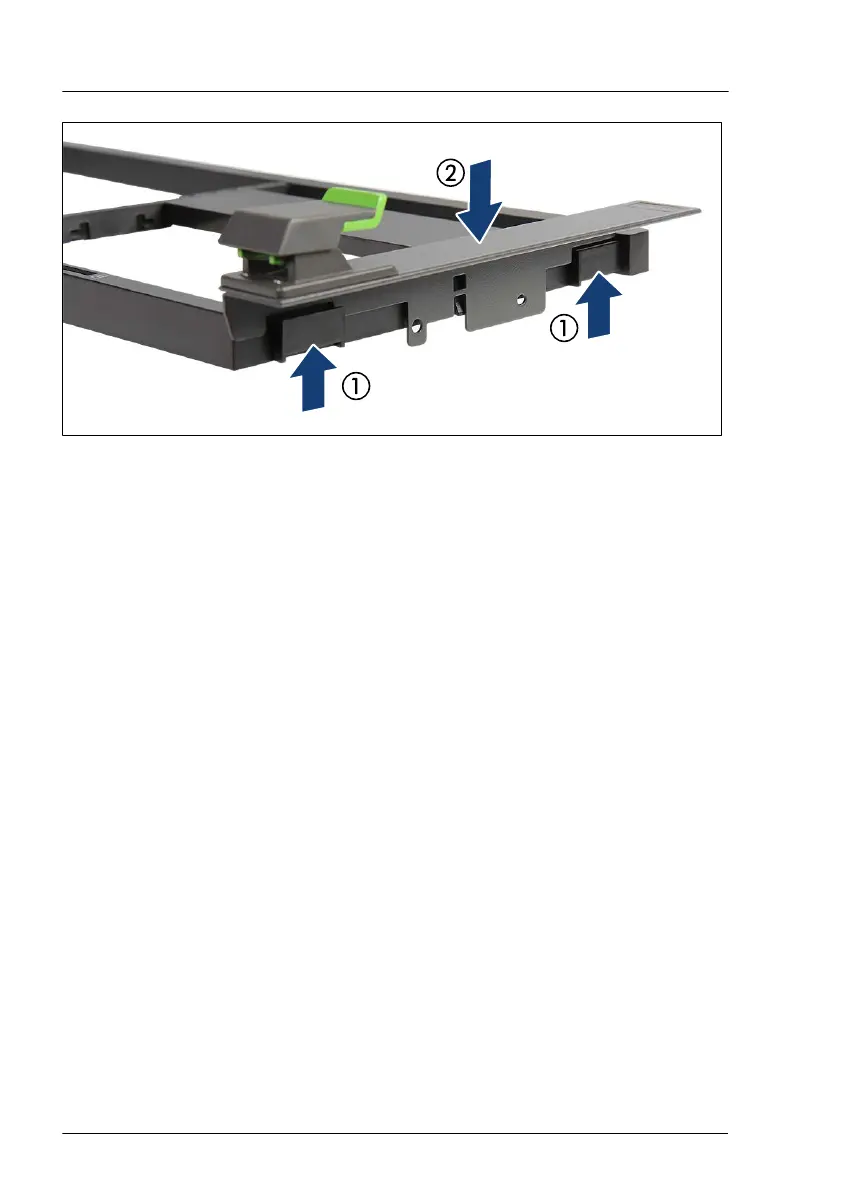Figure 353: Installing rack mounting brackets
▶
Fit the rack mounting bracket with the FUJITSU logo on the two hooks on
the right side of the frame (1).
▶
Firmly press down on the rack mounting bracket until it is completely fitted in
the frame (2).
▶
Install the second rack mounting bracket to the left side of the frame
accordingly.
Converting a floorstand model to a rack model
542 Upgrade and Maintenance Manual TX2550 M5
