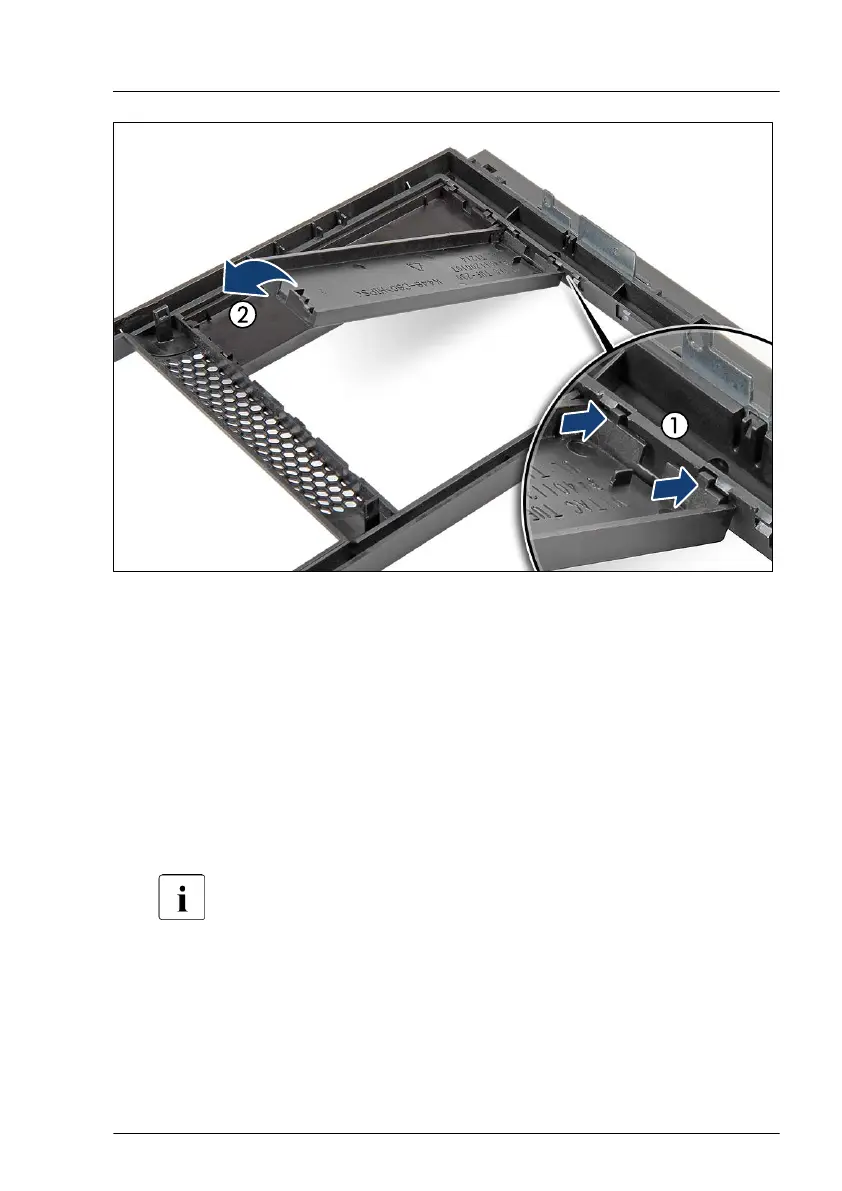Figure 354: Installing accessible drive dummy covers
▶
If available, install all accessible drive dummy covers into their original
locations (rotated by 90 degrees):
▶
Ensure that an accessible drive filler cover has been installed in every
empty drive bay
.
▶
Turn the rack front cover face down.
▶
Join the two lugs on one edge of the accessible drive cover with the right
inner edge of the front cover (1).
▶
Fold down the accessible drive cover until it snaps in place (2).
Use the dummy covers that have been removed from the front
cover during the preliminary steps.
▶
Install the rack front cover, see
"Installing the rack front cover" on page 69.
Converting a floorstand model to a rack model
TX2550 M5 Upgrade and Maintenance Manual 543
