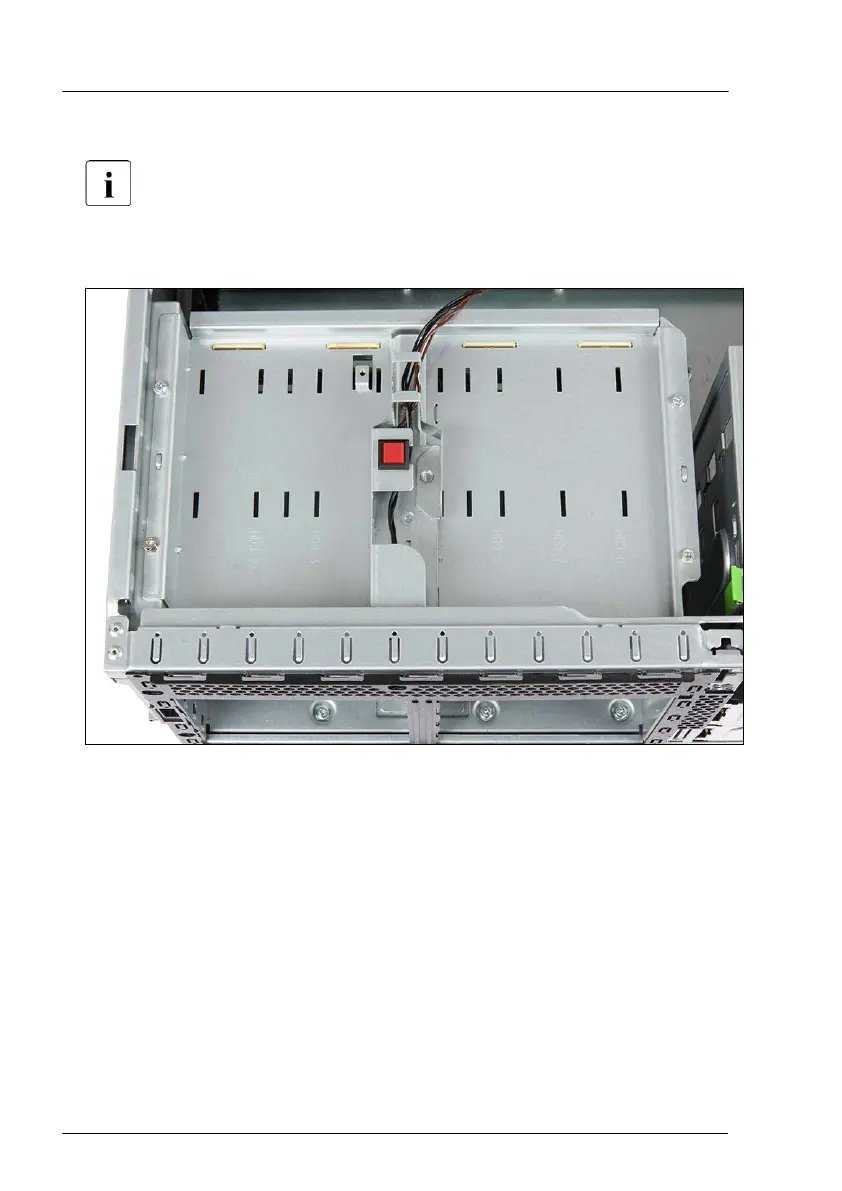▶
Remove one screw from the intrusion switch holder as shown.
Replacing the intrusion switch cable is illustrated by the example of
the 2.5-inch HDD model. In case of the 3.5-inch HDD model, the
procedure is identical, although the HDD bay top cover looks slightly
different:
Figure 358: HDD bay top cover in 3.5-inch HDD configurations
Cables
548 Upgrade and Maintenance Manual TX2550 M5
